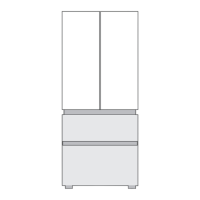09
EN
Lock / unlock
• In the unlocked state, long press the button
for 3 seconds, enter the lock
state;In the locked state, long press the button for 3 seconds, the lock
icon disappears and enters the unlock state. All the following functions must
be operated in the unlocking status.
Vacation mode
• Click the button to enter the vacation mode. Icon lights up, the
vacation mode will start after locking the control panel.
• Under vacation mode,the refrigerating compartment is turned off and
temperature area display “--”the freezer compartment temperature is set at
-18
℃
.
Super Cooling mode
• Click the button to enter the Super cooling mode. Icon lights up, the
Super Cooling mode will start after locking the control panel. Super cooling
exits up to 6h or exits after 30 minutes of reaching the super cooling shutdown
point.
Super Freezing mode
• Click the button to enter the Super freezing mode. Icon lights up,the
Super freezing mode will start after locking the control panel. Super freeze
exits for 26h.
Temperature setting of refrigerating compartment
• Click temperature zone selection button
, refrigerating compartment
temperature will blink. Then click the button or again to set the
temperature, and will hear one beep. Setting scope is between 2°C and 8°C.
Every time you click the button, the temperature will be changed 1°C. After
adjusting,the digital tube will keep blinking for 5 seconds. New temperature
setting will take effect after locking the control panel.
Temperature setting of freezer compartment
• Click temperature zone selection button
, freezer compartment
temperature will blink .Then click the button or again to set the
temperature, and you will hear one beep. Setting scope is between -16°C
and -24°C. Every time you click the button, the temperature will be changed
1°C. After adjusting, the digital tube will keep blinking for 5 seconds. New
temperature setting will take effect after locking the control panel.
ATTENTION
Recommended setting: Refrigerated chamber 5°C, freezing chamber - 18°C.
The quick-freezing function is designed to maintain the nutritional value of the food in the
freezer. It can freeze the food in the shortest time. If a large amount of food is frozen at one
time, it is recommended that the user turn on the quick-freezing function and put the food in.
At this time, the freezing speed of the freezer compartment is increased, which can quickly
freeze the food, effectively lock the nutrition of the food, and facilitate storage.
