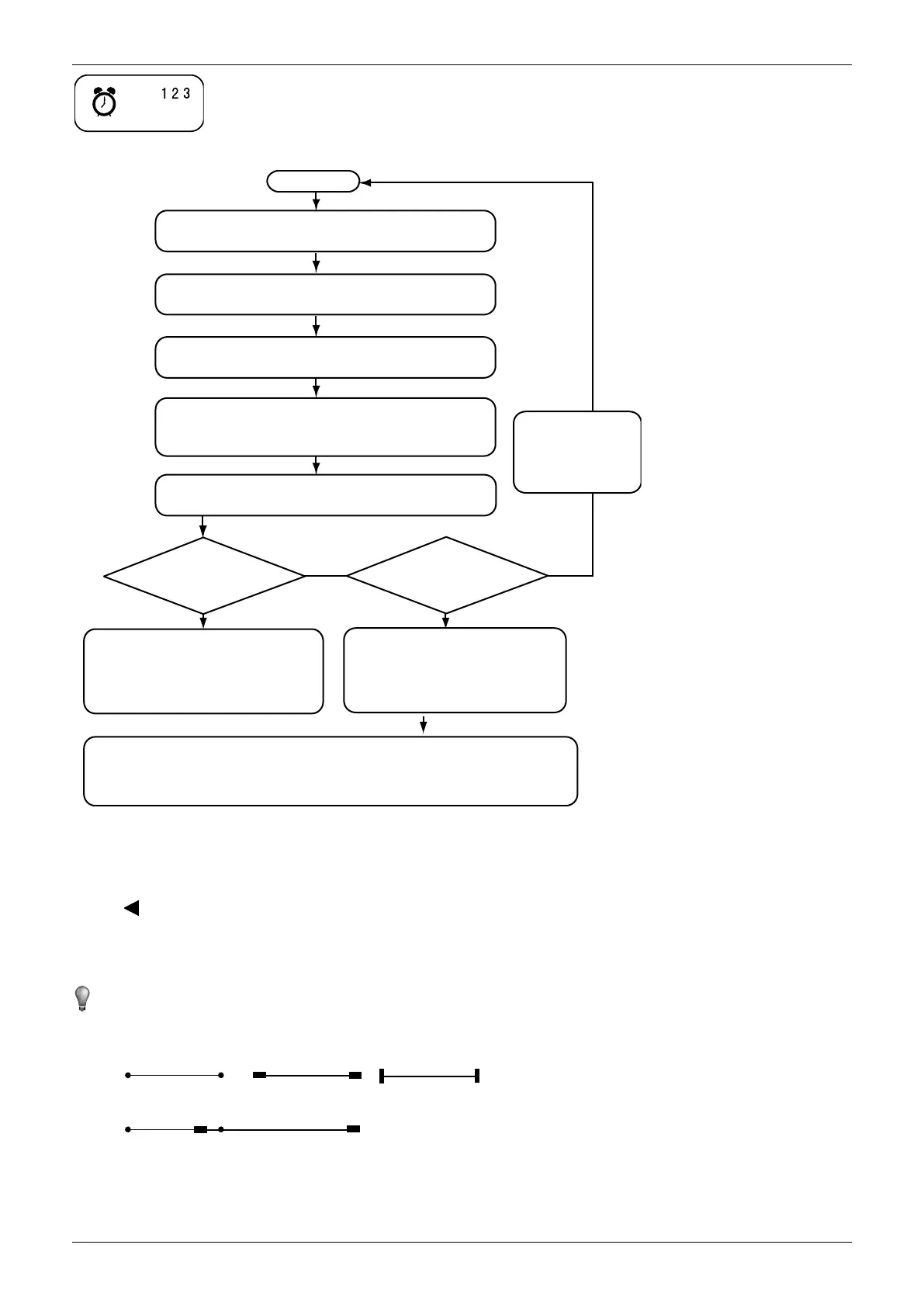MCAC-UTSM-2014-01 R410A Mini Split Chiller 50Hz
65
Example of Timing setting
Yes
No
Yes
No
Main page
▼
Press “Setting” key twice to enter hour setting
interface of “Timer 1 On”
▼
▼
▼
Press “ ” key to enter minute setting interface of
“Timer 1 On”, adjust the minute number to be 10
Press “ ” key to enter hour setting interface of
“Timer 1 Off”, adjust the hour number of “Timer 1
Off” to be 12
Through the “▲” or “▼” key, set the hour
number of “Timing 1 On” to be 07
Press “ ” key to enter minute setting interface of
“Timer 1 Off”, adjust the minute number to be 30
The setting steps of “Timer 2” and “Timer 3” are the same as “Timer 1”,
after setting all the settings then press “OK” key, and the3 timing periods
will be effective, and then back to the main page.
“Timer 1” setting
failed, after 7
seconds, the
page shift to
Successfully set the On time of
“Timer 1” to be 07:10 and Off time
of “Timer 1 Off ” to be 12:30, then
back to the main page.
Finish setting the On time of
“Timer 1” to be 07:10 and Off
time to be 12:30, then enter the
setting of “Timer 2”.
Whether press “OK” key
Whether press “ ” key
During any period of timing setting to press “OK” key , then the timing period has been set will be effective
(only when the “On” and “Off” of one timing period have been set then this period setting can be finished).
Press “Cancel” then cancel the setting. Query timing information: if query the timing hour which has been set,
press “ ” or “
” key under main page, the On and Off time of Timer1, Timer 2 and Timer 3 will be displayed
in turns.
Cancel timing: long press “Cancel” key for 3 seconds, then all the effective timing periods will be cancelled.
Note:
5:00
8:00
10:00 12:00
18:00
22:00
5:00
8:00
7:00
12:00
To avoid the timing error, each period of timing should not be crossed. E.g.:
Correct:
Wrong:
TIMER 1
TIMER 2TIMER 1
TIMER 2
TIMER 3
3) Set working mode (valid when wired controller set to 2,3,4)
