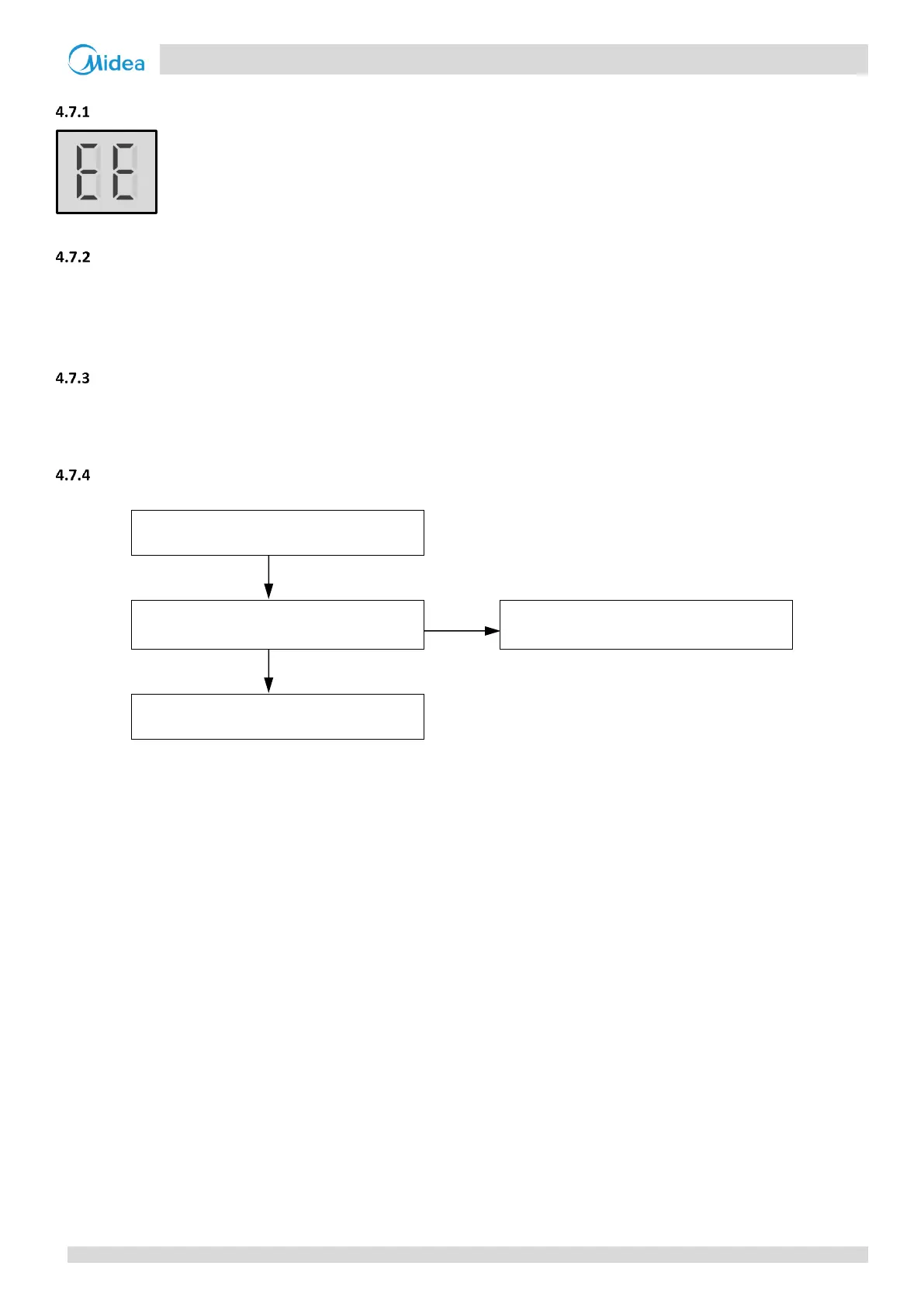M thermal Mono
202004 63
4.7 EE Troubleshooting
Digital display output
Description
Hydronic system EEPROM error.
M thermal Mono stops running.
Error code is displayed on hydronic system main control board for refrigerant system and user interface.
Possible causes
Hydronic system main PCB EEPROM is not connected properly.
Hydronic system main PCB damaged.
Procedure
Hydronic system EEPROM
1
is not
connected properly
Ensure the EEPROM is connected
properly
Replace hydronic system main PCB
Notes:
1. Hydronic system main PCB EEPROM is designated IC18 on the hydronic system main PCB (labeled 29 in Figure 4-2.1 in Part 4, 2.2 “Main PCB for Hydronic
System”).
