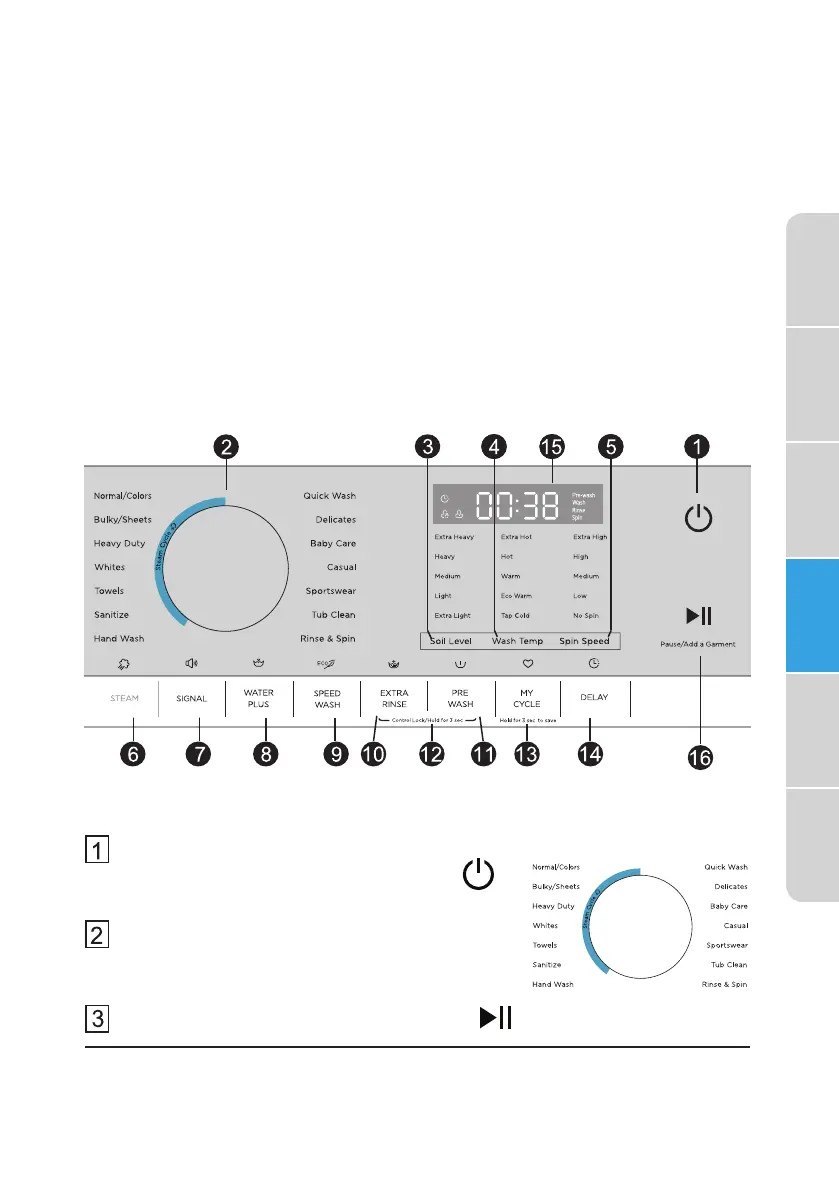13
Washer
Safety
Operation
Requirements
Installation
Instructions
Washer Use
Washer Care
Troubleshooting
•
The water faucets are turned on.
•
The unit is level and all four leveling legs are firmly on the floor.
•
The shipping support hardware is removed and saved.
•
The drain hose is properly tied up.
12. Run the washer through a complete cycle.
13. If your washer does not operate, please review the Before You Call For
Service section before calling for service.
14. Place these instructions in a location near the washer for future
reference.
WASHER USE
CONTROL PANEL
QUICK START
Press the Power button.
If the screen is dark, a press of the Power
button will “wake up” the display.
Select a wash cycle. (Defaults are set for
each cycle. These default settings can be
changed. See Control setting for more
information).
Press the Pause/Add a Garment button.
