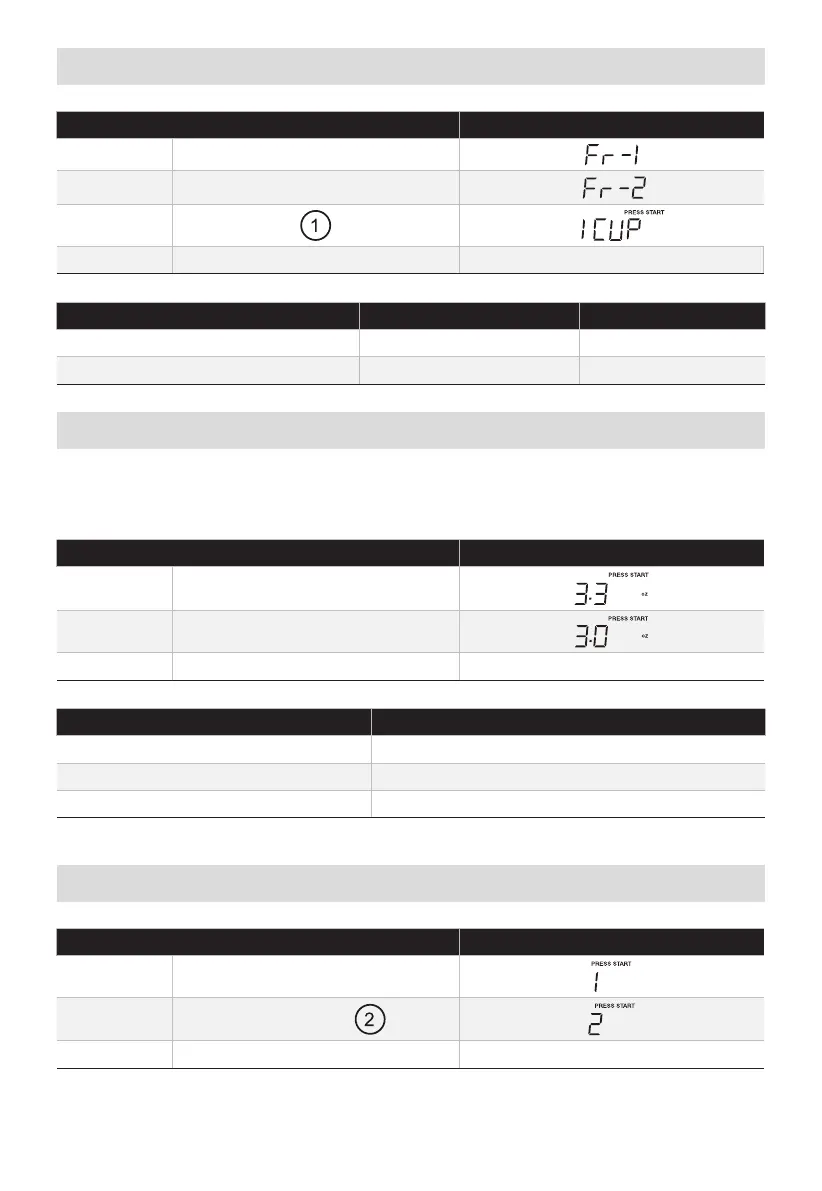ES-56
Vegetales
TÁCTIL LA PANTALLA MUESTRA:
1. VEGGIES X1
2. VEGGIES X1
3.
4. START/Enter/+30sec. Cuenta regresiva del tiempo
PRESIONE EL BOTÓN VEGETALES ALIMENTO CANTIDAD
X1 Vegetales frescos 1 - 4 tazas
X2 Vegetales congelados 1 - 4 tazas
Palomitas
Presione el botón "POPCORN" y el LED mostrará 3.3 oz. Presione “POPCORN”
repetidamente para elegir el peso deseado.
• Suponga que desea cocinar 3.0 oz de palomitas.
TÁCTIL LA PANTALLA MUESTRA:
1. POPCORN X1
2. POPCORN X1
3. START/Enter/+30sec. Cuenta regresiva del tiempo
PRESIONE EL BOTÓN PALOMITAS CANTIDAD
X1 3.3 oz
X2 3.0 oz
X3 1.75 oz
Patata
TÁCTIL LA PANTALLA MUESTRA:
1. POTATO X1
2. POTATO X1 o
3. START/Enter/+30sec. Cuenta regresiva del tiempo