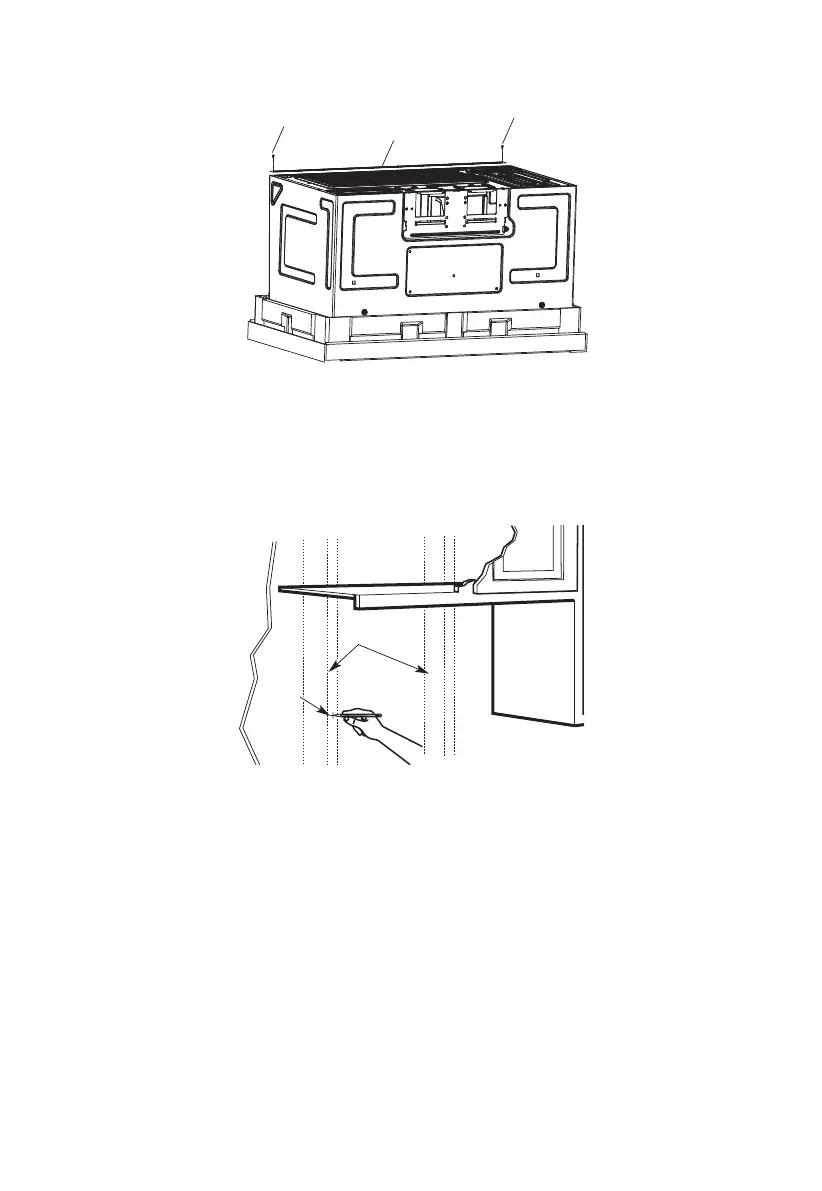Screws
Screws
Mounting Plate
5. Remove the screws from each end of the mounting plate. This plate will be used as
the rear wall template and for mounting. Reinstall the screws into the holes where
they were removed.
B. FINDING THE WALL STUDS
Wall
Studs
Center
1. Find the studs, using one of the following methods:
- Stud finder – a magnetic device which locates nails.
- Use a hammer to tap lightly across the mounting surface to find a solid sound. This
will indicate a stud location.
2. After locating the stud(s), find the center by
probing the wall with a small nail to find the edges of the stud. Then place a mark
halfway between the edges. The center of any adjacent studs should be 16" (40.6 cm)
or 24" (61 cm) from this mark.
3. Draw a line down the center of the studs.
THE MICROWAVE MUST BE CONNECTED TO AT LEAST ONE WALL STUD.
4. Cut the middle of the outer protective plastic bag to remove the mounting plate
