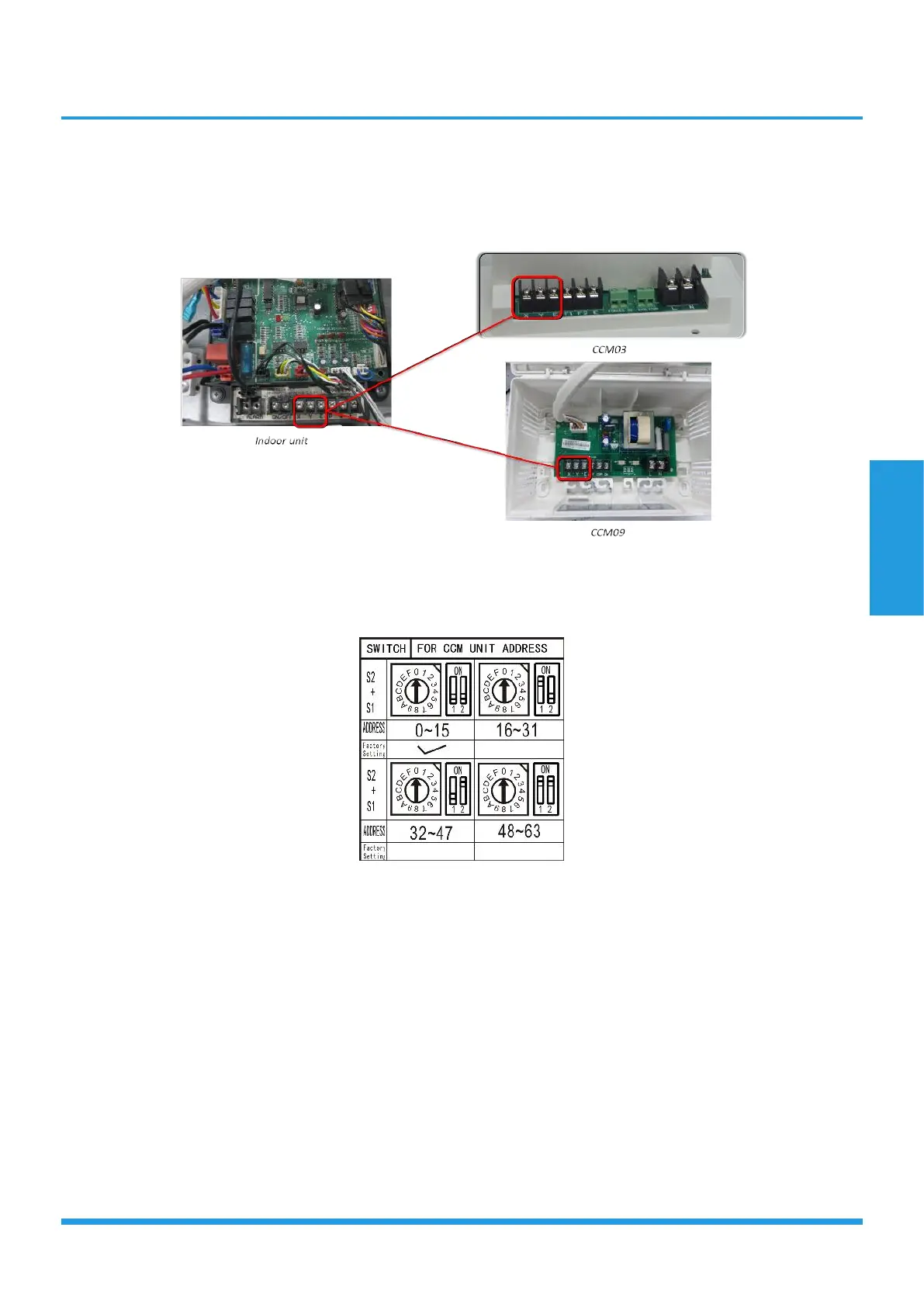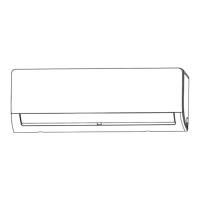Product Features
Page 103
3.3 Centralized Controller
1) Connection
For Light commercial air conditioner with XYE port, it can be directly connected to Centralized Controller (CCM03, CCM09).
2) Address setting
When setting the address, please make sure the unit is powered off. The address can be set from 0 to 63 by the switch.
Turn on the unit, then the address will be effective.
Note: For light commercial aire conditioner with XYE port, it can be also connected to BMS (Building Management
System).
If there is any CAC (central air conditioner ) connecting with the central controller at the same time, please set the
address from largest (63,62,61…), since the CAC units could obtain address automatically from the smallest (00,01,02…)
