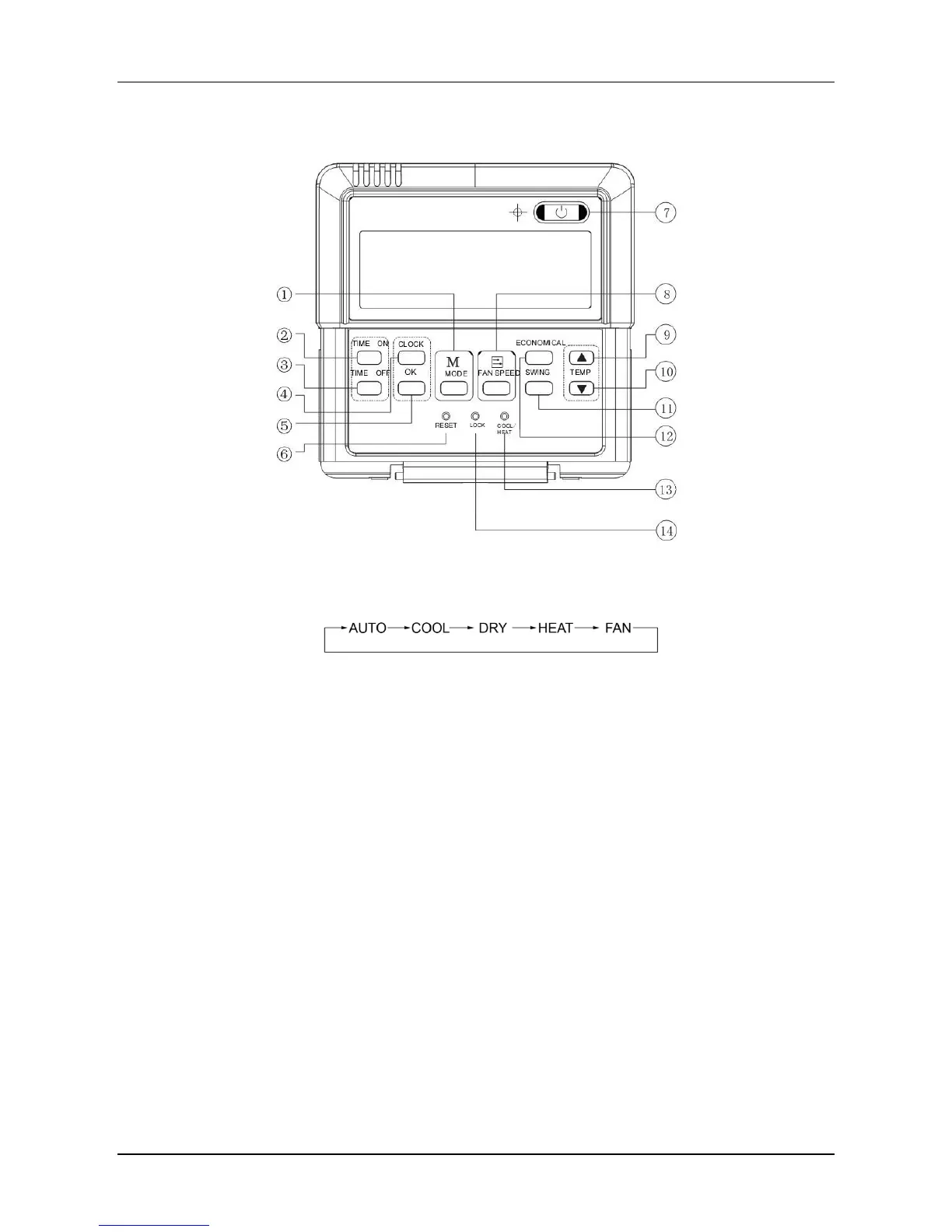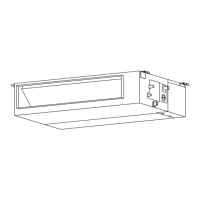MCAC-UTSM-201707 Midea Tropical R410A High Efficient Duct Technical Manual 50Hz
106
1.2 Introduction of function buttons on the wired controller
① MODE button: It is used to select mode, push the button one time, then the operation modes
will change in turn as follows:
Notes: No heating mode is reserved.
② TIME ON button: Push the button to set timer on, each time push the button, the time moves
forward by 0.5 hours. When the setting time is over 10 hours, each time push the button, the
time moves forward by 1 hour. If want to cancel the timer on, then adjust the time of timer on as
0.0.
③ TIME OFF button: Push the button to set timer off, each time push the button the time moves
forward by 0.5 hours. When the setting time is over 10 hours, each time push the button, the
time moves forward by 1 hour. If want to cancel the timer off, then adjust the time of timer off as
0.0
④ CLOCK button: Normally display the clock set currently (display 12:00 for the first electrifying
or resetting). When push the button for 5 seconds, the hour part on the clock display flashes
every 0.5 seconds, then push ▲ or ▼ to adjust hour; Push the button CLOCK again, the
