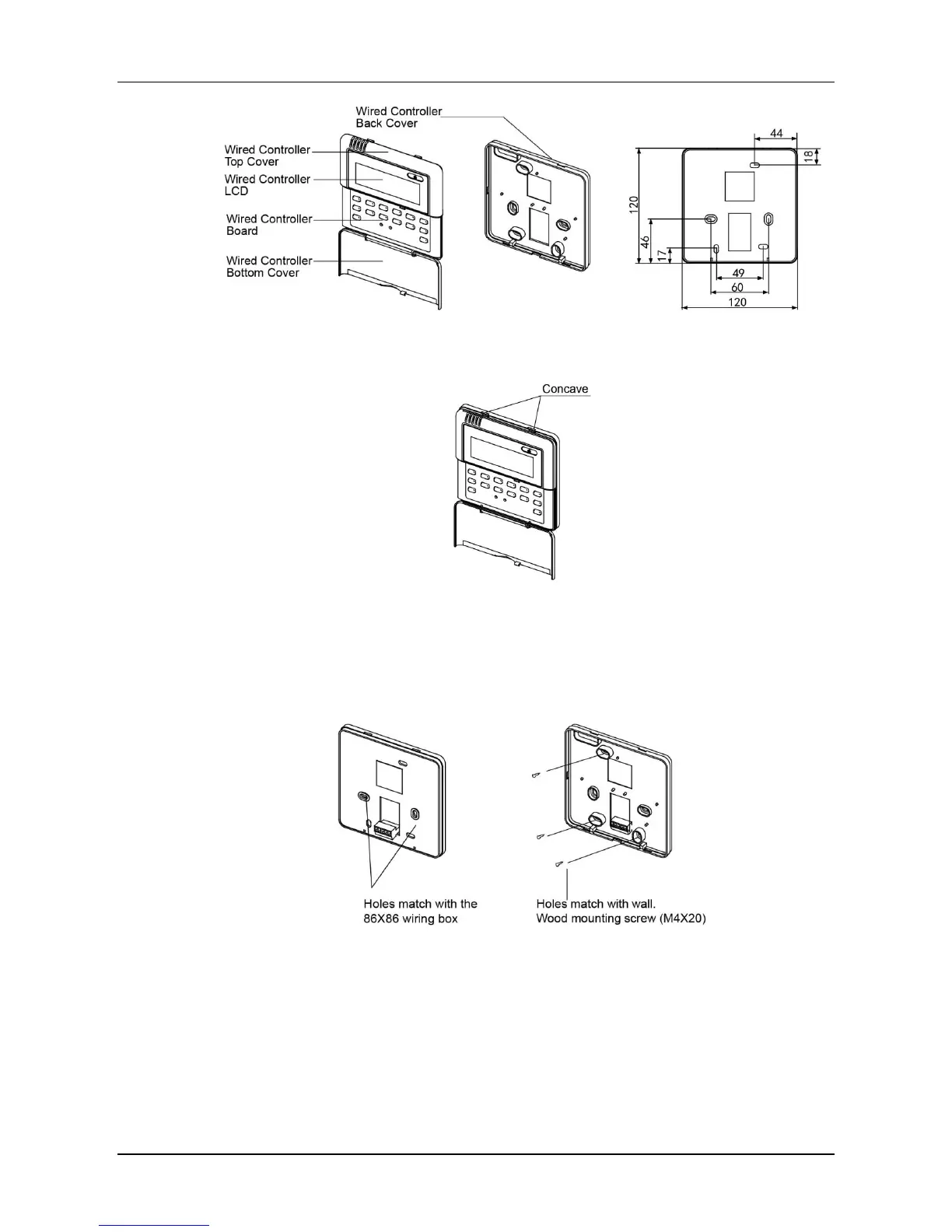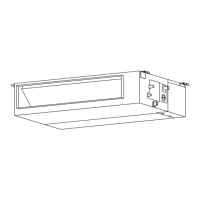MCAC-UTSM-201707 Midea Tropical R410A High Efficient Duct Technical Manual 50Hz
114
※ Turn a screwdriver at the concave on bottom panel of the wired controller to remove the
back cover.
※ Fix the back cover on the wall or switch box according to the following picture. When
installing the wired controller cover, be sure to reserve a hole in the wall to avoid the
wired controller back cover being fixed directly to the wall which is not allowed for wire
joint extrudes out of the wired controller back cover.
※ Adjust the bottom of the wired controller board to the wired controller back cover which
should be fixed first, then press the other end of the wired controller board.
※ When install the wired controller, an additional 5-terminal is needed to install in indoor
unit, fasten an infrared emitter whose anode and cathode connecting with A and B near
the receiver in the indoor unit switch board, then connecting the terminal +5V, GND and
Run in the switch board to C, D, E respectively.
