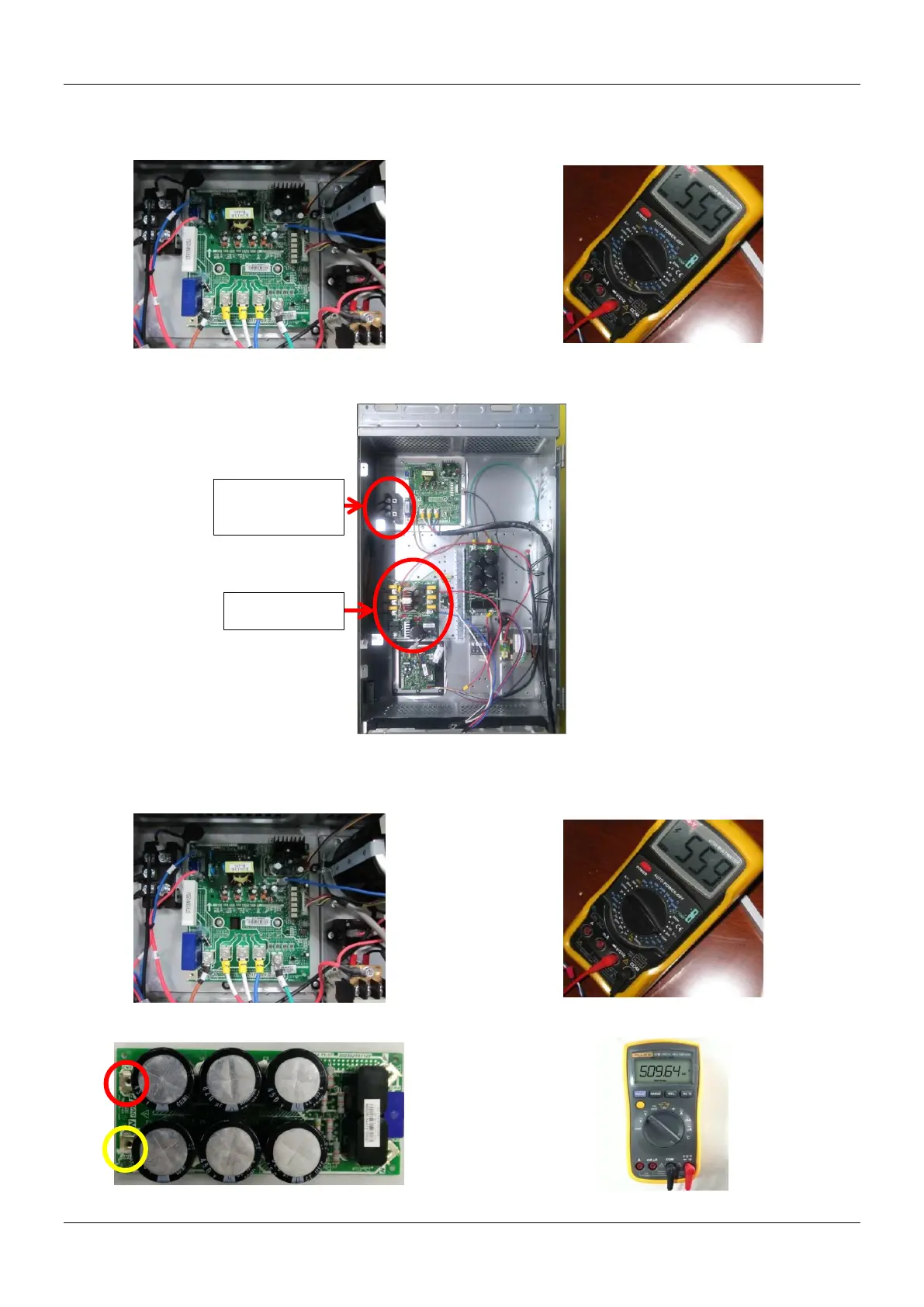MCAC-VTSM-2015-10 R410A All DC Inverter V5 X Series 50Hz
Troubleshooting 155
2) L1/L4 troubleshooting
Step 1: Check the DC voltage between terminal 1 and 2, the normal value should be 510V~580V, if the voltage
is lower than 510V, go to step 2.
Step 2: Check for rectifier wiring circuit. If wires are loose, fasten the wires. If wires are OK, replace the main
PCB.
3) L2 troubleshooting
Step 1: Check the DC voltage between terminal 1 and 2, the normal value should be 510V~580V, if the voltage
is higher than 580V, go to step 2.
Step 2: Check the voltage between P and N on capacitor board, the normal value should be 510V~580V.
