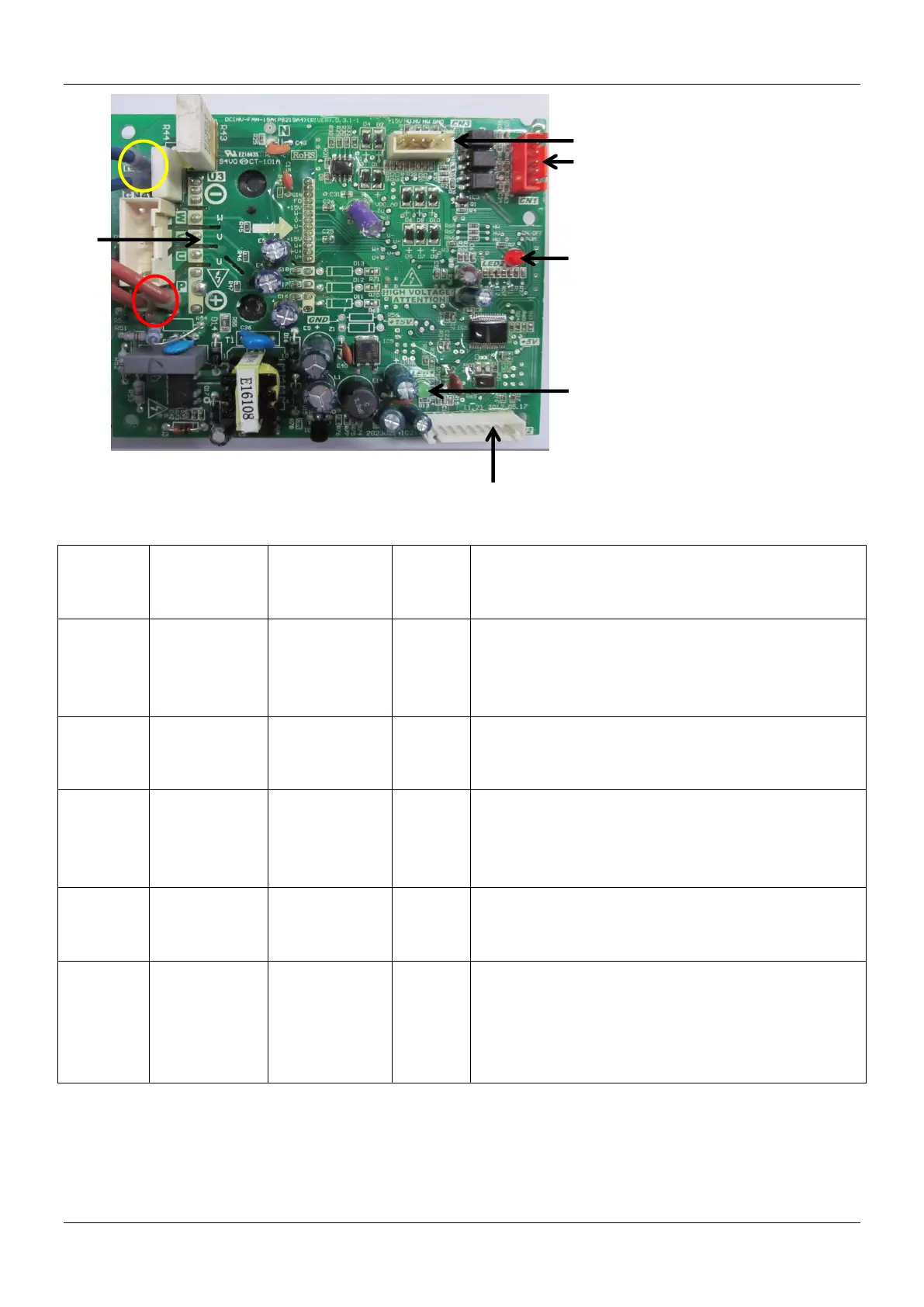MCAC-VTSM-2015-10 R410A All DC Inverter V5 X Series 50Hz
Troubleshooting 161
1 Program input port
2 Power supply indicator lamp
3 Fan motor U, V, W output port
4 Fault indicator lamp
5 PCB control signal input port
6 Signal feedback port
*The normal value of output
voltage between P and N on fan
module is DC 310V
P9 protection analysis
Fault indicator
lamp of fan
module
Power supply
indicator lamp
of fan module
Check the fan module power supply circuit.
Check power supply for lightning protection plate, ensure the
protective tube is not broken, the voltage after rectification is
normal, the bridge rectifier is not broken.
Power supply of fan module has problem, fan module needs
to be replaced.
At first the lamp
is on then the
lamp is off
Check the drive port and signal feedback ports for loose
connection, ensure the fan module and fan motor are
installed firmly. If above conditions are all confirmed, the fan
module needs to be replaced.
At first the lamp
is on then
flashes
Check the transformer in lightning protection plate for open
circuit, or broken relay. If occurs above problem, it needs to
replace the lightning protection plate.
Fan motor
running
several
minutes
Ensure the capacity setting on dial switch matches with actual
ODU capacity, and the capacity checked from query button
matches with actual ODU capacity. If there is a discrepancy
the settings need to be adjusted. If the above settings match
then the main control board needs to be replaced.
