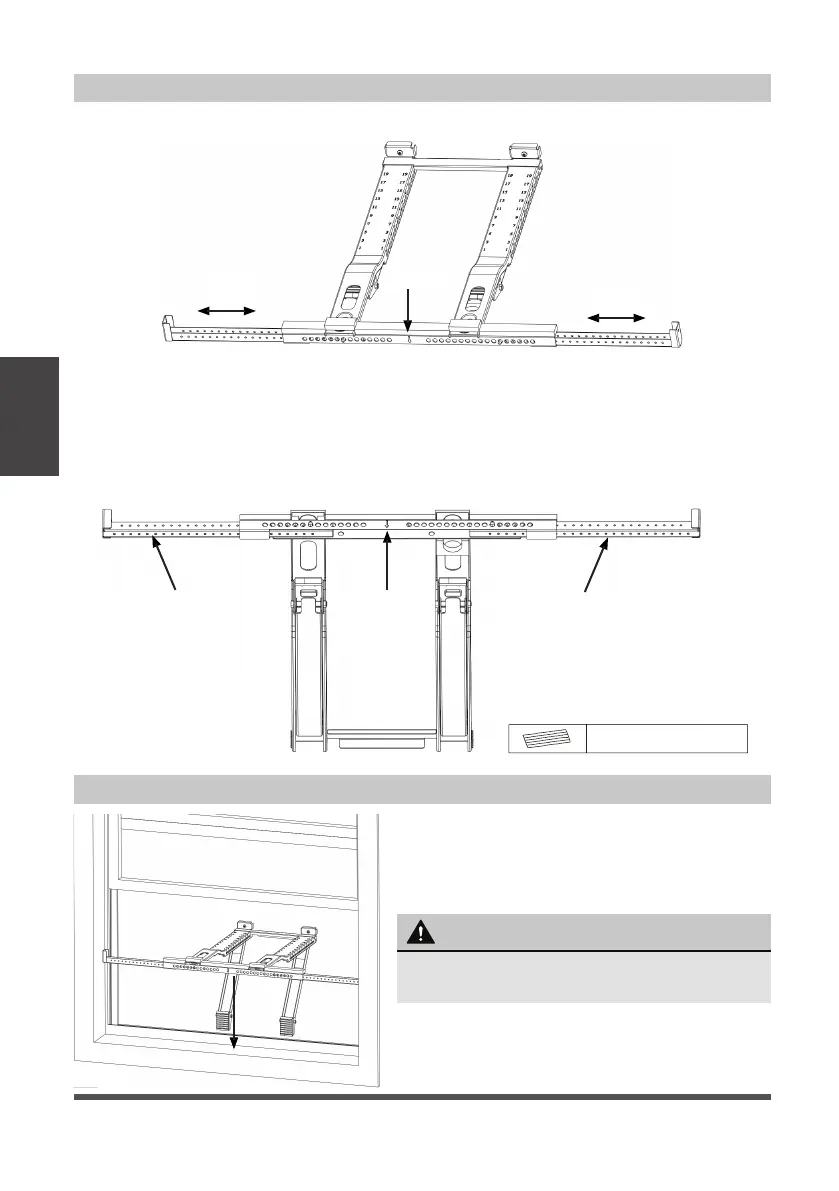Page 16
Remove the air conditioner, bracket and hardware from the carton and set on a flat surface.
A. Install the Main Support Bracket into
the window opening. Ensure that the
Horizontal Bracket and Extension Arms are
located on the indoor side of the window.
WARNING
Maintain control of the bracket until
installation is complete.
Installation
Instructions
2. Prepare the Bracket
3. Install Support Bracket
A. Pressing the Spring Push Pin, adjust the Left Extension Arm out and then install the
Right Extension Arm.
Measure the width of the inner windowsill on your window. Making sure that the center
of the bracket will line up with the center of the window, adjust the Extension Arms to
the width just measured. Note, the bracket will be offset to the left when centered.
B. Apply Bracket Sealing Foam strips to the bottom of the bracket as shown.
Fig. 4
Center
Adjust
Adjust
Fig. 2
Fig. 3
Apply Bracket
Sealing Foam
Apply Bracket
Sealing Foam
Bottom View
Apply Bracket
Sealing Foam
Bracket Sealing Foam
Bracket Sealing Foam
