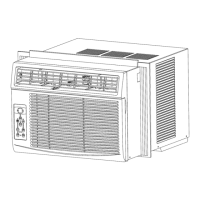What to do if the air from my Midea MWF09HB4 is not cold enough?
- JJohnny HoodAug 6, 2025
If the air from your Midea Air Conditioner isn't cold enough, try these steps: 1. Replace the fuse with a time delay type or reset the circuit breaker. 2. Select your desired FAN or COOL setting. 3. Turn the unit off, wait 3 minutes, and restart it. 4. Adjust the thermostat to a higher cooling number or set it to a colder temperature. 5. Straighten the tube away from the coil. 6. Defrost the coil by setting the selector to the FAN position. 7. Clean the filter. 8. Position the louvers for better air distribution. 9. Clear any blockage in front of the unit. 10. Close doors, windows, and registers. 11. Allow more time to remove 'Stored heat'. 12. Set to high cool.