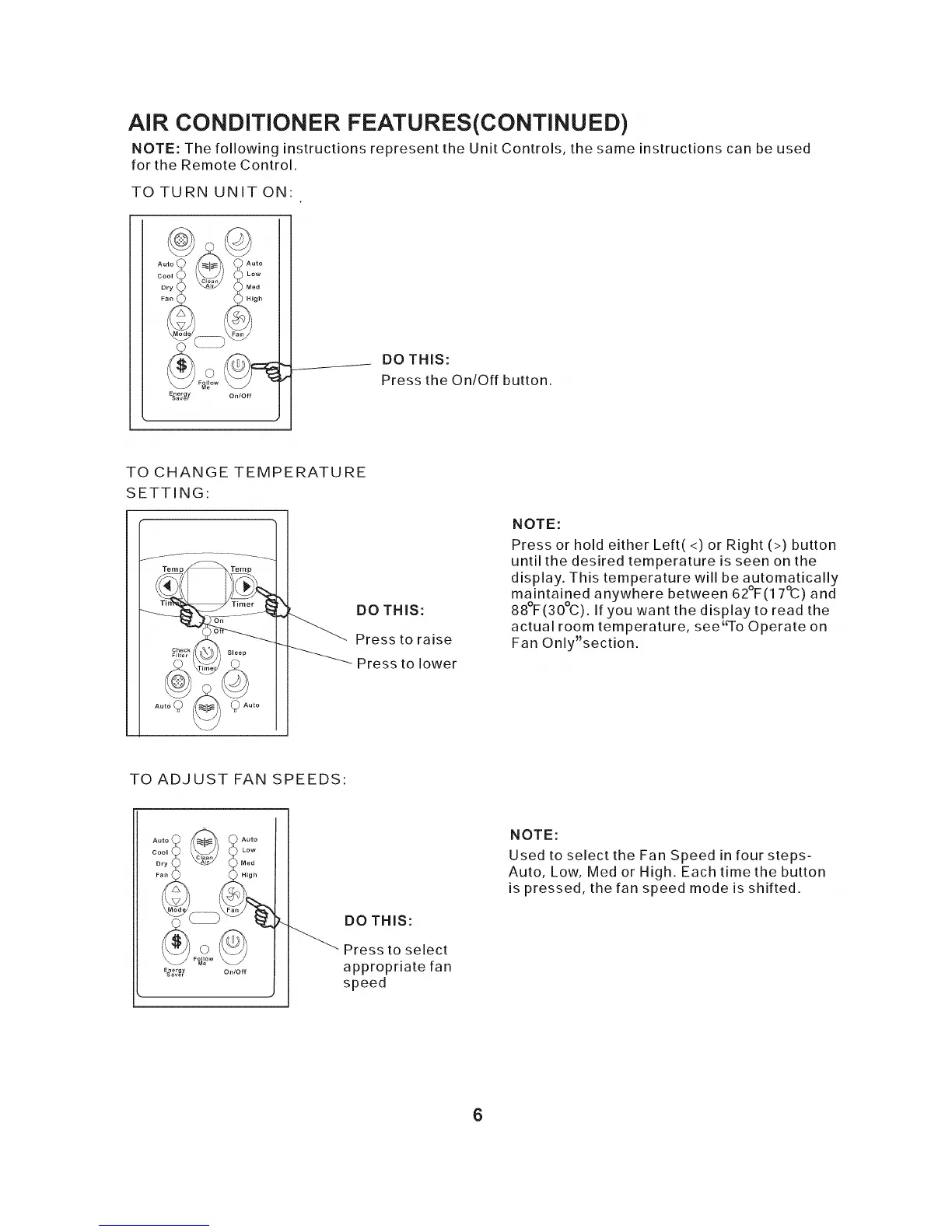AiR CONDiTiONER FEATURES(CONTINUED)
NOTE: The following instructions represent the Unit Controls, the same instructions can be used
for the Remote Control.
TO TURN UNITON
OnlOff
f
DO THIS:
Press the On/Off button.
TO CHANGE TEMPERATURE
SETTING
DO THIS:
Press to raise
Press to lower
NOTE:
Press or hold either Left(<) or Right (>) button
until the desired temperature is seen on the
display. This temperature will be automatically
maintained anywhere between 62°F(17°C) and
88°F(30°C). If you want the display to read the
actual room temperature, see"To Operate on
Fan Only'section.
TO ADJUST FAN SPEEDS
Auto f'_ Auto
Fan High
E_aeregrY On/Off
DO THIS:
_ Press to select
appropriate fan
speed
NOTE:
Used to select the Fan Speed in four steps-
Auto, Low, Med or High. Each time the button
is pressed, the fan speed mode is shifted.
6
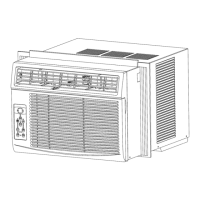