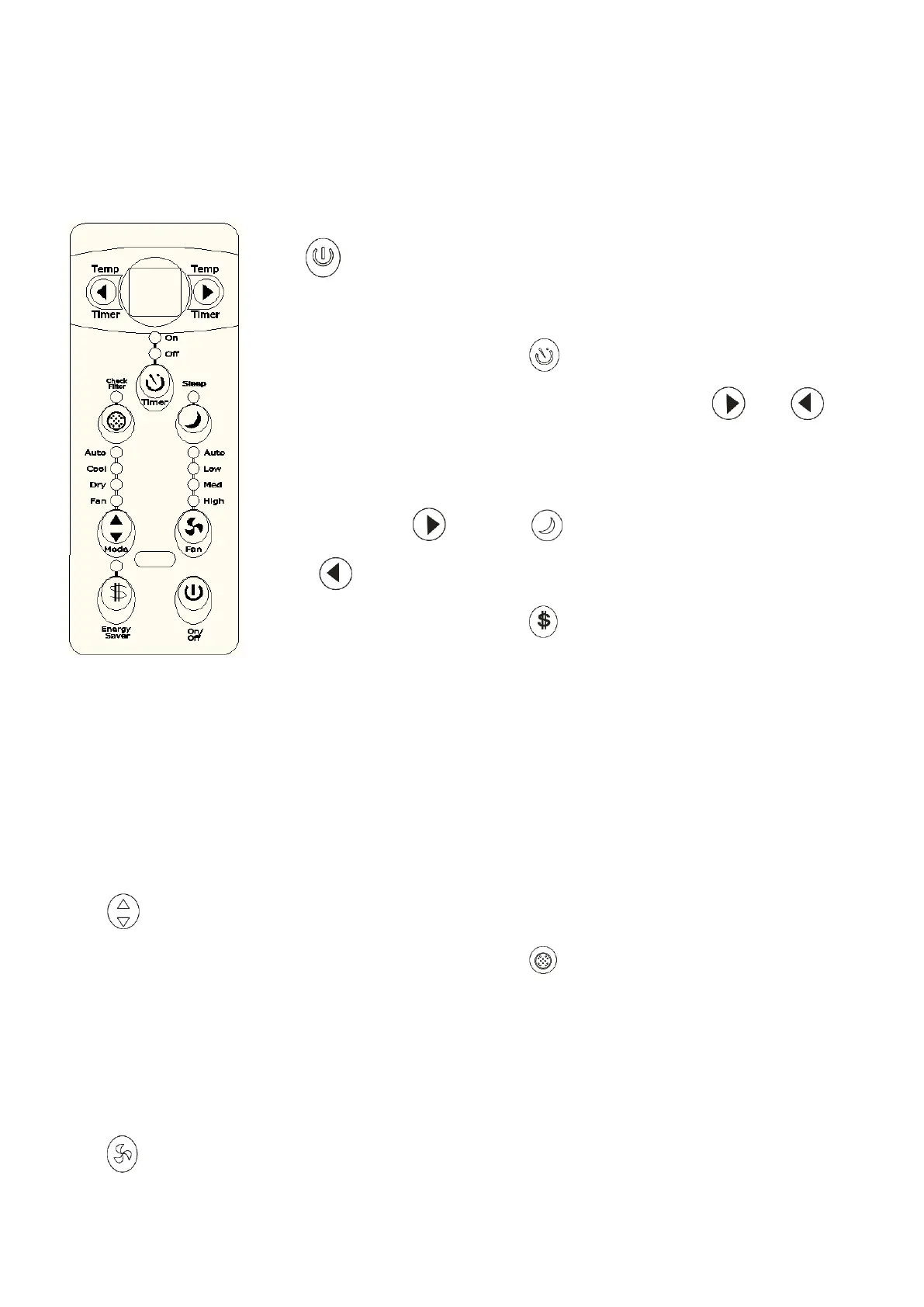2
3. Operation Modes and Instructions
3.1 Display control
❶ On-Off Button
Press to turn on or
off the unit.
NOTE: The unit will initiate
automatically the Energy
Saver function under cool,
Dry, Auto (only
Auto-Cooling and
Auto-Fan) modes.
❷ Up and Down Button
Press or hold either
Up or Down the
setting temperature 1℃/ 2
℉ each times from 62℉ (17℃) to 88℉ (30℃). Also
can be used for time adjust in Timer function.
Some models press and hold both Up and Down
buttons for 3 seconds, will change the display from ℉
to ℃.
❸ Mode select Button
Press to change the operation mode, each time
you press the button, a mode is selected in a
sequence that goes from Auto, Cool, Dry and Fan.
The unit will initiate automatically the Energy Saver
function under Cool, Dry, Auto (only Auto-Cooling and
Auto Fan) modes.
Base on Energy Stars’ requirement.
❹ Fan speed Button
Press to change the fan speed, each time you
press the button, the fan speed in four steps, Auto,
Low, Med and High.
On Dry mode, the fan speed is controlled at Low
automatically.
❺ Timer Button
Press to start or stop the Auto On or Auto Off
function. Press or hold either Up or Down
the setting time from 0.0 to 24 hours.
❻ Sleep Button
Press to start or stop the sleep function.
❼ Energy Saver Button
Press to start or stop the energy saver function.
This function is available on Cool, Dry, Auto (only
Auto-Cooling and Auto-Fan) modes.
When the room temperature is meet the compressor
shut off condition, the fan motor will continue running
for 3 minutes, after that, the fan motor will running for
2 minutes every 10 minutes, until the compressor
start.
❽ Check Filter Button
This function is a reminder to clean the Air Filter for
more efficient and more healthy. The LED light will
keep illuminate after 250 hours of operation, until
Press .
