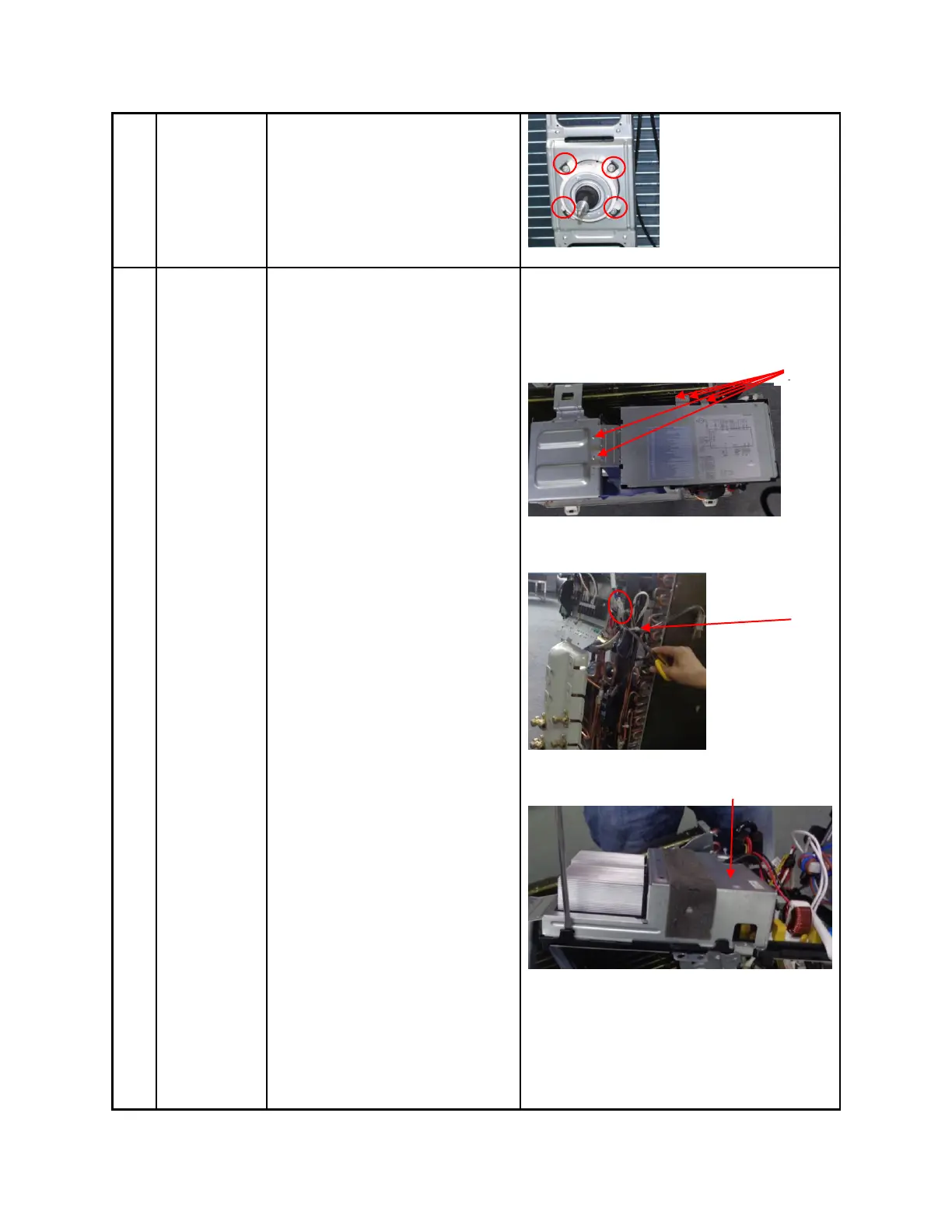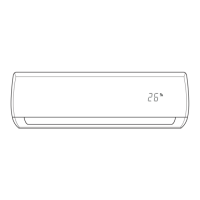How to remove the electrical
parts.
1) Perform work of item 1.
2) Remove 5 screws of the
cover of electrical control
box cover and remove it.
3) Cut the ribbon by a shear
and disconnect the 4-way
valve connector
CN38(2p,blue).
4) Turn over the main board.
5) Remove the electronic
installing box subassembly
(4 hooks)