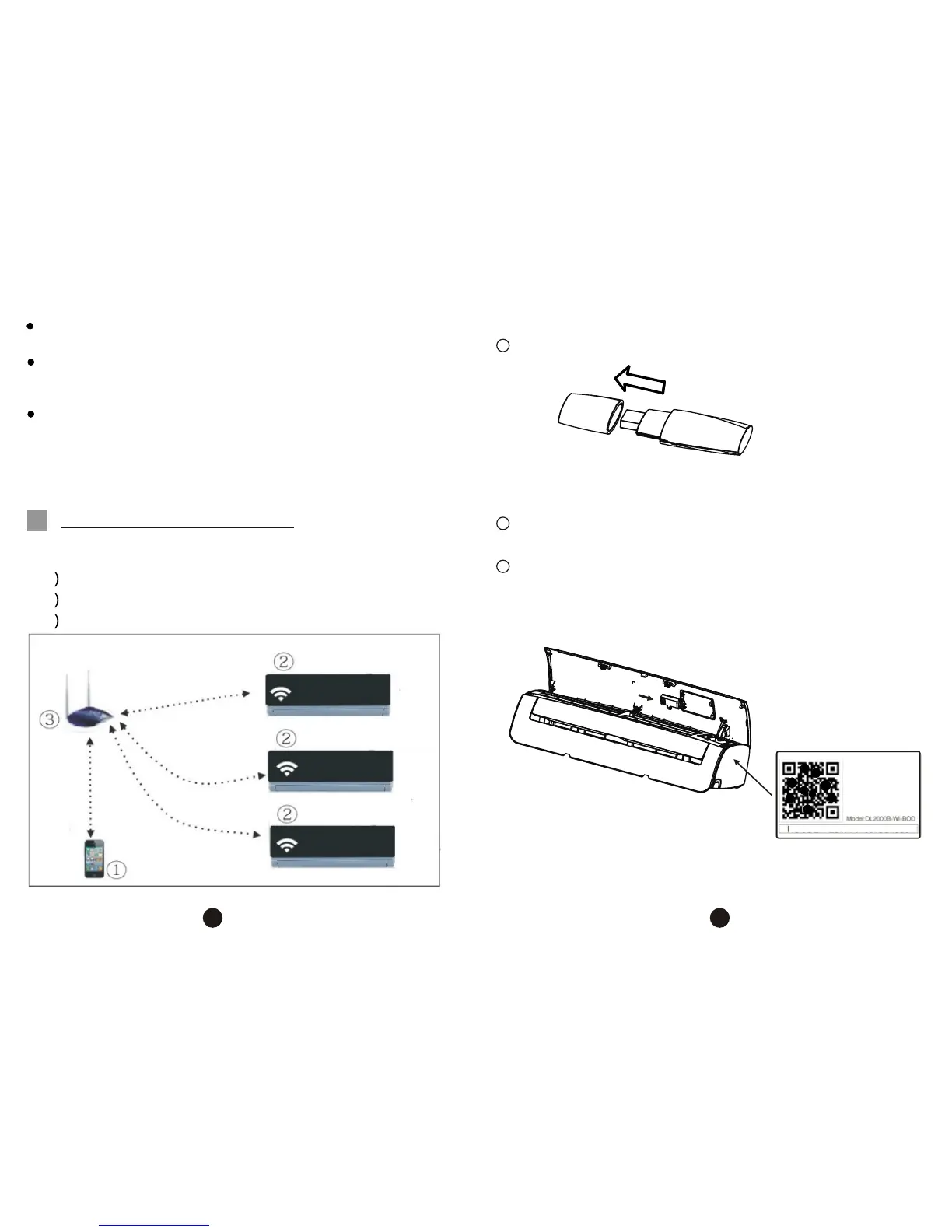1. Necessary Devices to use Smart AC
1 Smart Phone
2 Smart Air conditioner
3WIFI Router
¢Ü
TECHNICAL SOLUTION
4
2 3
2. How to install the smart kit
Remove the protective cap of the smart kit.
Open the front panel and insert the smart kit into
the reserved port
Insert into the
reserved port
Attach the QR code packed with SMART KIT to the
side panel of the machine, ensure it is convenience
to be scanned by the mobile phohe.
1
2
3
KOODXXXXXXXXXXXX
Smart Phone camera needs to be 5 million pixels or
above to make sure scan QR code well.
Due to different network situation, sometimes, request
time-out could be happened, thus, it is necessary to
do network configuration again.
Due to different network sitiuation, sometimes, control
process may return time out. If this situation occurs,
do not feel confused, the display on board and APP
may not be the same.
