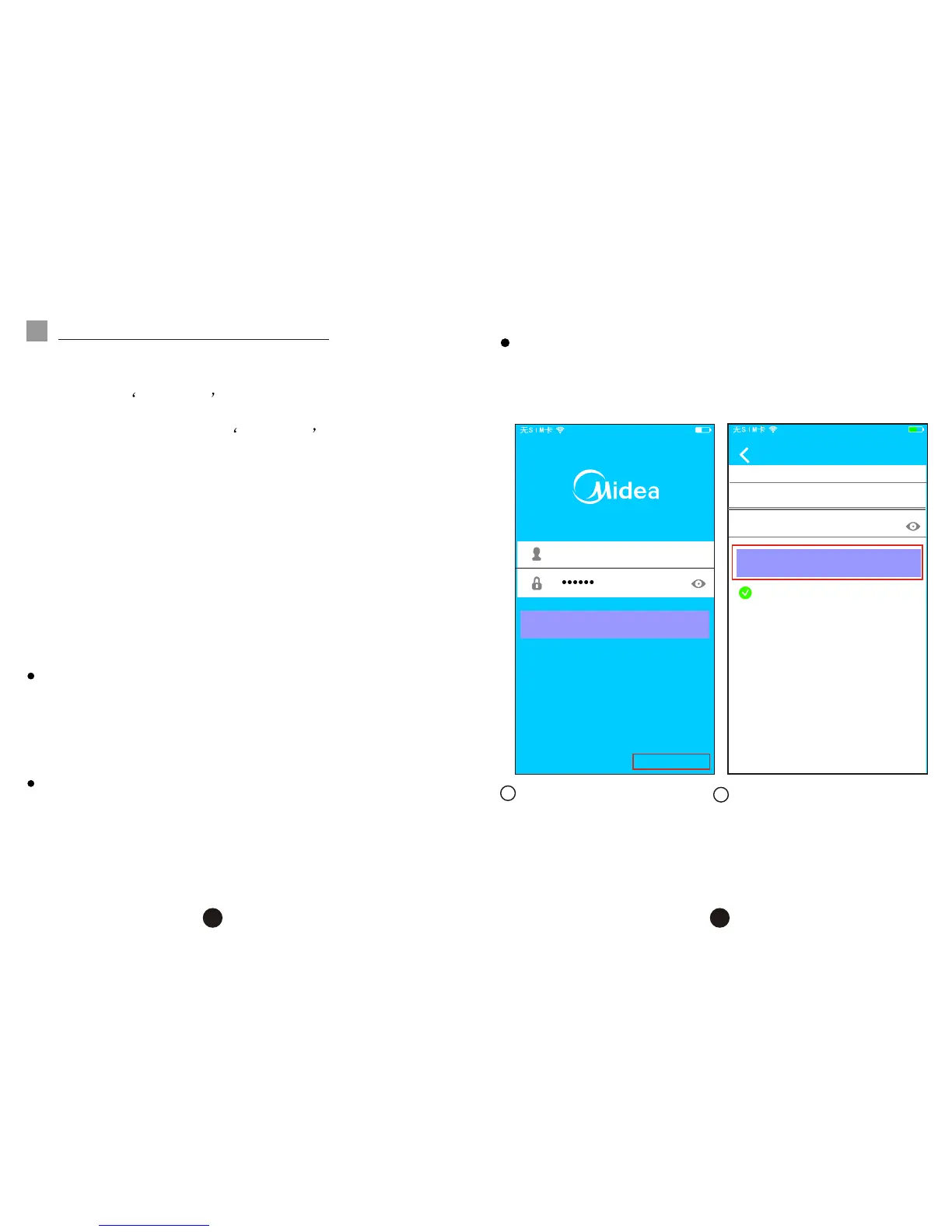2.Set Air conditioner to be AP mode
The procedure includes the following steps:
1) Disconnect the power supply of AC
2) Connect the power supply of AC, and continuously
press the digital display button or do not disturb
button seven times in 3 minutes.
3) When the AC displays AP , it means that the AC WIFI
has already entered into the WIFI Network Setting
Mode.
Kindly reminder:
When the AC WIFI entered into WIFI Network Setting
Mode, the Air-conditioning infrared remote control
can't open the AC. It needs to wait 8 minutes or when
the AC finish network configuration, the infrared
remote control can control AC normally.
Some type of AC do not need the 1) step to be in AP
mode
1).Iphone Users:scan QR Code or go to App Store and
search for Midea Air app and download it.
2).Android Phone users:scan QR Code or go to
google play, search for Midea Air app and
download it
1.Install App
OPERATION INSTRUCTION
'
'
5
4 5
1
2
Click "Create Account"
Enter your email address
and password, and then
click "Registration" .
3.User Registration and Network Configuration
Please ensure your mobile device is connected to Wifi
router. Also, the Wifi router has already connected to
Internet before doing user registration and network
configuration.
08:42
20:14
VI50828_a
Creat Accout
Forgot password?
Chenwt1@midea.com.cn
Enter your E-mail address
Password
I have read and agree to the terms of service
65%
61%
Sign in
Registration
Sign up
