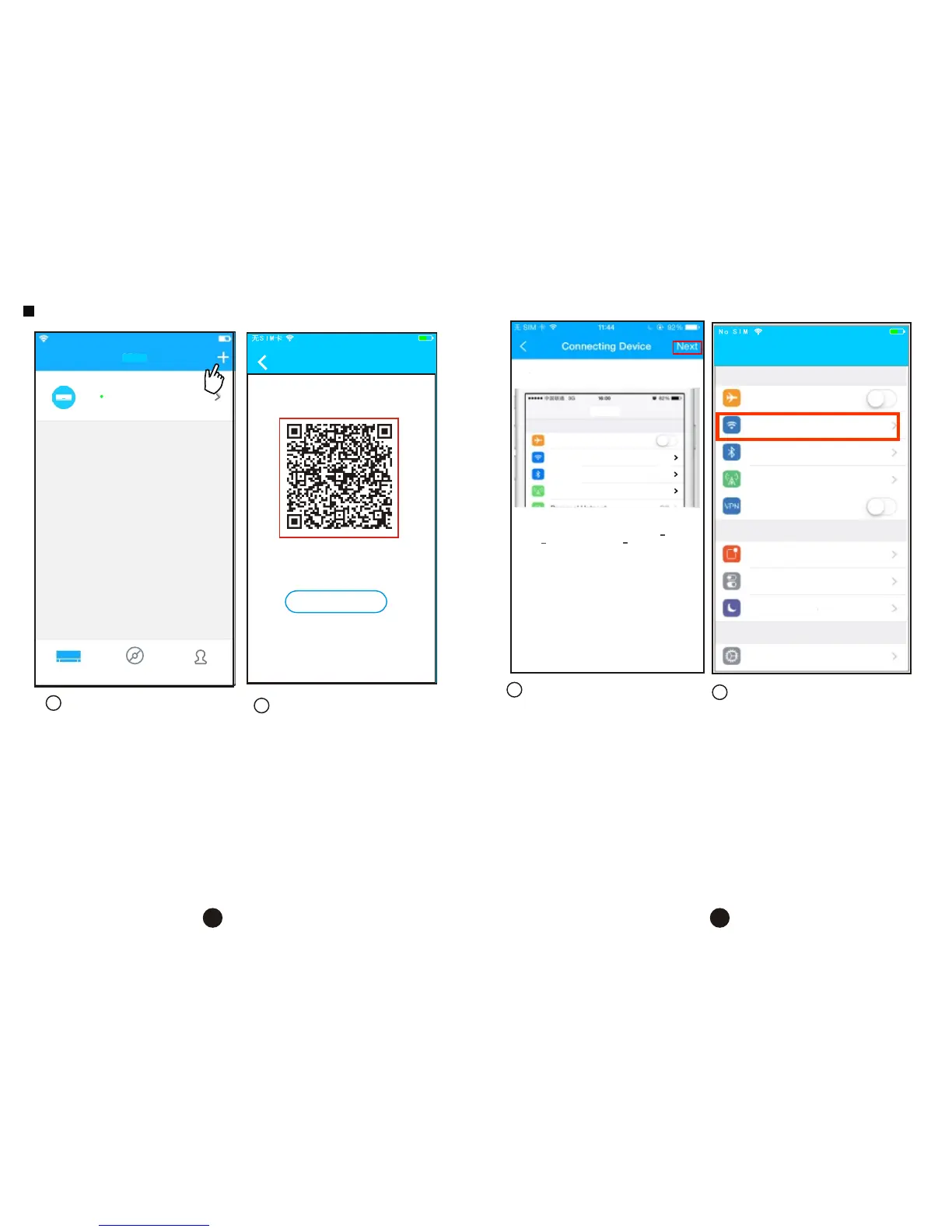8 9
Using IOS device to do Network configuration
3
Press "+ "
4
Scan QR Code
20:14
Align the QR code within the frame to scan
The first press of restart
61%
QR Code Pictures
Midea
ACD1FC
ConditionerConditioner
Discover
Me
5
Read the instruction
above and press the
"Home" button to return
to the device interface.
Click settings to enter
the setting page,select
WLAN/WIFI.
6
20:14
61%
Settings
Airplane Mode
WLAN
Smart
Bluetooth
Off
Cellular
Off
VPN
Notifications
Control Center
Do Not Disturb
General
Search and connection
Settings
Airplane Mode
WLAN
Bluetooth
Cellular
On
Off
Connect to WIFI AC hot spot:
Return to the setting page of IOS Device > Click
WLAN > Select net_ac_xxxx > Return to the
current page.
Password: 12345678
SSID: net_ac_xxxx