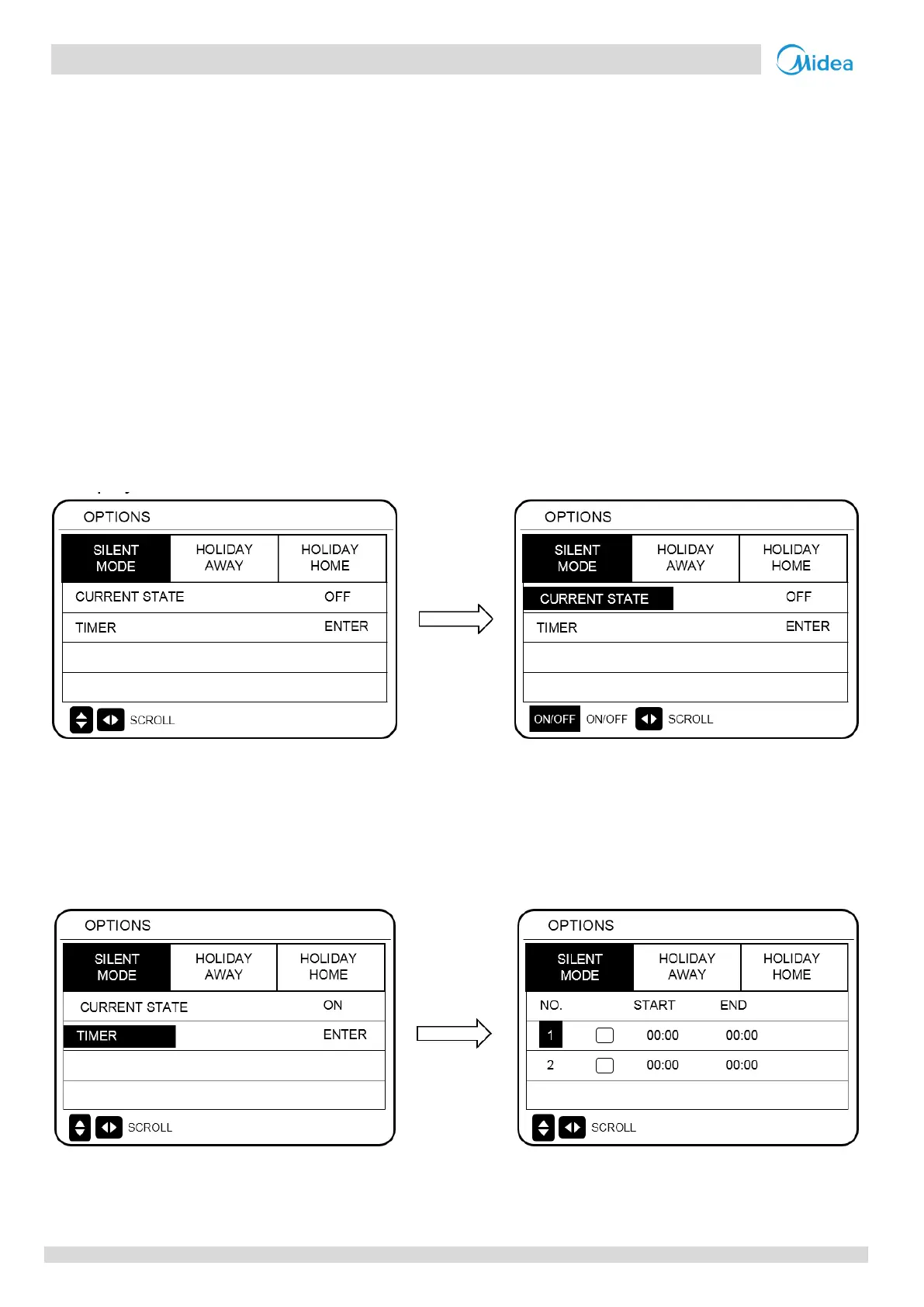13.4 Options
OPTIONS menu contents as follows:
1) SILENT MODE
2) HOLIDAY AWAY
3) HOLIDAY HOME
13.4.1 Silent Mode
The silent mode is used to reduce the noise of the hydraulic module, which may degrade the capability of the hydraulic module.
You can set the hydraulic module to always operate in silent mode or to enter silent mode within a period of time.
• On the main interface, you can check whether silent mode is enabled. If it is, the icon will be displayed on the main
interface.
• Choose MENU > OPTIONS > SILENT MODE. Press OK. The following interface is displayed.
Choose ON/OFF to determine whether the silent mode is enabled. If CURRENT STATE=OFF, silent mode is invalid. If CURRENT
STATE=ON, silent mode is invalid. On the TIMER page, you can set the time for enabling the silent mode. Two periods of time
can be set. The silent mode will be started at the START time, and disabled at the END time. If TIMER is not set, the hydraulic
module will remain in silent mode.
