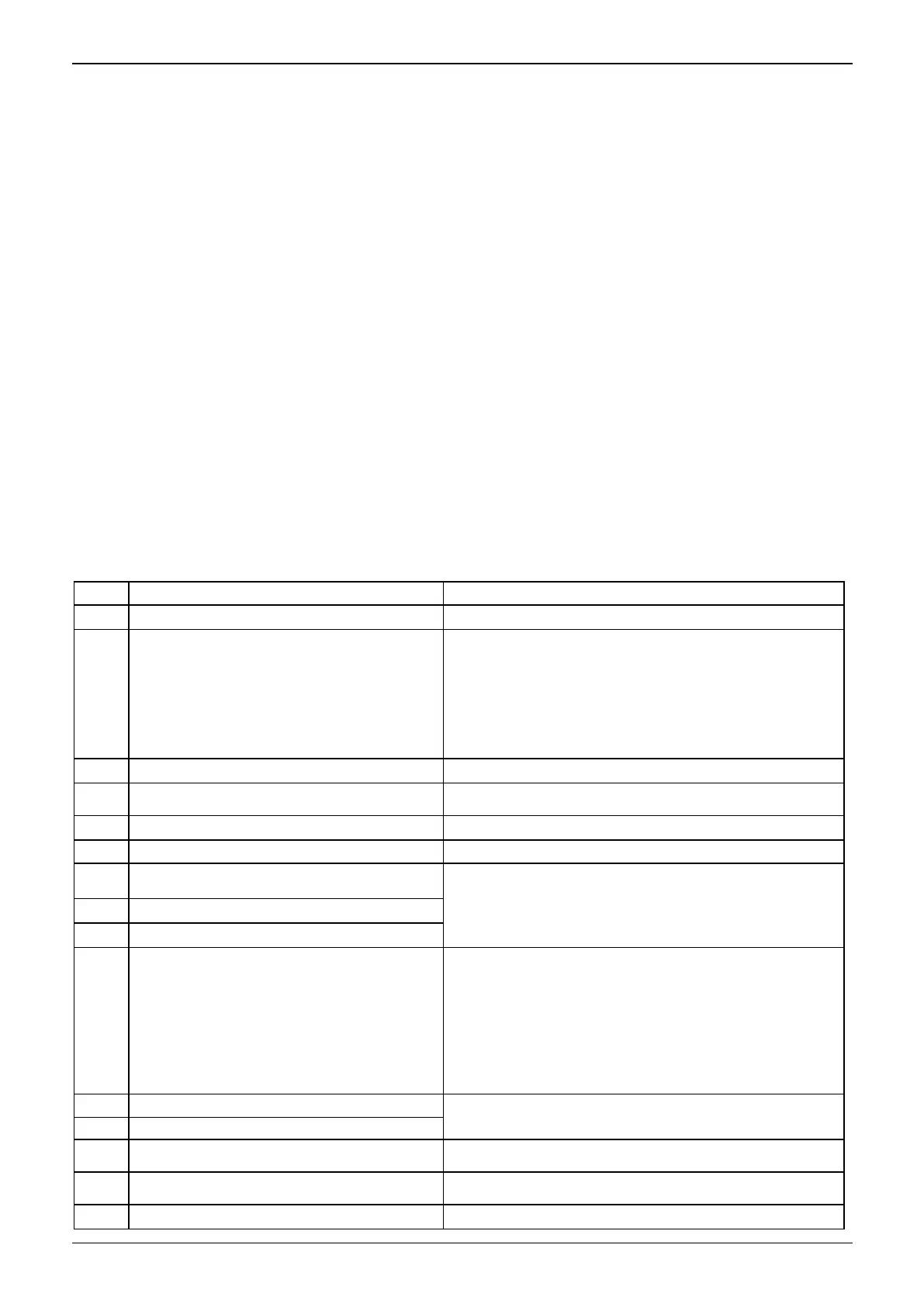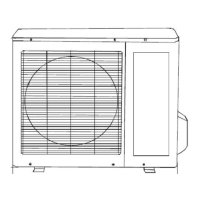Electrical Control Function
Electrical Control System 171
The system checks the water level every 5 seconds.
----When the A/C operates in cooling (including auto cooling) or forced cooling mode, the pump begins
running immediately and continuously until cooling stops.
----If the water level increases up to the control point, the LED displays an alarm code and the drain pump
opens and continually monitors the water level. If the water level falls and LED alarm code is no longer
displayed (drain pump close delay is 1 minute), the unit goes back into its last mode. Otherwise, the entire
system (including the pump) stops and the LED displays an alarm again after 3 minutes.
1.3.10 Follow Me(Optional)
If you press "Follow Me" on the remote, the indoor unit will beep. This indicates the follow me function is
active.
Once active, the remote control will send a signal every 3 minutes, with no beeps. The unit automatically
sets the temperature according to the measurements from the remote control.
The unit will only change modes if the information from the remote control makes it necessary, not from the
unit's temperature setting.
1.3.11 Outdoor Unit Point Check Function(Excluding 12K&16K)
A check switch is included on the outdoor PCB.
Push SW1 to check the unit's status while running. The digital display shows the following codes each time
the SW1 is pushed.
Displays running frequency, running state, or malfunction code
Indoor unit capacity demand code
Actual data*HP*10
If a capacity demand code is higher than 99, the digital display
shows single and double digits.
For example, if the digital display shows “5.0”, the capacity
demand is 15. If the digital display tube shows “60”, the
capacity demand is 6.0.
Amendatory capacity demand code
The frequency after the capacity requirement
transfer
The frequency after the frequency limit
The frequency of sending to 341
Indoor unit evaporator outlet temperature
(heating T2,cooling T2B)
If the temperature is lower than -9 ℃, the digital display shows
“-9.” If the temperature is higher than 70 ℃, the digital display
shows “70.” If the indoor unit is not connected, the digital
display shows: “――”
Condenser pipe temperature (T3)
Outdoor ambient temperature (T4)
Compressor discharge temperature (T5)
The display value is between 0–129 ℃. If the temperature is
higher than 99 ℃, the digital display shows single and double
digits.
For example, if the digital display shows “0.5", the compressor
discharge temperature is 105 ℃.
If the digital display shows “1.6,” the compressor discharge
temperature is 116 ℃.
The display value is a hexidecimal number.
Indoor unit running mode code
Off:0, Fan only: 1,Cooling: 2, Heating: 3, Forced cooling: 4,
Dry: 6, Self-clean: 8, Forced defrosting: 10
Outdoor unit running mode code
Off:0, Fan only: 1,Cooling: 2, Heating: 3, Forced cooling: 4,
Dry: 6, Self-clean: 8, Forced defrosting:10
