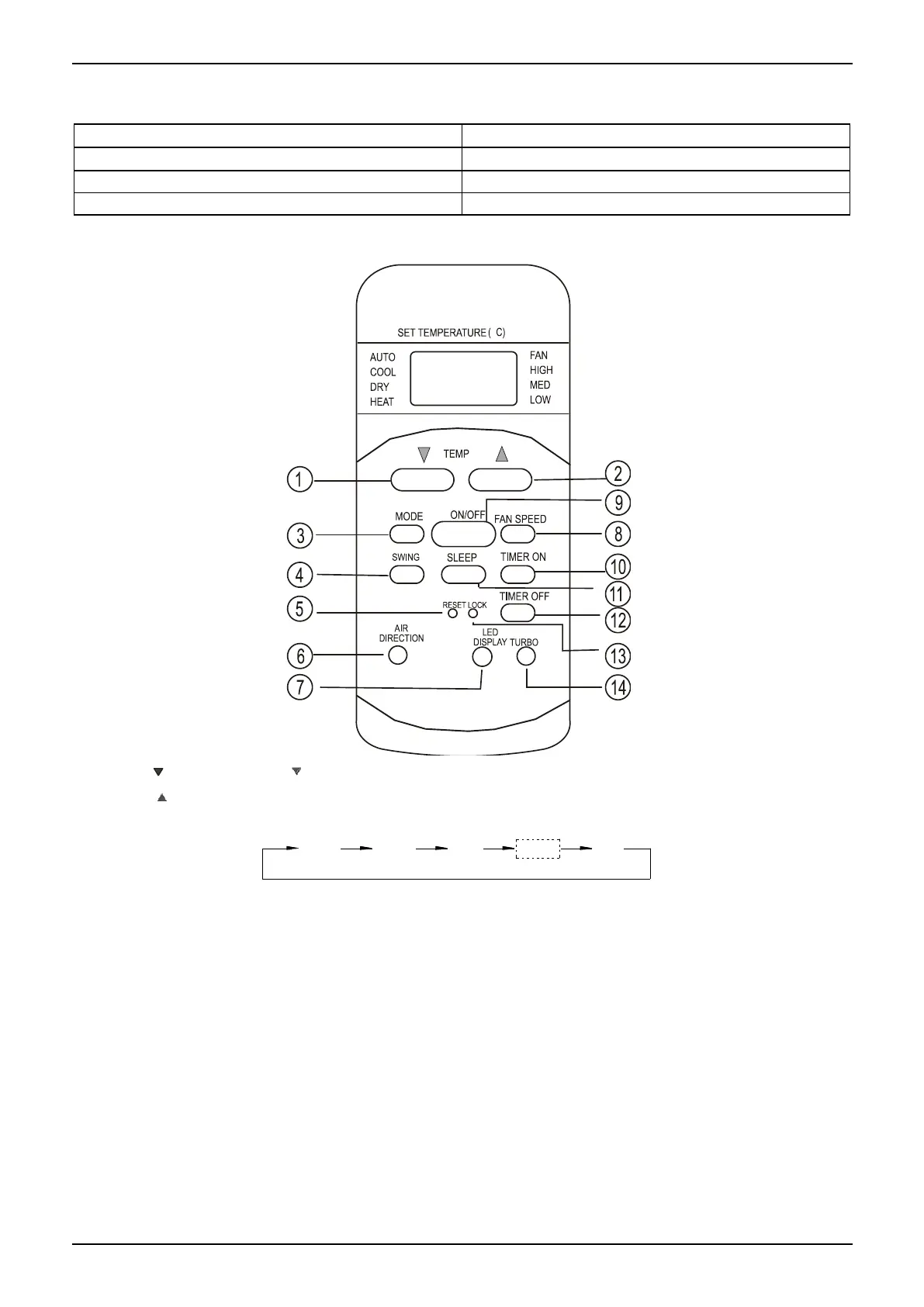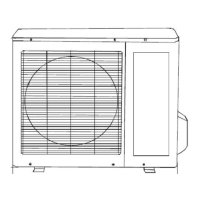Controller
Electrical Control System 216
3.1.3 R51M/(C)E
Remote Controller Specifications
Environment Temperature Range
Introduction of Function Buttons on the Remote Controller
1. Adjust : Decrease the set temperature Keeping pressing will decrease the temp with 1℃per 0.5s.
2. Adjust : Increase the set temperature Keeping pressing will increase the temp with 1℃ per 0.5s.
3. MODE: Once pressing, running mode will be selected in the following sequence:
NOTE: No heating mode for cool only type unit.
4. SWING: Used to stop or start horizontal louver movement. The louver will swing up and down
automatically if push this button.
5. RESET (inner located): Once the recessed RESET button is pressed, all of the current settings will be
cancelled and the controller will return to the initial settings.
6. AIR DIRECTION: P Press this button to change the swing angle of the louver. The swing angle of the
louver is 6o for each press. When the louver swing at a certain angle which would affect the cooling and
heating effect of the air conditioner, it would automatically change the swing direction . No symbol will
appear in the display area when press this button. (Not applicable to units without this function).
7. LED: Press this button to clear the digit display in the air conditioner, press it again to activate it (Not
available for the units without LED display window).
8. FAN SPEED: Fan speed will be selected in following sequence once pressing this button:
