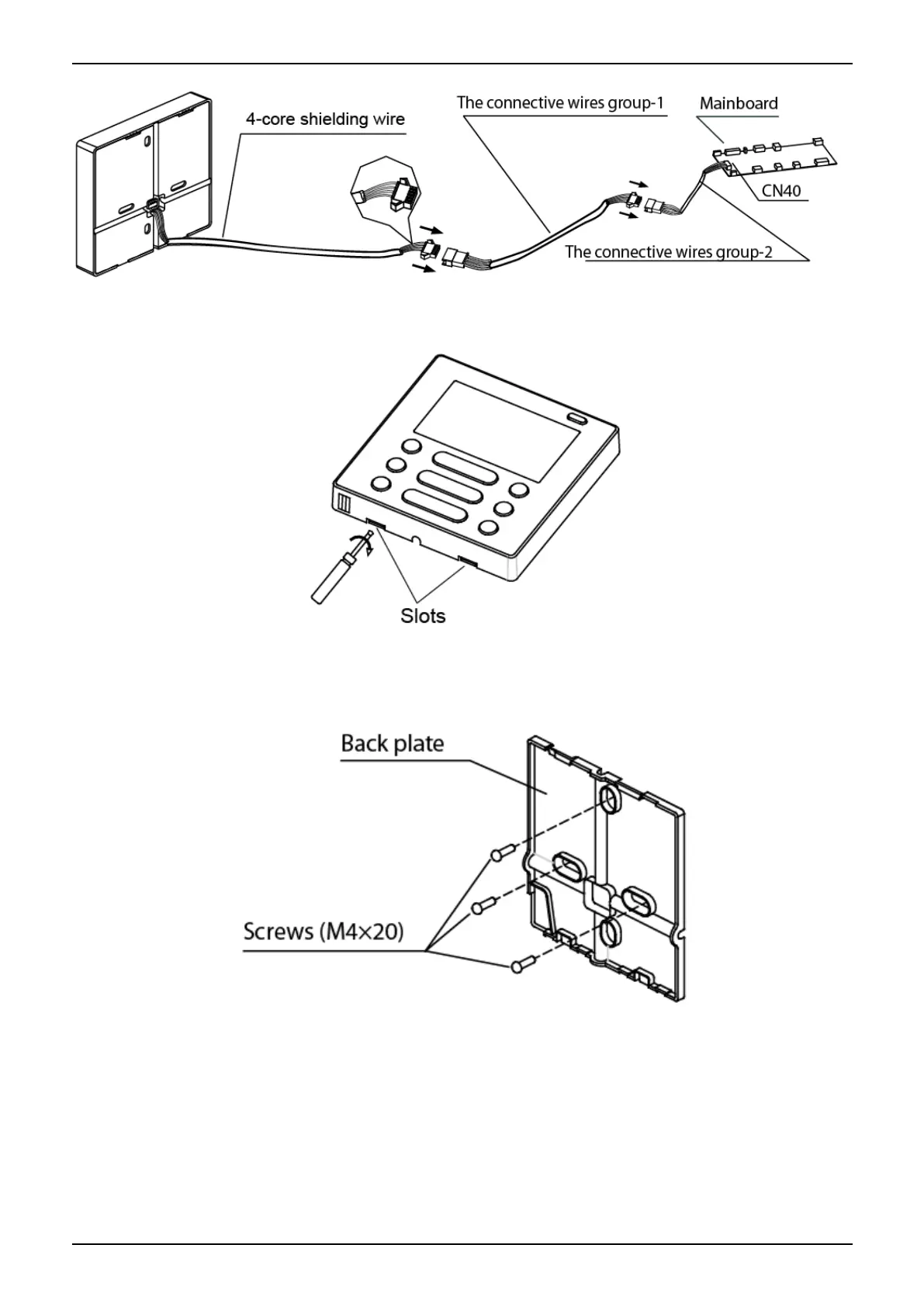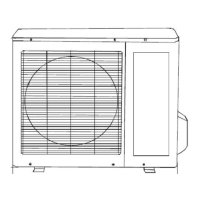Controller
Electrical Control System 224
3. Insert a slot screwdriver into the slots in the lower part of the wire controller (2 places), and
remove the upper part of the wire controller.
4.Fasten the back plate of the wire controller
4.4 For exposed mounting, fasten the back plate on the wall with the 3 screws (M4×20)
and plugs.
4.5 For flush-mounting, fasten the back plate on the switch box with 2 screws (M4×25) and
fasten it on the wall with 1 screw (M4×20).
