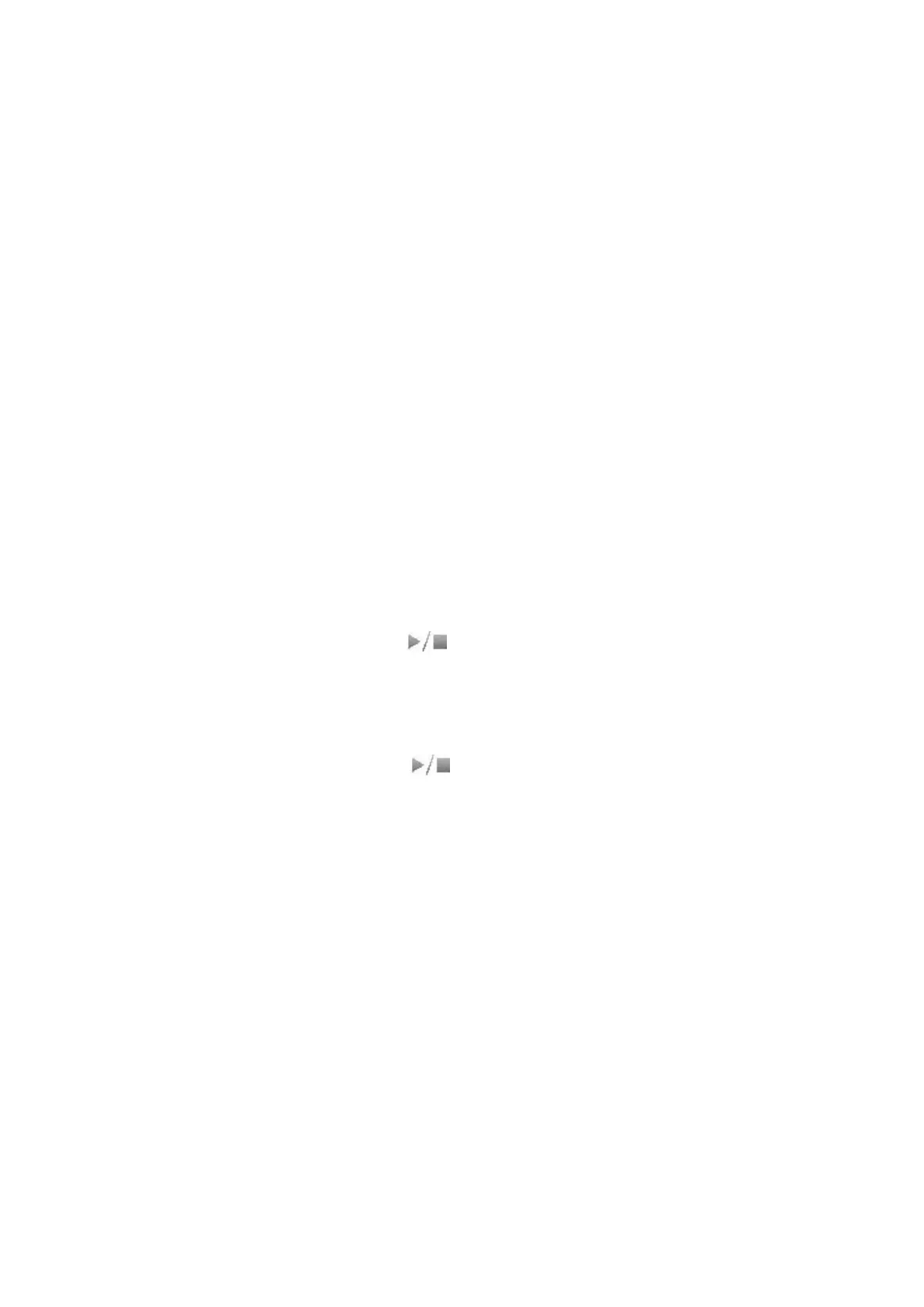http://www.midiplus.com.tw
Chapter1. Setup
1.1. Quick Start
1.1.1. Choosing Drum Sounds
1. Press the [Kit] button.
2. Note display subtitles on the screen, use the [value knob] or [+], [-] button to select the
type of drum set.
3. Listen percussion drum set type (preset drum kits 20 groups, 10 user-defined groups).
1.1.2. Playing Along with a Song or MP3
1. Not insert a USB disk, or it is no supporting file for USB disk, Press the [SONG]
button, play built-in 10 music MIDI song ,LCD display[Midi song 1],[Volume:85
b=140].
2. Insert USB disk, USB disk with MP3 or WAV file, press [Song] button to play the
USB disk song files, the LCD display [USB song: 1], [single stop].
3. Turn the [value knob] or [+], [-] button to select the playback.
4. Press the start / stop button [ ] to play or stop demo.
1.1.3. Practicing with the Metronome
1. Press the [Click] button.
2. Turn the [value knob] or [+], [-] button to select the tempo.
3. Press the start / stop button [ ] to play or stop tempo.
1.1.4. Recording Your Performances
1. Press the [Rec] button.
2. When the lights begin recording.
3. Then click the [Rec] button.
4. After the lights off to stop recording.
1.1.5. Playing Your Performances
1. Press the [Play] button.
2. When the lights begin playing.
3. Then click the [Play] button.
4. After the lights off to stop playing.
1.1.6. Snare Rim shot/Cross stick
1. Press the [Kit] button. Press the [Mute] button to display the top right corner of the
screen displays the CS (cross stick).
2. Then click the [Mute] button, CS disappear (rim shot).
