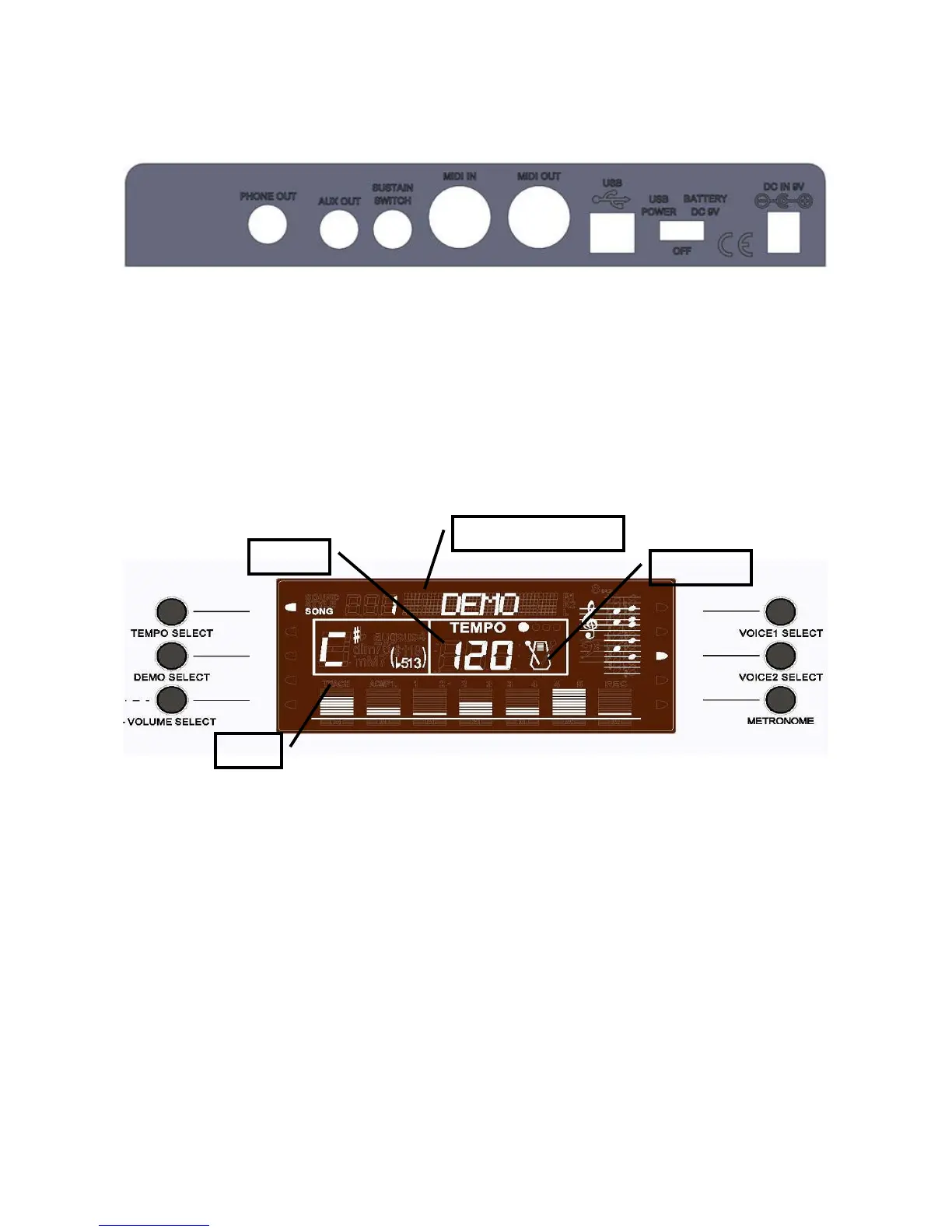1.1.2. Rear Panel
38:PHONE jack
39:AUX OUT jack
40:SUSTAIN SWITCH jack
41:MIDI IN jack
42:MIDI OUT jack
43:USB jack
44:Power switch (USB POWER
/BATTERY or DC 9V)
45:DC IN 9V jack
1.2. Basic Functions
1.2.1. LCD Display screen
1.2.2. TEMPO SELECT
Tempo or speed, at which the rhythm accompaniment & DEMO is played.
Press the【TEMPO SELECT】。
Use the Date encoder to select tempo.
(Use the number buttons or 【+/-】button, effect after 3 seconds, Press the【+】and【-】button
simultaneously to instantly reset the tempo value to “0”).
1.2.3. DEMO SELECT
EK490 demonstration tracks, and allows you to appreciate the different styles demo songs:
Press the【DEMO SELECT】button.
Use the 【DATA】encoder to select DEMO.
(Use the number buttons or 【+/-】button, effect after 3 seconds)