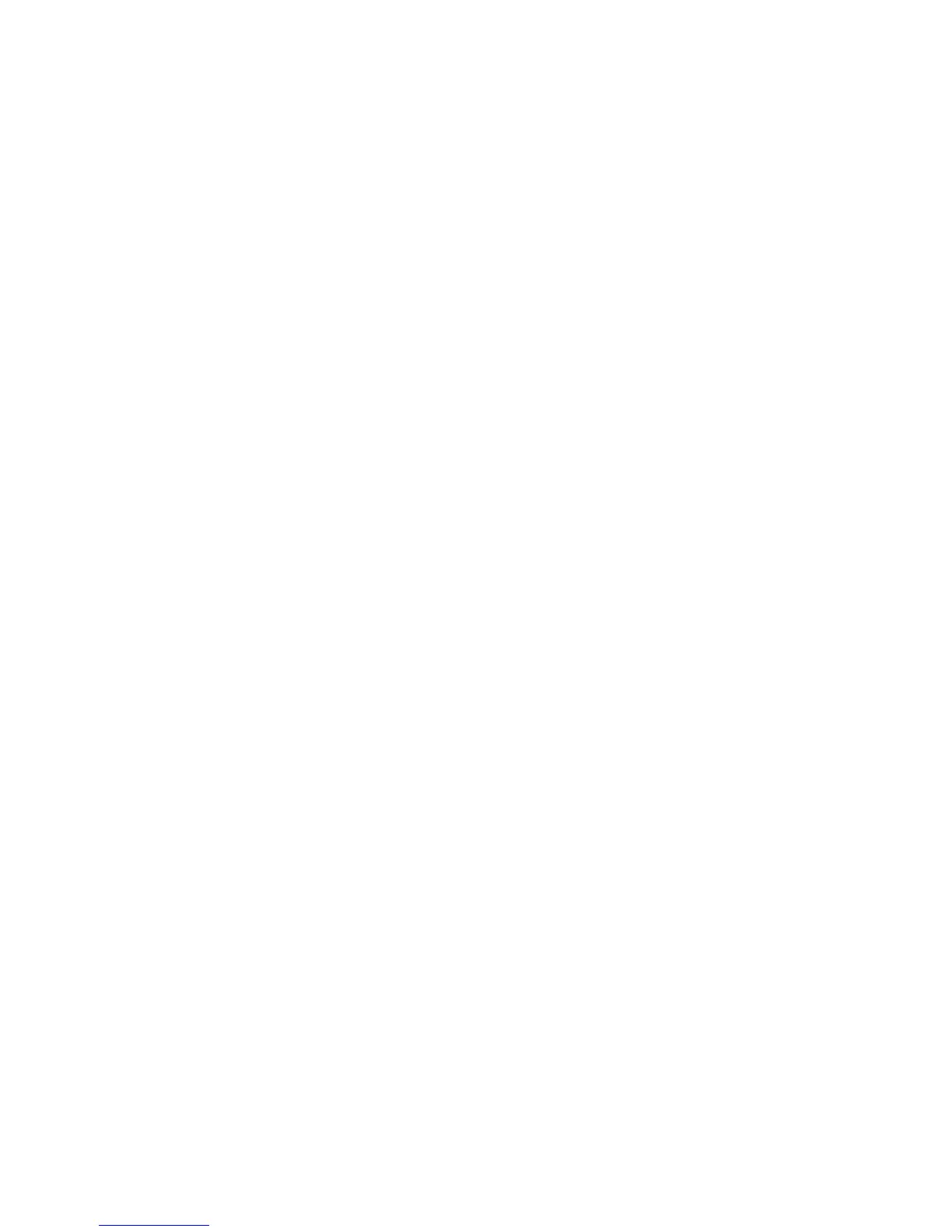Press the【START/STOP】button。
1.2.4. VOLUME SELECT
Individually control the volume:ACCOMPAINMENT,VOICE1,VOICE2.
for example:you want to adjust the volume of automatic accompaniment to 60.
Press the【VOLUME SELECT】button.
Press the【ACCOMPAINMENT】button.(LED lit)
Use to turn the Date encoder, setting the value to 60.
(Use the number buttons or 【+/-】input [6]+[0] button)
1.2.5. VOLUME sliders
Adjusts the overall volume of the unit.
1.2.6. OCTAVE up/down
By pressing the Octave key, you will shift the active keyboard range one octave higher, or
lower. For example, if you want to change the octave 2 octaves down:Press Octave Key
twice.
Press the [up] button & [down] button simultaneously to instantly reset the octave value to
"0".
1.2.7. PITCH wheel
The Pitch Bend wheel is used for raising or lowering the pitch of a voice during performance. The
range of pitch values depends on the sound generator (sound card or module) being used.
1.2.8. MODULATION wheel
It is very common to use the modulation wheel to change the intensity of effects:mainly
vibrato(pitch change),tremolo(change the volume),and modulation(change the tone).The
modulation wheel produces a vibrato effect shortly after the sound is generated. It is most
effective for voice such as saxophone strings and Oboe.
1.2.9. VOICE SELECT
Select the voice you want to the keyboard.
Press the【VOICE1】button.
Use to turn the【DATA】encoder for select voices name.
(Use the number buttons or 【+/-】button, effect after 3 seconds)