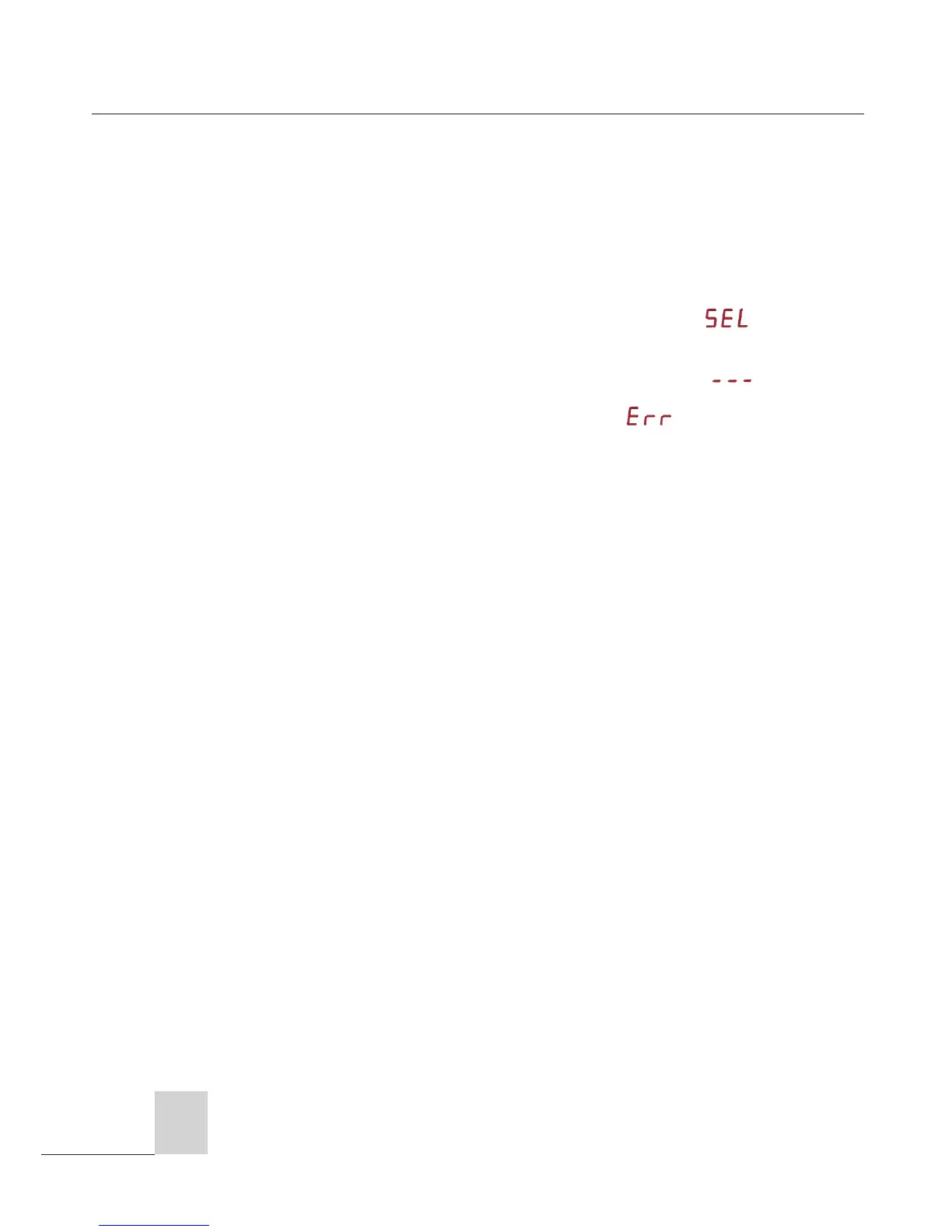origin series
Operation
MIDI / SELECT button
MIDI / SELECT button enable you to change keyboard from Edit Mode to Normal Mode
or from Normal Mode to Edit Mode.
When press MIDI / SELECT button,it enter Edit Mode,Data Display shows .That
means you can choose a command to change setting.After press a relevant key of
command and press “Enter” to complete setting,Data Display shows that
means it is successful in changing setting.If Data Display shows that means invalid
inputs,please input parameters again.
Please kindly note that saving Preset Group and Velocity Curve setting have been
done via changing keyboard from Edit Mode to Normal Mode.
MIDIPLUS Origin series provides several groups of MIDI commands and here will show you
how to concretely use them :
Pitch Bend Wheel
The Pitch Bend wheel is used for raising or lowering the pitch of a voice during
performance. The range of pitch numeric value depends on the sound generator (sound
card or module) being used. Please refer to the manuals of your devices for
information on how to change the Pitch Bend range. To bend the pitch up, please
move the wheel away from you. To bend the pitch down, please move the wheel
towards you.
Modulation Wheel
It is very common to use the modulation wheel to change the intensity of effects:
mainly Vibrato( pitch change), Tremolo (change the volume), and Modulation (change
the tone). The Modulation wheel produces a vibrato effect shortly after the sound is
generated. It is most effective for voice such as Saxophone Strings and Oboe.
Data Entry Slide
This controller is used to enter numeric value while editing and as an assigned CC
controller while playing. In normal mode,This slide controller allows you to adjust
Volume,Reverb, Pan pot(Origin 49 and 61 have this function but Origin 25),and
8
