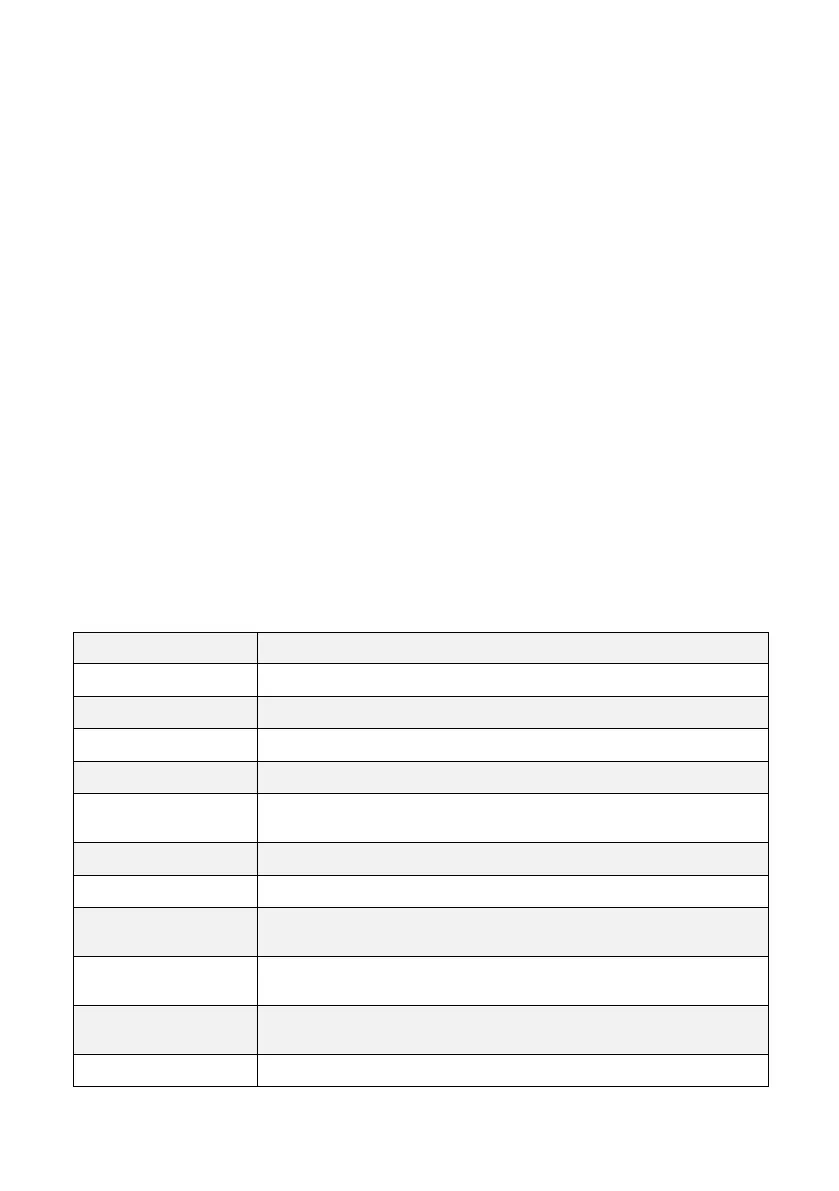4. Factory Reset
At some point you may wish to reset your device back to factory settings. To perform a factory
reset on your X pro mini, make sure the battery is installed correctly and has sufficient power or
is connected to USB power, and then follow these steps:
1. Turn off the device via the power switch,
2. Press and hold the "B1" and "B2" buttons,
3. Turn the power
back on,
4. Release the "B1" and "B2" buttons when the screen displays “FACTORY RESET”.
Note: Performing a factory reset will clear all your changes to the keyboard. Please operates
carefully.
5. Appendix
5.1 Specifications
X4 pro mini / X6 pro mini
49/61 Slim keys with velocity-sensitive
Black-and-White OLED display
1 power switch button,1 MIDI/SELECT button,2 octave buttons,8
shortcut sounds/CC buttons,6 transport buttons
8 assignable velocity-sensitive pads
1 USB Type-B port, 1 3.5mm stereo headphone output, 2 balanced
line outputs, 1 sustain pedal input
X4 pro mini:703 × 137 × 51(mm)
X6 pro mini:850 × 137 × 51(mm)
X4 Pro mini:1.85 kg
X6 Pro mini:2.35 kg
USB Cable, User's manual, Midiplus posters
16