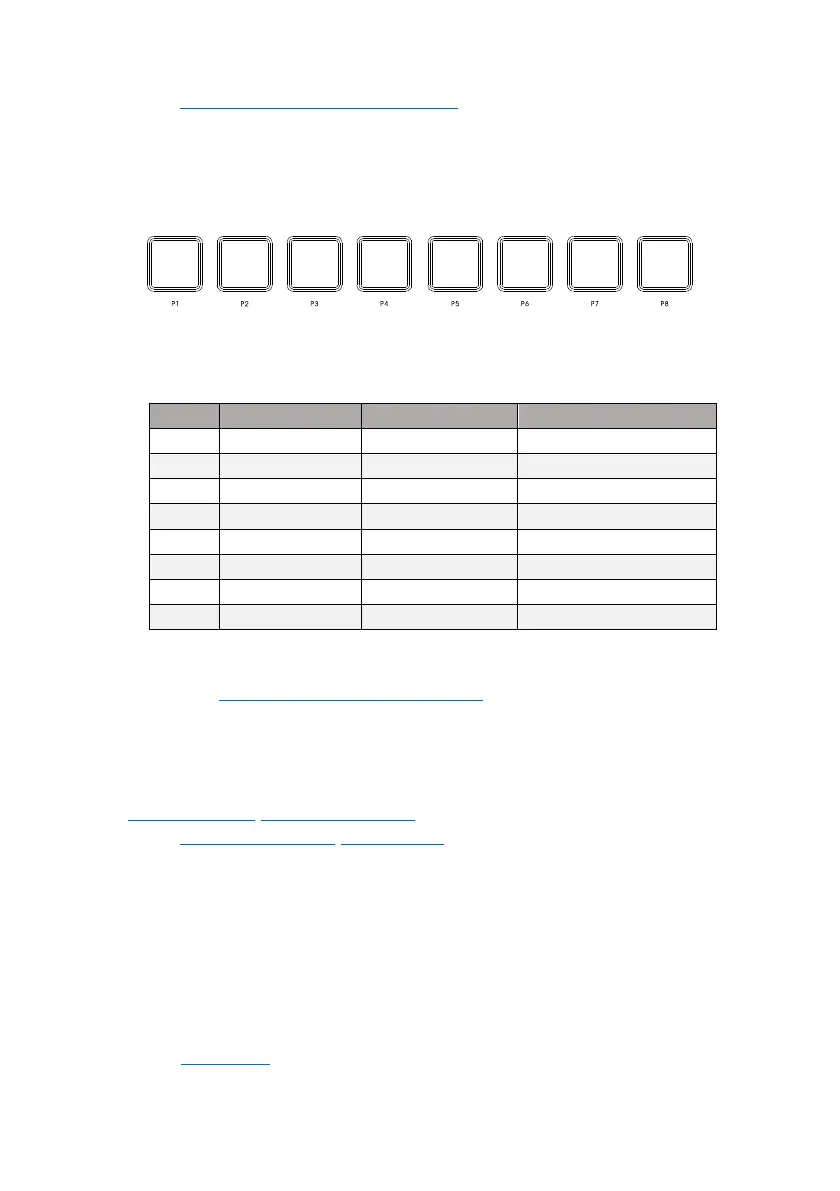DAW or software instrument parameters. Any MIDI CC number can be assigned to each button,
please refer to 3.6.3 Customizing The Transport Buttons for detailed operation steps.
2.9 Pads
X pro mini's 8 velocity sensitive pads also have dual functions, sending MIDI note messages or
MIDI CC messages. By default, MIDI notes are sent (blue backlight pressed) to trigger the built-in
percussion sounds. The default output of the eight impact pads is as follows:
Pads MIDI Notes MIDI Channel Instrument Name
P1 36/C+2 10
Bass Drum 1
P2 37/C#+2 10
Side Stick
P3 38/D+2 10
Acoustic Snare
P4 39/D#+2 10
Hand Clap
P5 40/E+2 10
Electric Snare
P6 41/F+2 10
Low Floor Tom
P7 42/F#+2 10
Closed Hi-Hat
P8 43/G+2 10
High Floor Tom
You can customize the MIDI note number for each pad. To change the sound corresponding to the
pad. please refer to 3.6.4 Customizing The "P1 ~ P8" Pads for detailed operation steps.
In Edit mode, you can change the Pad mode to send MIDI CC messages (backlight white when
pressed), to control DAW or software instrument parameters. For detailed operation steps, please
refer to 3.4 Changing The "P1 ~ P8" Pads' Mode. You can assign any MIDI CC number to each pad,
please refer to 3.6.4 Customizing The "P1 ~ P8" Pads for detailed operation steps.
2.10 Keyboard
X pro Mini features 49 or 61 velocity sensitive slim keys for playing and sending note on/off
messages. The keys can also be used as shortcuts to access parameters in Edit mode, such as:
changing MIDI channel, transposition, switching keyboard velocity response curve, etc. for details,
please refer to 3. Edit Mode.
8