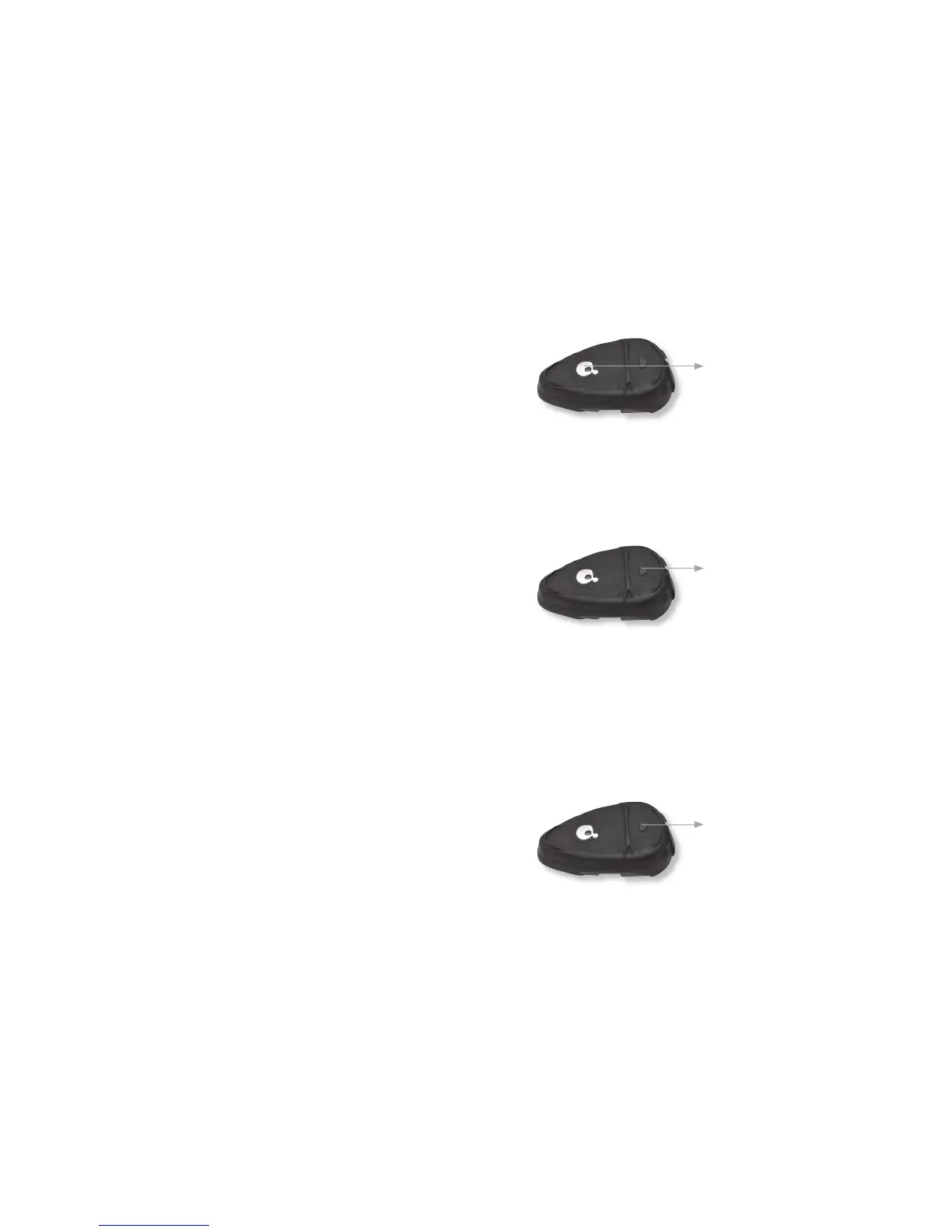If the driver wants to exclude the passenger before nishing the
conversation, he will shortly press again the Intercom button of his
device.
Handling calls (only from the driver unit)
Certain advanced features of Midland BT Intercom are accessible
tophonesequippedwiththehands-freeprole.Checkyourphone’s
manualtondoutifitsupportsthiskindofprole.
Initiating calls from the phone’s keypad
a. Dial the phone number on the keypad of your phone.
b. Press “Talk” or “Send” on your phone to dial the number.
Voice dialling
Make sure your phone is on but no call is in progress.
Tap the CTRL button and listen for a tone. Now pronounce the name
of the party you want to call and wait for feeback from the phone. The
type of feedback depends on your phone.
The best performances of this function will depend on the type of
helmet you use (close or open) and on the speed. Make some tests
inordertondtheoptimalcondition.
Answering calls
The ring tone volume for incoming calls increases gradually. When you
hear the ring tone (on the headset), there are 2 ways to answer the
call:
• Short press the CTRL button on your headset once.
• Say loudly any word of your choice (e.g.: ‘Yes’ or ‘Answer’). If you
donotutteranywordwithin15secondsafterhearingtherstring-
tone, the call will be automatically rejected and the headset will stop
ringing.
Terminating calls
To end a call, keep pressed the Intercom button of the driver’device
forsomeseconds,abeeptonewillconrmthetermination.Iftheother
partyterminatesthecallrst,youdon’thavetodoanything.
Phones without handsfree protocol require pressing CTRL button,
to terminate the calls
Call reject
While you hear the ring tone on the headset, there are two ways you
can reject the call:
• Press the Intercom button on your headset.
• Remain silent for 15 seconds.
Long press here to
terminate the call
Press here to reject
the call or initiate redial
Press here to answer
the call
