http://www.midlandradio.com - 13 -
User Interface
To access the advanced features of your G-223, your radio has the following menu
functions:
Note : The unit will automatically go to normal mode after 5 seconds of no button activity
during menu setting.
Channel Selection : Your G-223 has 22 channels available. To change channels:
• With the radio on, press until the current channel segment
flashes.
• Use the or buttons to change the channel.
• Press the PTT button to save the new channel.
Mode Channel Power Roger
1~22 Hi/Lo On/Off
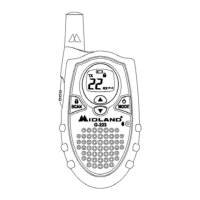
