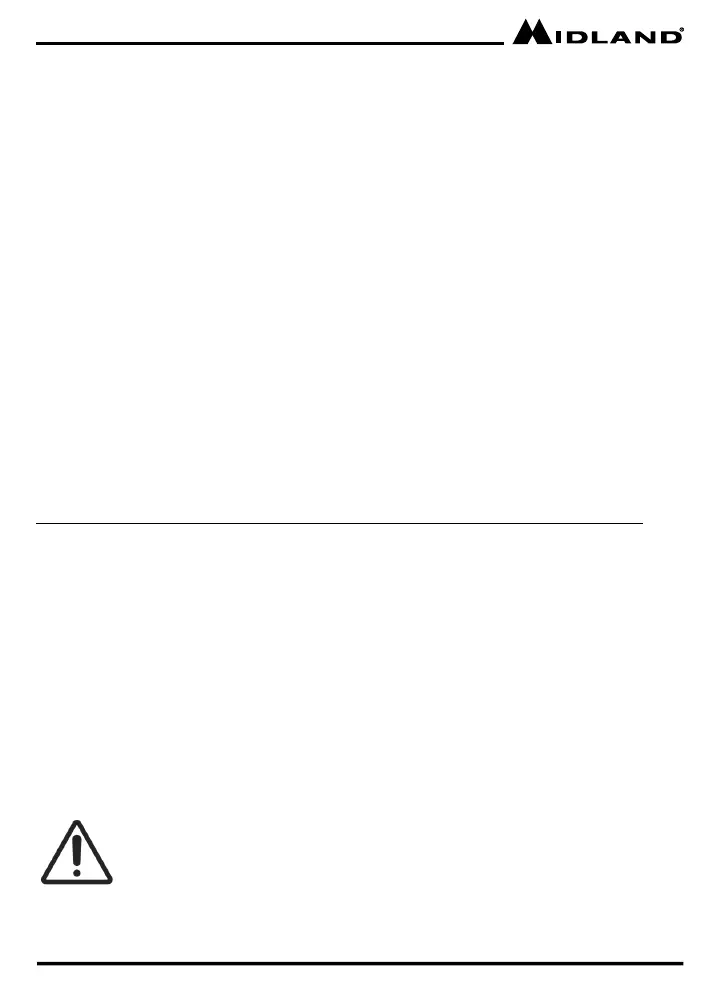Page 15
midlandusa.com
Model GXT67 Pro
Make menu and configuration selections using the buttons as follows:
1. The Menu button performs Forward / Next operations. Pressing Menu
accepts and saves any changes and proceeds to the next menu level
or the next selection item. If already at the lowest menu level or the last
selected item, pressing Menu accepts any changes and returns to the
prior menu level. One exception is with Dual Watch Pro, where pressing
Menu after the last selection item exits menus to perform Dual Watch Pro
scanning in GMRS mode.
2. The PTT button performs Back / Exit operations. Pressing PTT accepts
and saves any changes and goes back to the prior menu level. At the top
menu, PTT exits to GMRS mode.
3. The Up and Down buttons to change the menu, function, or configuration
option selection.
NOTE: If there is no button activity for about 10 seconds during Menu operation,
changes to advanced feature or option selections will be saved and the Menu
will automatically exit to GMRS mode.
GROUP MODE
In Group mode, you can set up groups of radio users so that you can do a
Group Call alert to only one Group, or all Groups with the same Group Code.
Voice communications are heard by all Groups using the same Group Code,
but with Group Call you can identify yourself as the caller and alert the Group(s)
you call that the communication is specifically meant for them.
1. Group Mode only works on channels 1-22.
2. To use Group mode, you must first
1. Turn Group Mode operation on
2. Set up a Group Code
3. Set the radio’s Group Number / Group ID
4. Set the Group Caller ID
5. Set the Group Ring Tone
3. While operating in Group Mode, the GROUP icon is displayed
along with the Group ID number and Group Code number for
easy reference.
• To communicate between radios in Group Mode, the radios must be set to the
same Channel and Group Code selections.
• Make note of the settings used while setting up GROUP MODE so others can
identify you and call your Group.
• Leave GROUP MODE off to keep the radio in normal “GMRS” mode and
include radios without GROUP MODE.
• Repeaters are not compatible with Group Mode operation. Repeater channels
will not be available while using Group Mode.
