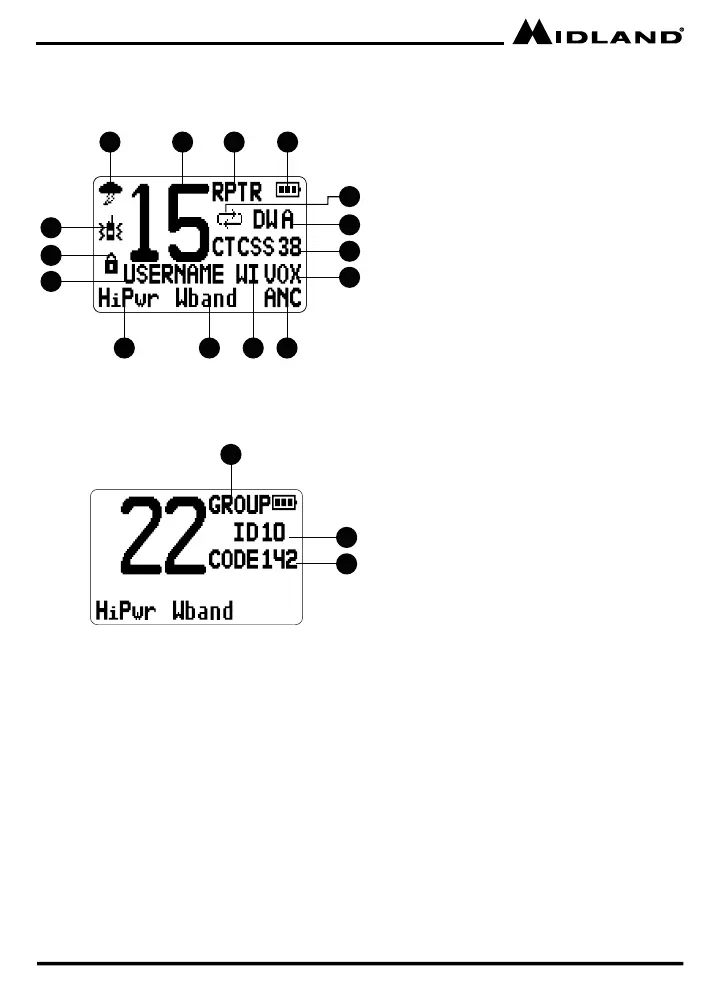Page 4
midlandusa.com
Model GXT67 Pro
LCD DISPLAY
1. NOAA Weather (WX) ICON – indicates
when the radio is in Weather Band mode
and Alert readiness status.
2. CHANNEL NUMBER – Indicates GMRS or
Repeater channel number (1-99).
In weather modes, indicates NOAA WX
channel number (1-10).
3. REPEATER ICON – Indicates when the
current channel is a Repeater channel.
4. BATTERY METER – Indicates battery level
and battery-low status.
5. SCAN ICON – Indicates when GMRS, Dual
Watch Pro, or Weather channel scanning
modes are active.
6. DUAL WATCH ICON – Indicates Primary
or active channel during Dual Watch Pro
scanning.
7. PRIVACY ICON AND CODE – Indicates
Privacy Code type and number when
CTCSS (1-38) or DCS (1-104) is used on
the channel. Also shows CODE and the
number (0-142) to indicate Group Code.
8. VOX ICON – Indicates when VOX mode
is active.
9. NOISE CANCELLATION ICON – Indicates
when microphone noise cancellation will be
active during transmissions.
10. WHISPER ICON – Indicates when Whisper
microphone amplification will be active.
11. BAND ICON – Indicates whether the radio
is operating with Wide Band (W) or Narrow
Band (N) Modulation.
12. TRANSMIT (TX) POWER LEVEL ICON –
Indicates TX Power setting High, Medium,
or Low (Hi / Med / Low).
13. USER NAME – Indicates user-defined
name for the current channel (configurable
only through the PC interface).
14. KEY LOCK ICON – Indicates functions of
some buttons are disabled.
15. VIBRATE ALERT ICON – Indicates when
the Vibrate Call alerting is active.
16. GROUP ICON – Indicates Group Mode
is active.
17. GROUP ID AND NUMBER – Indicates
the radio’s Group ID number (1-10) when
operating in Group Mode.
1 2 3 4
5
6
7
8
13
14
15
12 11 10 9
16
17
7