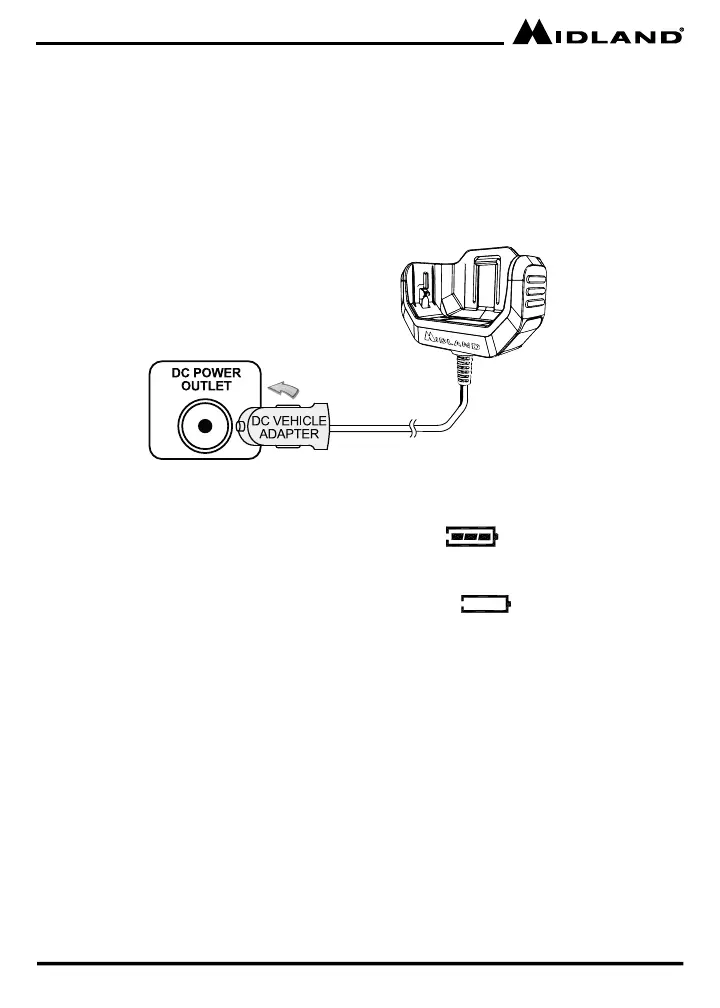Page 8
midlandusa.com
Model GXT67 Pro
Using the Vehicle Power Adapter
1. Plug the DC adapter into a DC vehicle power outlet. Make sure power is
supplied to the outlet.
2. The LCD backlight will provide a Red indication while the radio is properly
placed in the adapter, vehicle power is applied, and the battery is charging.
3. The LCD backlight will provide a Green indication while the radio is properly
placed in the adapter, vehicle power is applied, and the battery is full.
BATTERY LEVEL INDICATOR
Your GXT67 Pro has a BATTERY LEVEL METER that shows the
estimated remaining battery capacity (3 bars > 75%, 2 bars 50% to 74%, 1 bar
25% to 49%, shell only < 25%).
When the battery level is low, the BATTERY SHELL icon will flash in the
display indicating your battery needs to be recharged.