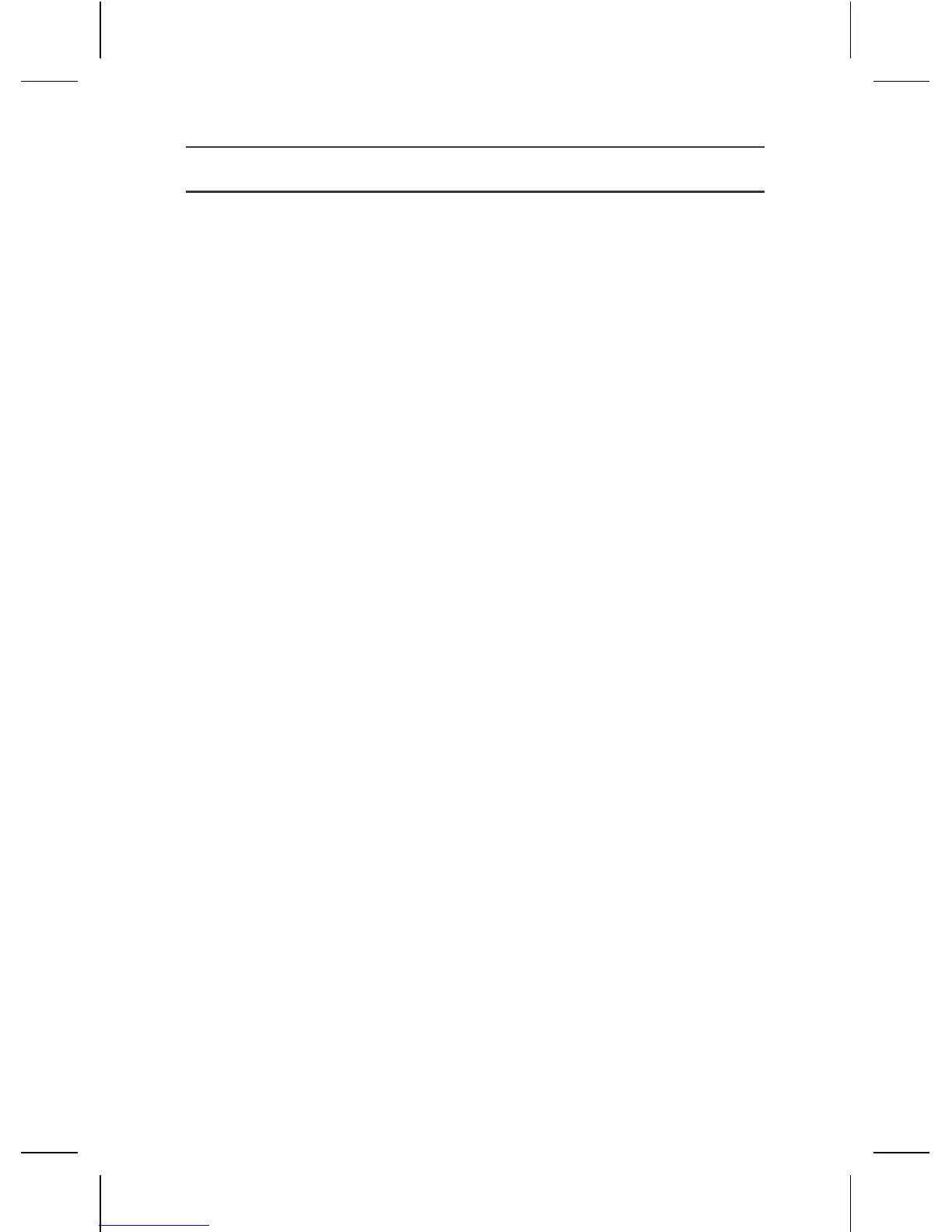12
PLAYBACK
Play videos and photos
To enter the Playback menu, press the Power/
Mode once. If there are any stored les, X/Y
will sohw in the upper right part of the display.
X is the le number you are playing and Y is the
total number of stored les. To cycle through
the dierent les, use Up/Down. To play the
selected le, press the Shutter button.
In the video les a camera icon will show in the
down left part of the display to dierentiate
them from the photo les.
