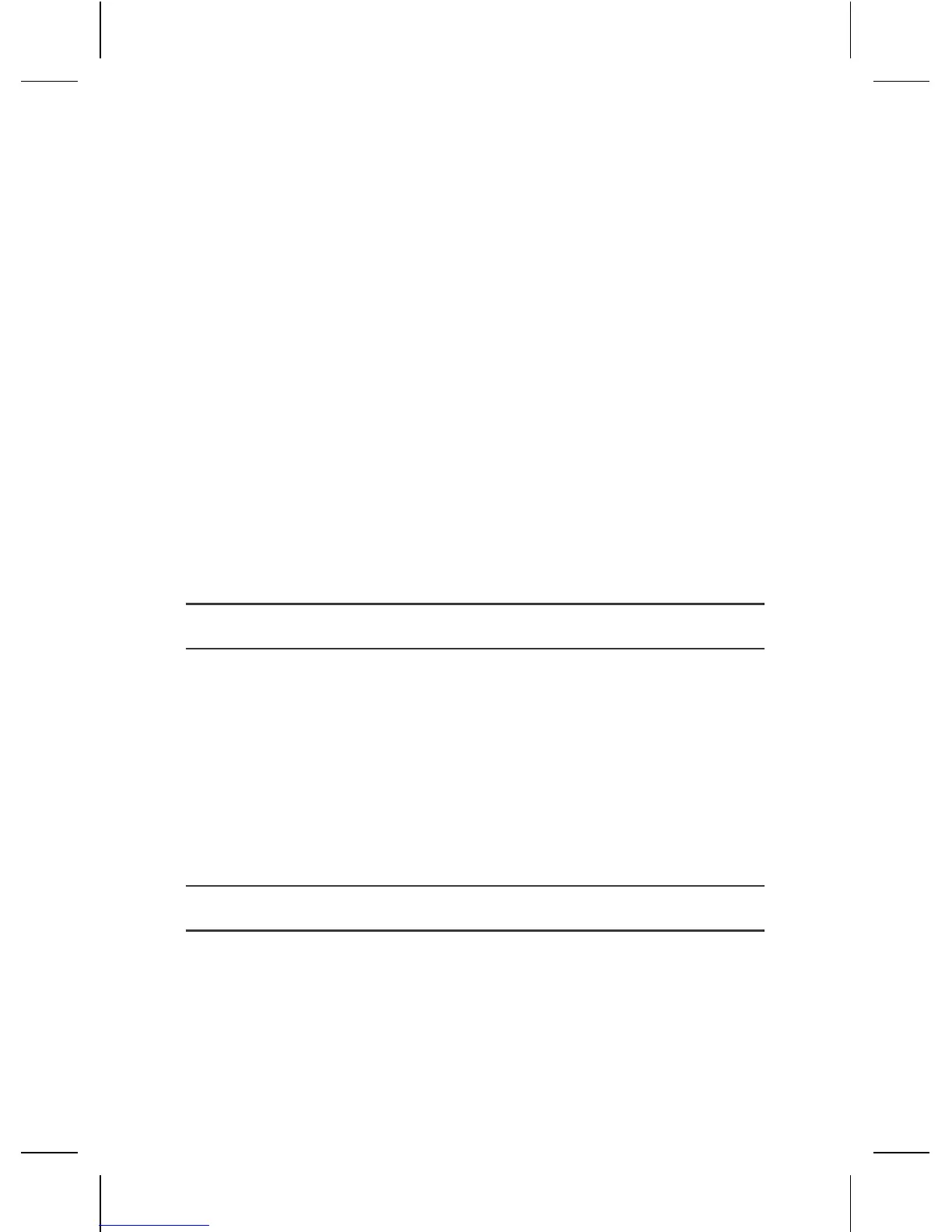11
• Screen saver: select how long the screen re-
mains on after the last key is pressed (OFF =
always on).
• Date/Time: set the current date and time.
• Language: set the menu language.
• Format: format all the data of the inserted
card. This action can not be undone.
• Reset: resets the camera settings to default
values.
• Version: displays the rmware version in-
stalled.
CAPTURE VIDEO
Press the Shutter button to start recording.
The camera will emit a bep and the LED indica-
tor will start blinking. To stop recording, press
the Shutter button again. The camera will
emit a bep and the LED will stop blinking.
PHOTO
To take a photo, burst photo or Time Lapse,
press the Down button. The camera will emit a
sound every time a photo is shot.
