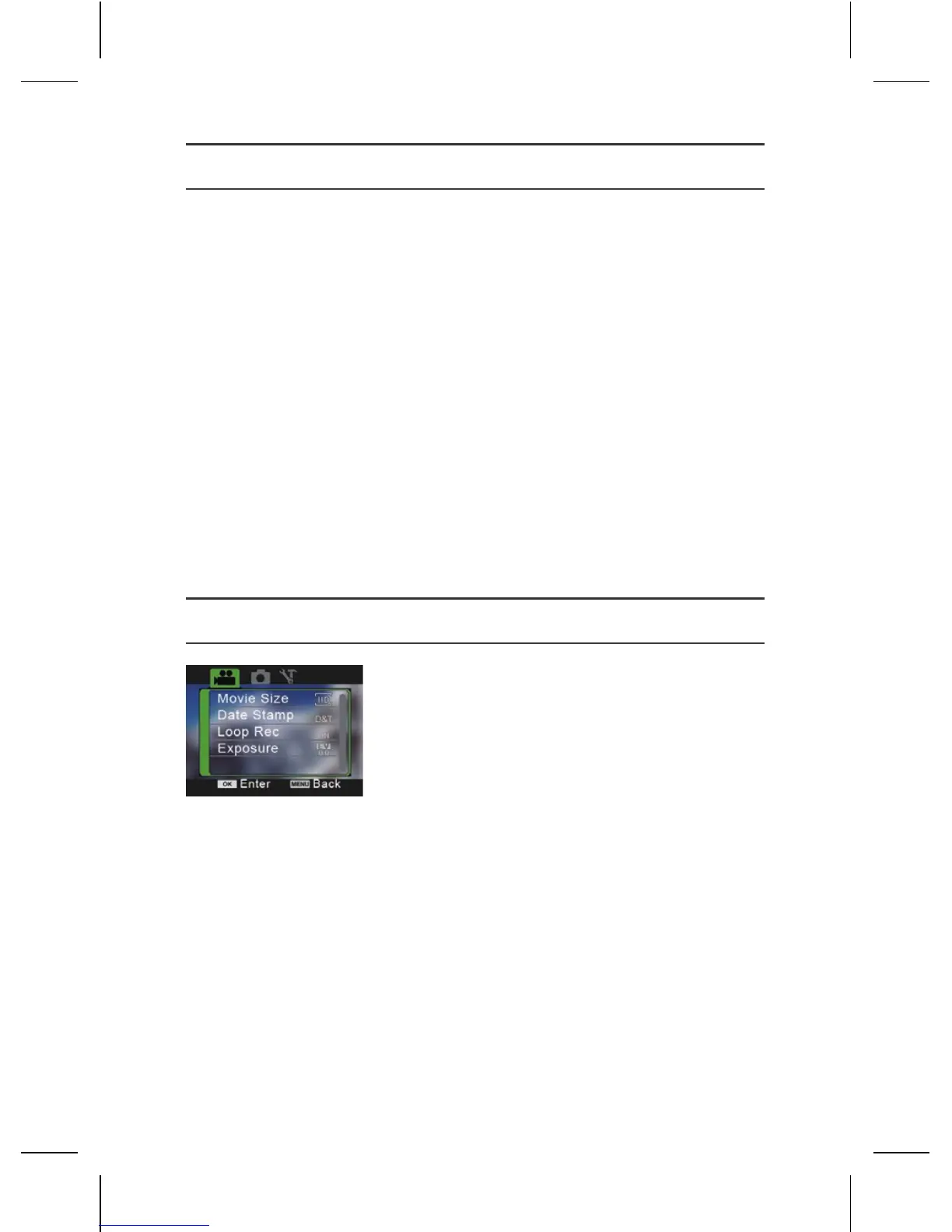24
HOLA
Enhorabuena por tu nueva cámara! Este ma-
nual de usuario te ayudará a aprender los pa-
sos básicos para capturar los momentos más
increíbles de tu vida!
Para encender:
Presiona el botón Encendido/Modo.
Para apagar:
Mantén pulsado el botón Encendido/Modo.
CONFIGURACIÓN
Para entrar en el menú de con-
guración, pulsa dos veces el
botón Encendido/Modo. Po-
drás escoger entre Vídeo, Foto
y Ajustes pulsando el Obturador.
Para moverte entre las diferentes opciones,
utiliza los botones Arriba/Abajo.
Para entrar en una de las opciones y modicar-
la, pulsa el Obturador y escoge la opción selec-
cionada con Arriba/Abajo. Para validar la se-
lección, pulsa Obturador.
PUESTA EN MARCHA
