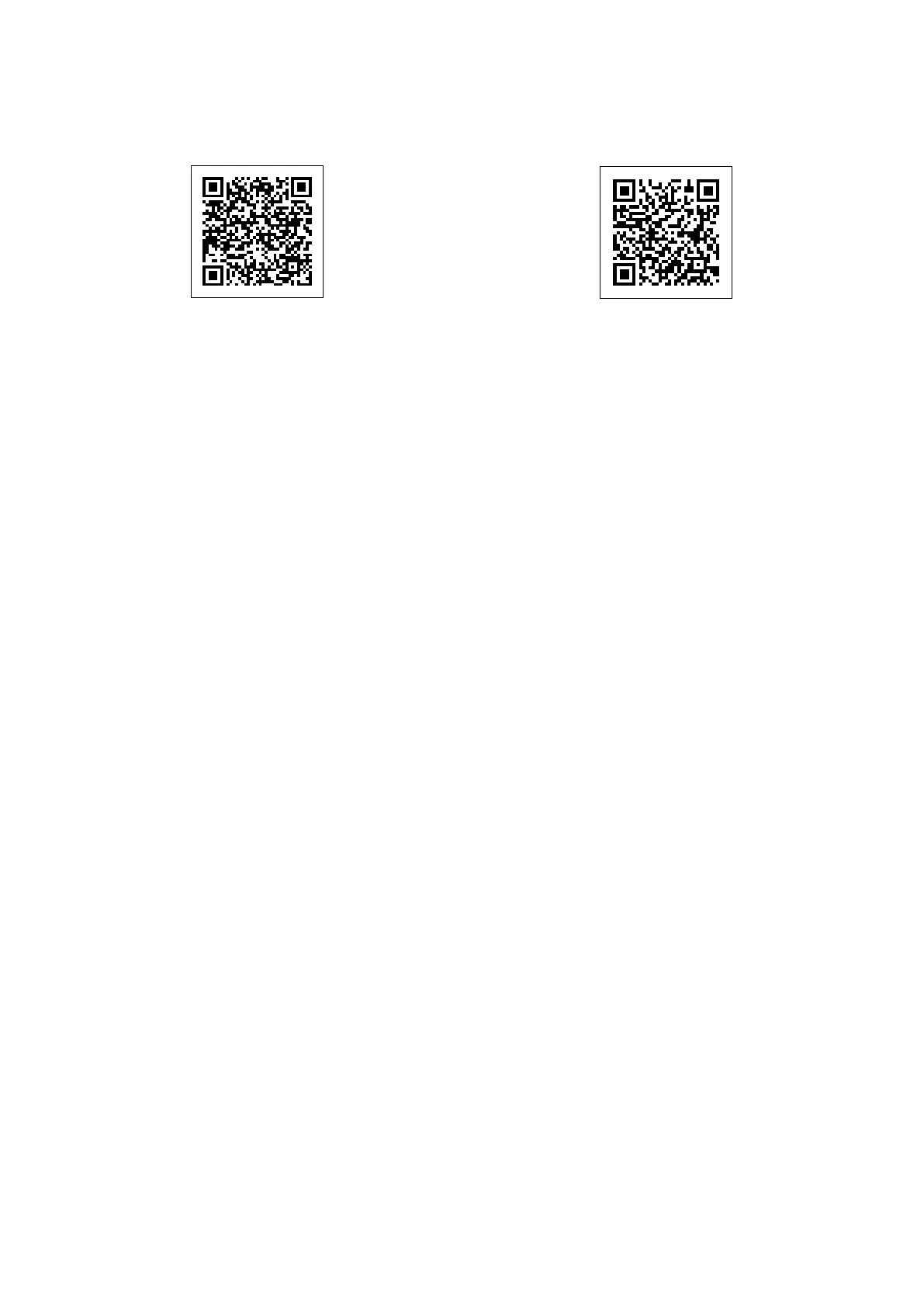14
GoPlus Cam APP
Android
https://play.google.com/store/apps/
details?id=generalplus.com.GPCamDemo
iOs
https://apps.apple.com/it/app/goplus-cam/
id1055541083
The GoPlus Cam APP allows you to control the camera remotely using a smartphone or tab-
let. Features include live preview, photo playback and sharing videos/photos and more.
1. Download the “GoPlus Cam” APP on your smartphone or tablet at Apple Store or Google
Play.
2. Press the Power/Mode button to turn the camera on.
3. Make sure H3+ is in Video mode.
4. Press the Wi-Fi key to enable Wi-Fi. *
5. In your smartphone or tablet’s Wi-Fi settings, connect to the network “SSID:Midland
H3+” followed by a series of numbers.
6. Edit the password “12345678”.
7. Open the “GoPlus Cam” APP on your smartphone or tablet.
* To disable the Wi-Fi, keep pressed the Wi-Fi key.
CHARGING THE BATTERY
If the battery is completely discharged while you are recording, the camera turns o, but your
recording is automatically saved.
To charge the battery:
1. Plug the camera to a computer or a USB power supply.
2. While charging, the status led stays on and goes o when the battery is fully charged
3. Charging time: 3-5 hours.
WARRANTY
For warranty informations, visit our web site www.midlandeurope.com
