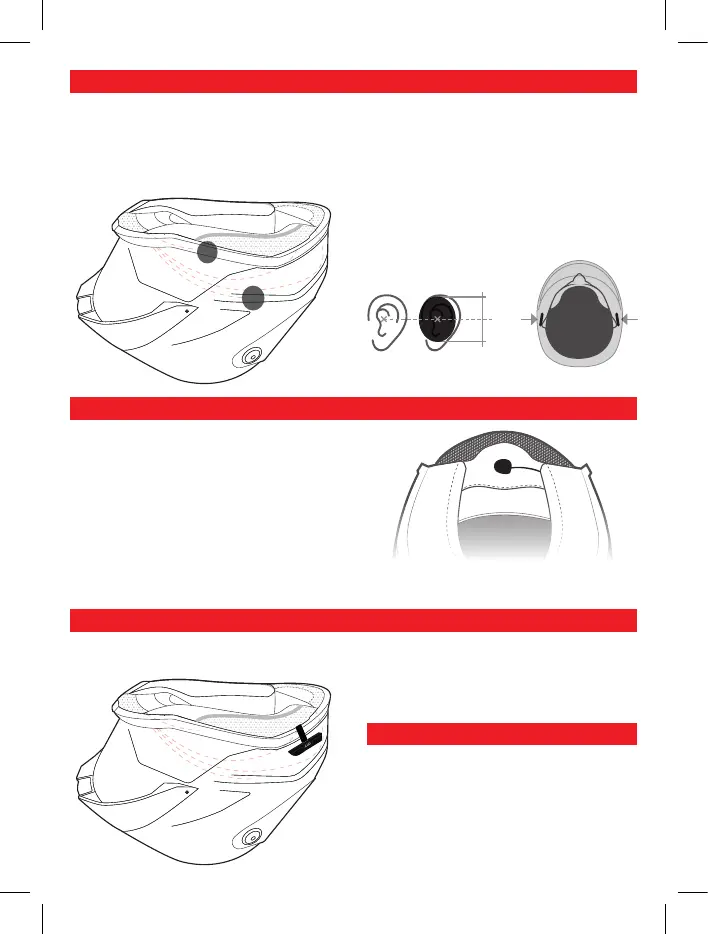MICROPHONES
If you are using the boom microphone,
fix it on the left side and keep the spon-
ge as close as possible to your mouth
(be sure the white arrow is facing your
mouth).
If you use the wired microphone for
full-face helmets, fix it on your helmet in
front of your mouth.
SPEAKERS
Place both speakers in the deep ear
pocket of your helmet (if possible). Pla-
ce both speakers as much as possible
close and centered to your ears.
You can hide the speaker wires under
the helmet padding.
Attention: for the best sound clarity it
is very important to place the speakers
in correspondance with the centre of
your ears and as close as possible (the
speakers must almost touch your ears).
EXTERNAL BUTTON
Place the external button on the left side of your helmet using the 3M adhesive.
CHARGING
You can charge your MT-B01 using
any standard USB wall adapter or PC
port.
MT-B01 is supplied with a USB-C re-
charging cable.
