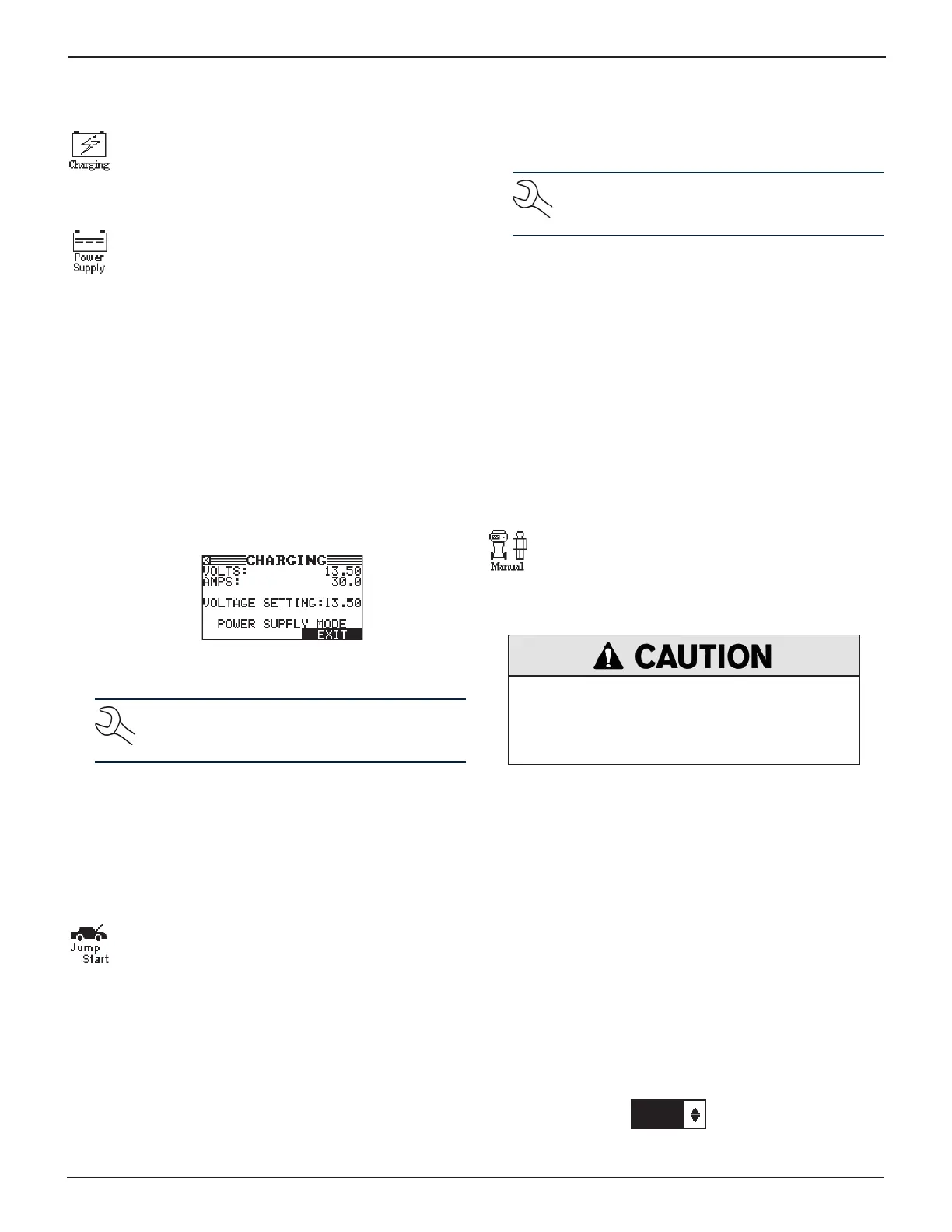19
Chapter 3: Charging MenuGR8
Use the Charging menu to access the Power Supply,
Jump Start, and Manual functions of the charger.
Power Supply Mode
Power Supply Mode tests and maintains battery volt-
age in the vehicle at 13.5 volts for uninterrupted re-
ashing of vehicle computers, retaining vehicle sys-
tem settings, or simply to maintain battery voltage.
1. At the Charging menu select the Power Supply mode icon.
2. Select the BATTERY TYPE.
1 FLOODED
2 AGM/SPIRAL
3 AGM/FLAT PLATE
The charger tests the battery to determine if it is safe to
charge.
3. If the battery is safe to charge, the charger begins main-
taining the battery voltage at 13.5 volts.
If the voltage drops below the 12.8, the charger displays a
warning and raises the voltage to the setpoint.
NOTE: If it detects that the battery is defective,
it beeps, ashes the status light, and displays a
warning that the battery is unsafe to charge.
4. Press EXIT to return to the Main Menu.
When nished servicing the vehicle, press STOP or press
the OFF switch, unplug the power cord and disconnect the
clamps.
Jump Start
This charging mode makes high output current avail-
able to boost charge an in-vehicle battery as well as
assist in starting the engine. If you need to abort at
any time, press the STOP key.
1. At the Charging menu select the Jump Start mode icon.
2. Select the BATTERY TYPE.
1 FLOODED
2 AGM/SPIRAL
3 AGM/FLAT PLATE
The charger tests the battery to determine if it is safe to
charge for jump starting.
NOTE: If it detects that the battery is defective,
it beeps, ashes the status light, and displays a
warning that the battery is unsafe to charge.
3. If the battery is safe to charge, press NEXT to begin the
boost charge.
The charger begins boost-charging. Do not crank the
engine at this time.
4. Crank the engine for up to ve seconds when the charger
displays “CRANK ENGINE NOW,“ beeps and the status light
ashes.
5. When the charger displays “JUMP START COMPLETE,” press
STOP. The alarm sounds every second until the STOP
button is pressed.
Manual Charging
The Manual charging function charges a battery
based on user specied current or voltage limits, and
charge duration.
The charger makes no battery test decisions in this mode and
a warranty code is not generated.
Charging after the battery is fully charged can
result in excessive battery temperature
Overcharging will “gas” the battery and boil o electro-
lytes, shortening battery life. Monitor the battery’s State-
of-Charge and temperature to avoid overcharging.
1. At the Charging menu select the Manual icon.
2. Select the BATTERY TYPE.
1 FLOODED
2 AGM/SPIRAL
3 AGM/FLAT PLATE
3. Select current or voltage limiting.
1 LIMIT CURRENT
2 LIMIT VOLTAGE
For CURRENT, select the maximum amperage (1 to 60
amps) and press NEXT. When in doubt, start with a low
charging current.
10 AMPS
Chapter 3: Charging Menu