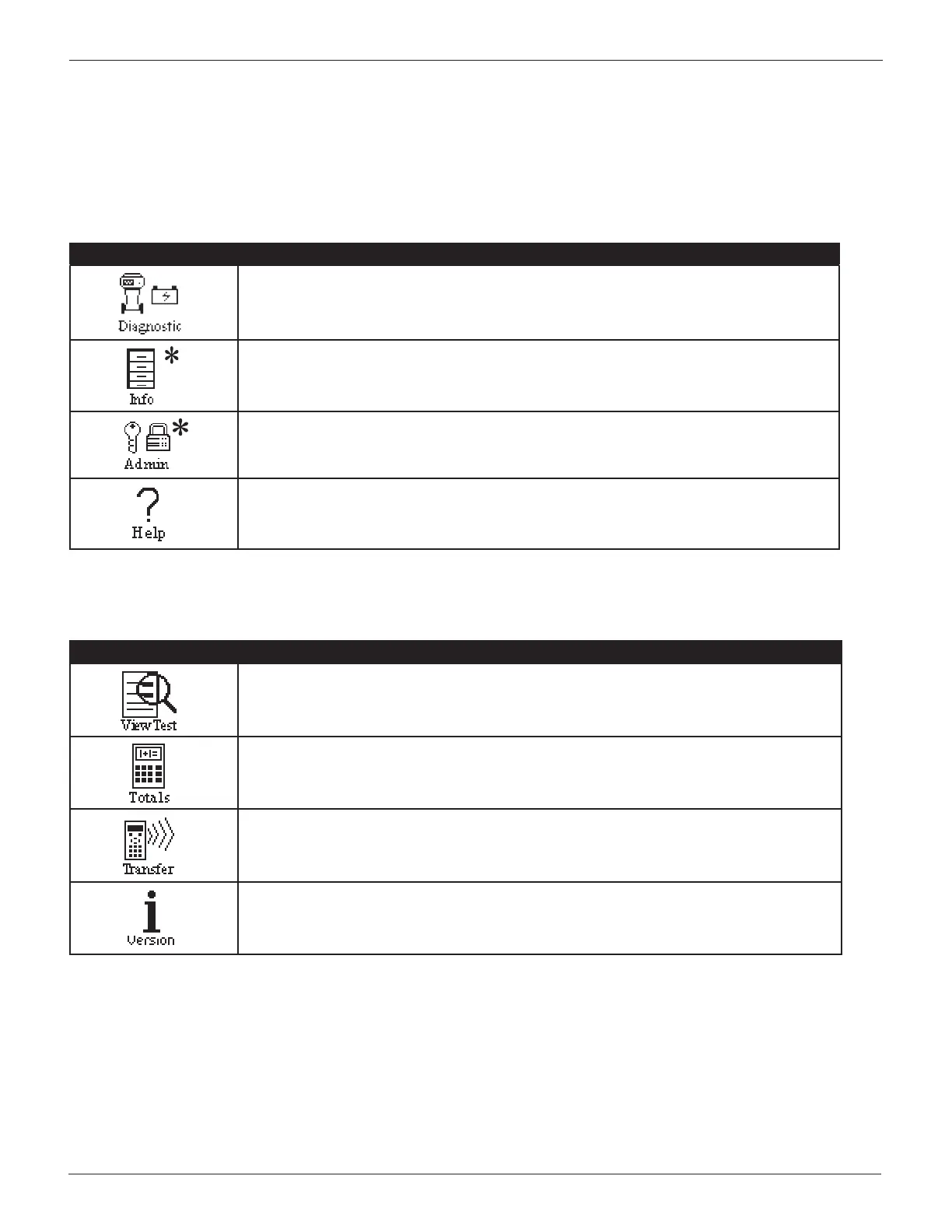5:/057
0LWL,06WWL,
LWL
0H6WUFWUH
This section contains a graphical representation of the menu structure with brief descriptions of the utilities in each menu.
0DL0HX
The Main Menu is the starting point for all tools and utilities, which are depicted as icons. Some icons lead directly to the
function they represent, while others are menu icons that lead to two or more options. Menu icons marked with an asterisk (
*
)
are mapped on the following pages.
0HX,FR HVFULSWLR
XWRPDWLFDOOWHVWVFKDUJHVDQGSURYLGHVEDWWHUGHFLVLRQXVLQJWKHLQIRUPDWLRQRXVHOHFWLQ
DVHULHVRIVFUHHQVHQHUDWHVDEDWWHUWHVWFRGHIRU5(3/(GHFLVLRQV
8WLOLWWRYLHZDQGSULQWWHVWUHVXOWVDWHVWFRXQWHUDGDWDWUDQVIHUXWLOLWDQGLQIRUPDWLRQRQWKH
VRIWZDUHYHUVLRQDQGVHULDOQXPEHU
3URYLGHVDFFHVVWRWKHGPLQ8WLOLW0HQXZKLFKDOORZVRXWRFXVWRPLHWKHXVHULQWHUIDFH
DQGFUHDWH8VHU,V
Provides a list of topics and denitions. Also includes Midtronics Customer Service phone
QXPEHUV
,IR0HX
The Info Menu has utilities to allow you to view and print test results, track the usage and history of your Battery Diagnostic
Station, and manage test data.
0HX,FR HVFULSWLR
XWRPDWLFDOOWHVWVFKDUJHVDQGSURYLGHVEDWWHUGHFLVLRQXVLQJWKHLQIRUPDWLRQRXVHOHFWLQD
VHULHVRIVFUHHQVHQHUDWHVDEDWWHUWHVWFRGHIRU5(3/(GHFLVLRQV
5HSRUWVPHQXWKDWLQFOXGHVWKHIROORZLQJWSHRIWHVWWRWDOVDWWHU7RWDOVE8VHU,/DVW
7HVWV/RJDQG7RWDOVEHFLVLRQ
3ULQWVLQWHUQDOGDWDDQGWKHWHVWFRGHKLVWRU
LVSODVWKHVRIWZDUHYHUVLRQDQGWKHVHULDOQXPEHU
KDSWHU2YHUYLH