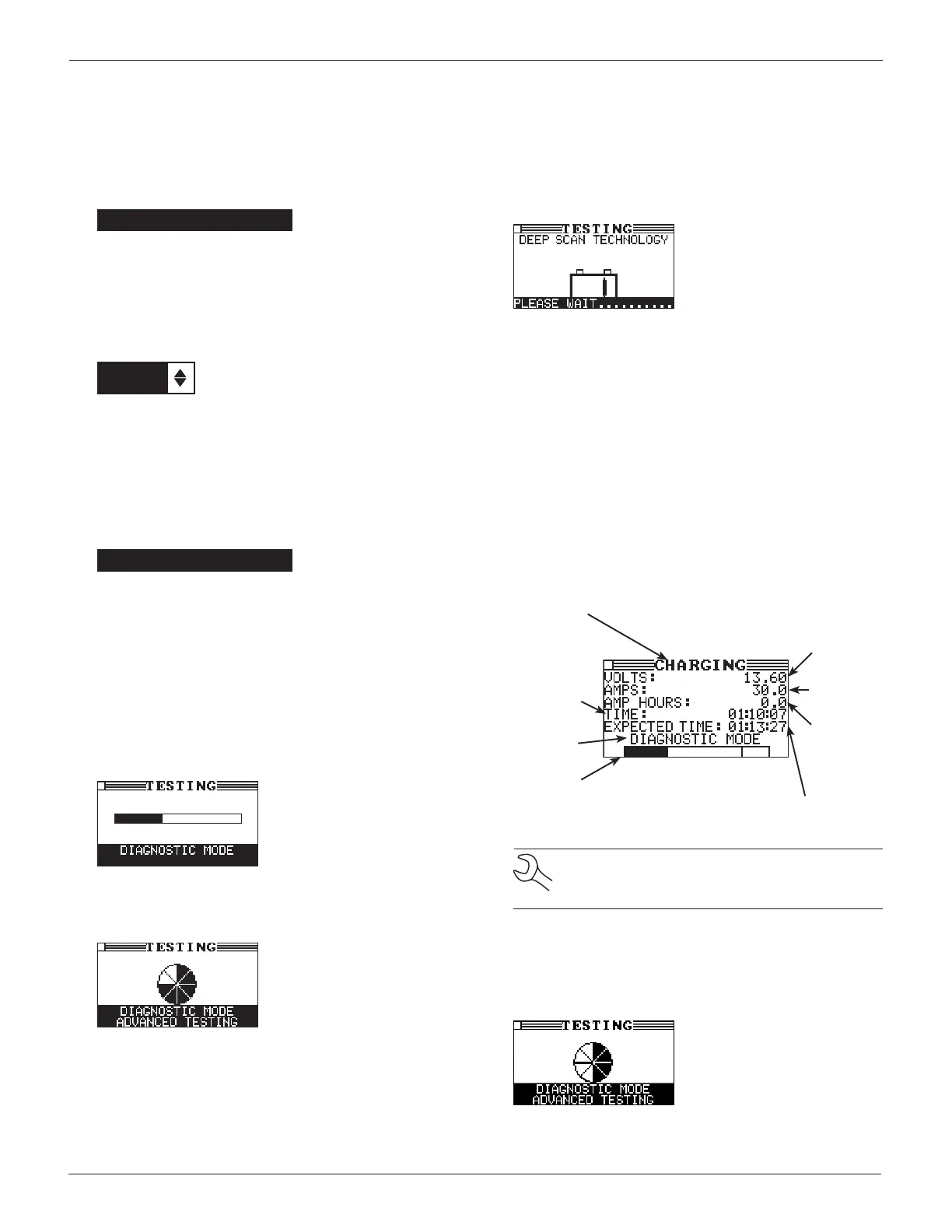5:/057
0LWL,06WWL,
LWL
5. If you select AH, the Battery Diagnostic Station asks for
the battery’s part number. Scroll to the part number. To
increase your scrolling speed, hold the UP or DOWN AR-
ROW key, or use the LEFT or RIGHT ARROW key to move
up or down four part numbers at a time. Press ENTER to
continue.
1
6. Press an UP or DOWN ARROW key, or use the numeric
keys to select the BATTERY RATING. Press ENTER.
$
OR
If you select JIS, the Battery Diagnostic Station asks for the
JIS part number. Scroll to the part number. To increase your
scrolling speed, hold the UP or DOWN ARROW key, or use
the LEFT or RIGHT ARROW key to move up or down four
part numbers at a time. Press ENTER to continue.
,lWlDODOVlV
When you select the last charge parameter the Battery Diag-
nostic Station begins the initial battery analysis. The progress
of the analysis is shown by the left to right movement of a
progress bar.
If additional testing is required, progress is shown by the
clockwise ll of a pie chart.
DPLF6FD7HVW
In some cases the Battery Diagnostic Station may need to
further analyze a deeply discharged battery to determine
whether the battery should be replaced or if it can be
recovered. It then conducts a Deep Scan Test of the battery for
a few seconds. If any messages appear during the test, refer to
page 32.
If the battery does not need charging, the Battery Diagnostic
Station displays the results and its analysis. For screen illustra-
tions and an explanation of the results, see page 30.
lDRVWlFKDUl
If the Battery Diagnostic Station determines that the battery
has needs charging
it automatically begins Diagnostic Charge
Mode.
During the charge session the Battery Diagnostic Sta-
tion controls the charging voltage, current and duration based
on its continual analysis of testing and charging data, and the
selected battery parameters. The illustration shows an exam-
ple of the information displayed during charging.
$FWLYLWL
WLWOHEDU
$5*,1*
EOLNLRU
7(67,1*
KDUL
YROWDH
KDUL
FXUUHW
$PRXW
RIFKDUH
UHSODFHG
LDPS
KRXUV
KDUHWLPH
FRXWHU
KDUL
PRGH
)LOOVOHIW
WRULKWDV
FKDUL
SURUHVVHV
(VWLPDWHG
WLPH
NOTE: The actual time needed to charge the bat-
tery may be less than the estimated time depend-
ing on the battery’s charge acceptance.
When the battery requires testing, the display alternates
between the CHARGING and TESTING screens. The TESTING
screens represent a two-step process:
Step 1: The Battery Diagnostic Station applies a 150-amp load
and tests the battery’s response (approximately 36 seconds)
KDSWHULDRVWLFKDUL