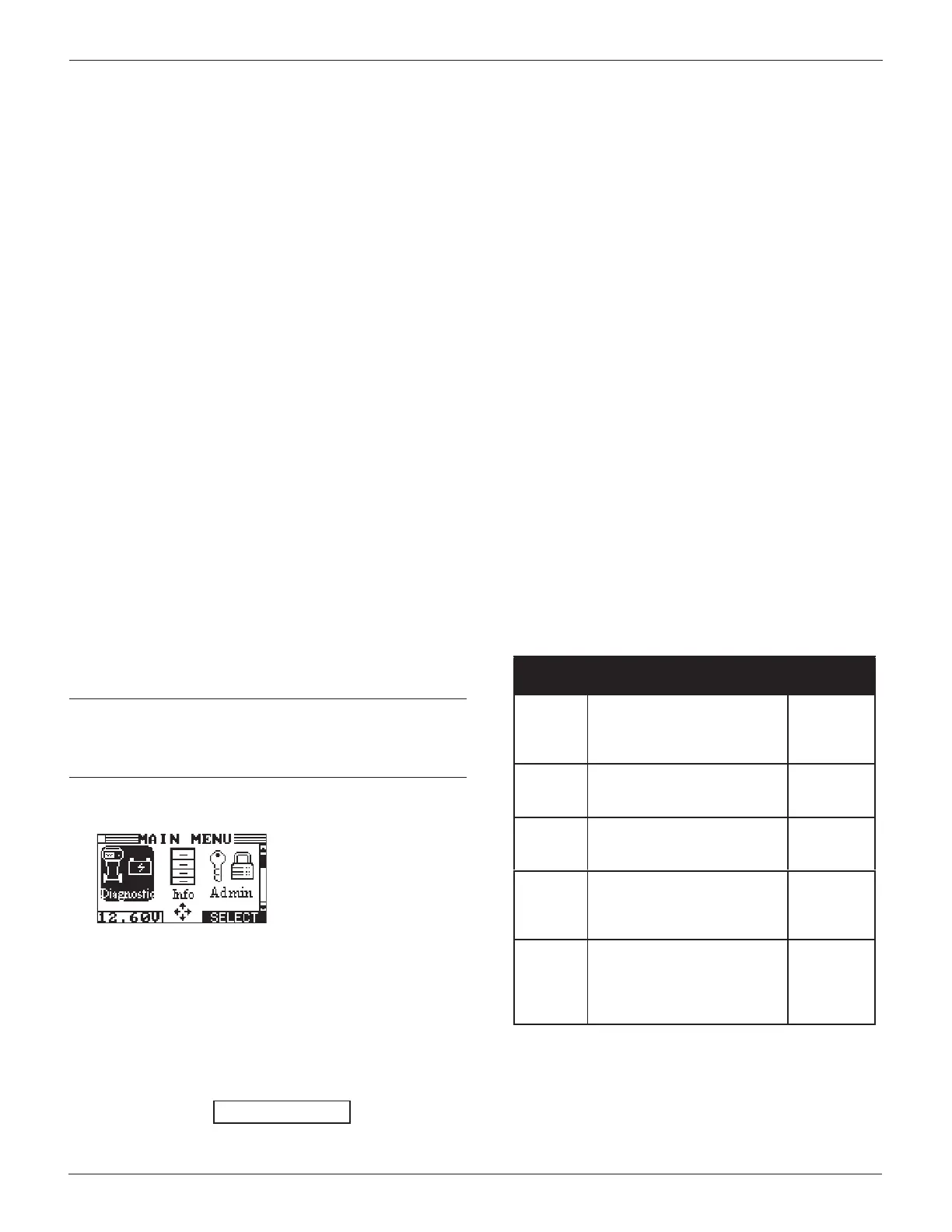5:/057
0LWL,06WWL,
LWL
lDRVWlFKDUl0RGHV
Diagnostic Charging has three modes that the Battery Diag-
nostic Station may use to determine the State-of-Health of the
battery while bringing it to a full State-of-Charge.
,QLWLDO
DQDOVLV
The Battery Diagnostic Station rst
DQDOHVWKHEDWWHUDQGPDNHVD
GHFLVLRQ5(3/(77(5RU
5(3/((//RU22
77(5WHVWFRGHRQODSSHDUV
RU5(3/(GHFLVLRQV
LDJQRVWLF
0RGH
2QFHWKHDWWHULDJQRVWLF6WDWLRQ
GHWHUPLQHVWKDWWKHEDWWHULVJRRG
QHHGVFKDUJLQJDQGLVVDIHWR
FKDUJHLWSURFHHGVWRLDJQRVWLF
KDUJH0RGHXULQJWKHFKDUJLQJ
VHVVLRQWKHDWWHULDJQRVWLF
6WDWLRQSURYLGHVXSGDWHVRIWKH
FKDUJLQJYROWDJHFKDUJLQJFXUUHQW
UHPDLQLQJWLPHWRFKDUJHFKDUJLQJ
PRGHDQGWKHDPRXQWRIFKDUJH
UHSOHQLVKHGLQWRWKHEDWWHULQ
DPSKRXUV7KHDWWHULDJQRVWLF
6WDWLRQFRQWLQXHVWRWHVWWKHEDWWHU
WKURXJKRXWLDJQRVWLF0RGHDQG
PDGHWHUPLQHDWVRPHSRLQWWKDWWKH
EDWWHUQHHGVWREHUHSODFHG
5HFRYHU
0RGH
,QVRPHFDVHVWKHDWWHU
LDJQRVWLF6WDWLRQDXWRPDWLFDOO
VZLWFKHVWR5HFRYHU0RGHLQDQ
DWWHPSWWRUHFRYHUDKDUGWRFKDUJH
EDWWHU
6HOHFWLWKHKDUL3DUDPHWHUV
Make sure all vehicle accessory loads are o, the key is not in
the ignition, and the doors are closed.
IMPORTANT: When you start a new charge session, the last
battery test results in memory will be overwritten. Re-
member to record or print the results if you need to
retain them.
1. After you log in, the Main Menu appears with the DIAG-
NOSTIC icon highlighted. Press th
e
SELECT
key.
2. Use the numeric keys to enter the battery date code,
which is printed on the battery label. Enter the date in the
format MM/YY (for example, 01/06 for January 2006) and
press NEXT. If the date code is unavailable, press ENTER
to continue.
IF AVAILABLE, ENTER
THE BATTERY DATE CODE
3. Select the POST TYPE. The REMOTE option appears for the
IN VEHICLE test.
1
TOP POST
2
SIDE POST
Press the NEXT soft key to continue.
4. Select the BATTERY TYPE.
1
REGULAR/AUTO
2
AGM
3
MARINE STARTING
4
LAWN & GARDEN
Press the NEXT soft key to continue.
5. Select the battery’s rating units. The rating units and rat-
ing information required in the next step are printed on
the battery label. If the information is unreadable, contact
the battery manufacturer.
1
CCA
2
CA
3
MCA
4
JIS
5
AH
Press the NEXT soft key to continue.
5DWL
6VWHP
HVFULSWLR 5DH
ROGUDQNLQJPSV
(specied by SAE): The
DPRXQWRIFXUUHQWDEDWWHU
FDQSURYLGHDW)
WR
UDQNLQJPSV7KHDPRXQW
RIFXUUHQWDEDWWHUFDQ
SURYLGHDW)
WR
0 0DULQHUDQNLQJPSV7KH
DPRXQWRIFXUUHQWDEDWWHU
FDQSURYLGHDW)
WR
-,6 -DSDQHVH,QGXVWULDO6WDQGDUG
VKRZQRQDEDWWHUDVD
FRPELQDWLRQRIQXPEHUVDQG
OHWWHUV
QXPEHUV
IURP
WR
PSRXUPHDVXUHRI
UHVHUYHFDSDFLWKUDWHG
EDWWHUIRUHDPSOHFDQ
SURGXFHRQHDPSRIFXUUHQW
ow for 10 hours.
WRK
SDUW
QXPEHUV
KDSWHULDRVWLFKDUL