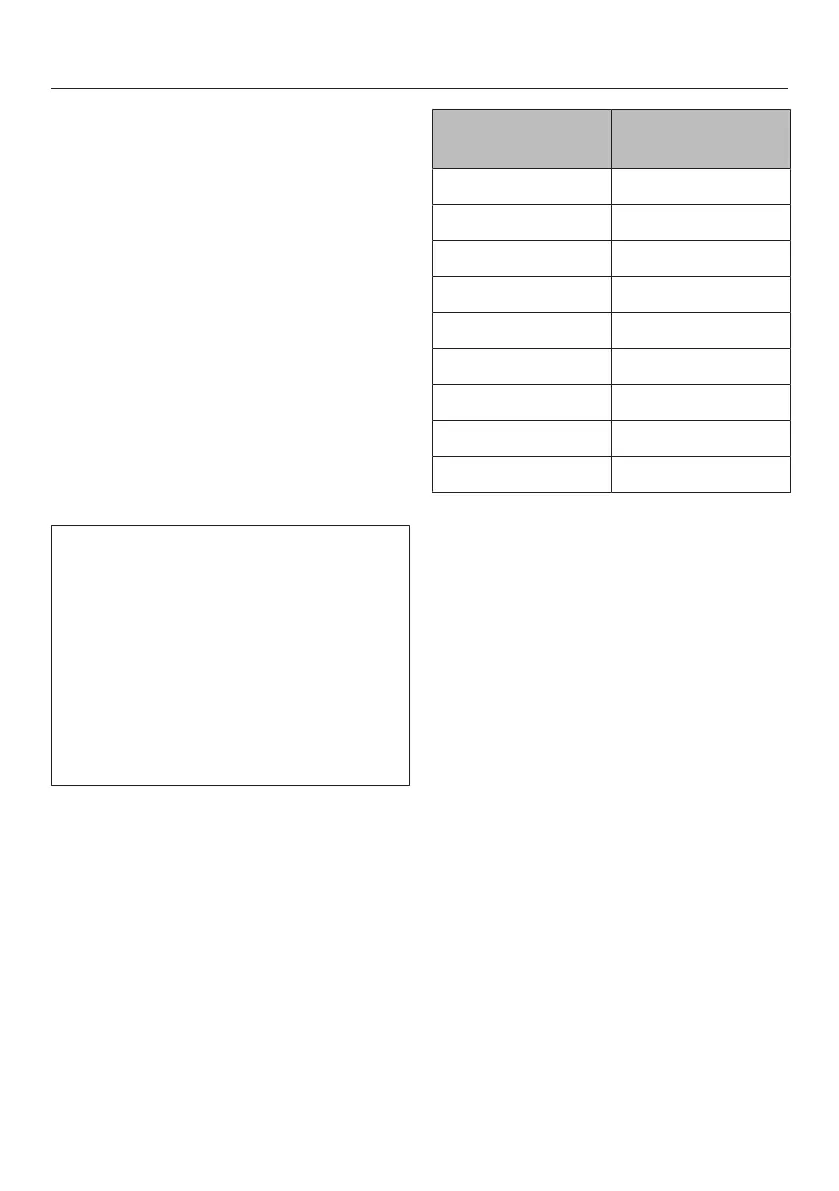Operation
26
Auto heat-up
When Auto heat-up has been activated,
the cooking zone switches on automat-
ically at the highest power setting and
then switches to the continued cooking
setting. The heat-up time depends on
which continued cooking setting has
been chosen (see chart).
Activating
Turn the cooking zone control anti-
clockwise and hold until appears in
the cooking zone display.
Now turn the cooking zone control
clockwise to the continued cooking
setting you want.
The continued cooking level must be
set within 5seconds of activating Auto
heat-up.
You can change the continued cook-
ing level up to approx. 10 seconds
after activating Auto heat-up.
If you hold down the cooking zone
control for too long the system lock
will be activated and will appear in
the cooking zone display.
lights up in the cooking zone display
during the heat-up time (see chart).
Deactivating
Select a different power level.
Continued cook-
ing level
Heat-up time
[min:sec]
1 Approx. 00:15
2 Approx. 00:15
3 Approx. 00:25
4 Approx. 00:50
5 Approx. 2:00
6 Approx. 5:50
7 Approx. 2:50
8 Approx. 2:50
9 –
