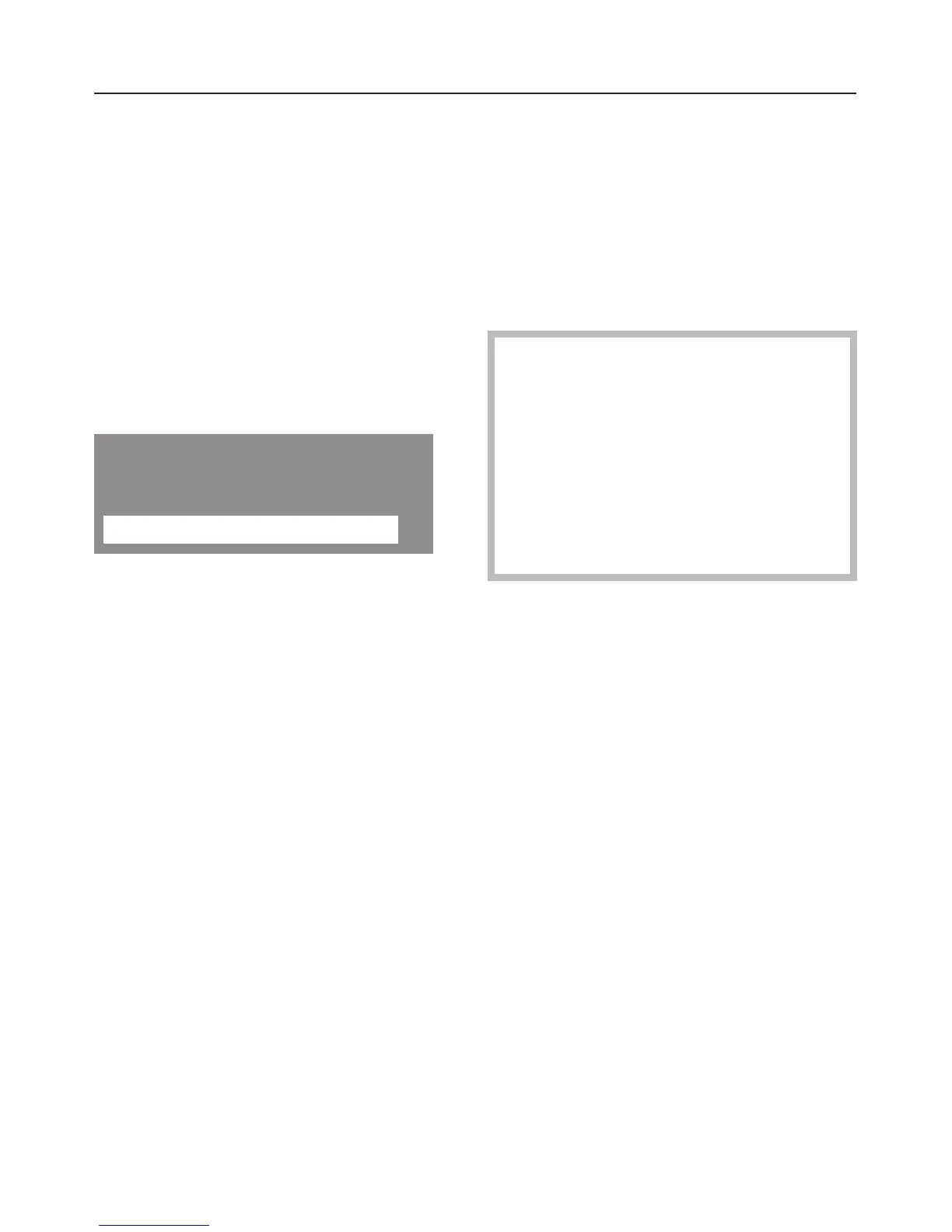The "Settings J" menu allows you to
adjust standard settings.
Opening the Settings J menu
^
Turn the dishwasher on by pressing
the s button.
The main menu shows in the display.
If the memory function is selected, the
last selected program is displayed. See
"Settings J - Memory". Select
Back to
switch to the program selection.
Glassware cold
-
Plate warming
Settings F
^ Scroll down in the list to
Settings J
and confirm with OK.
The display changes into the menu
"Settings J".
^ Select the desired submenu and
confirm with OK.
The selected options in the submenus
are marked with a check L.
Language J
The display contents can be shown in
different languages.
The displayed language can be
changed in the submenu
Language J.
^
Select the desired language and
confirm with OK.
The flag behind the word
"Language J" serves as a guide
when an unfamiliar language is
selected.
In this case select the respective
menu with a flag until the flag shows
in the left column of the display. The
submenu "Language J" is now
shown.
Settings J
39
