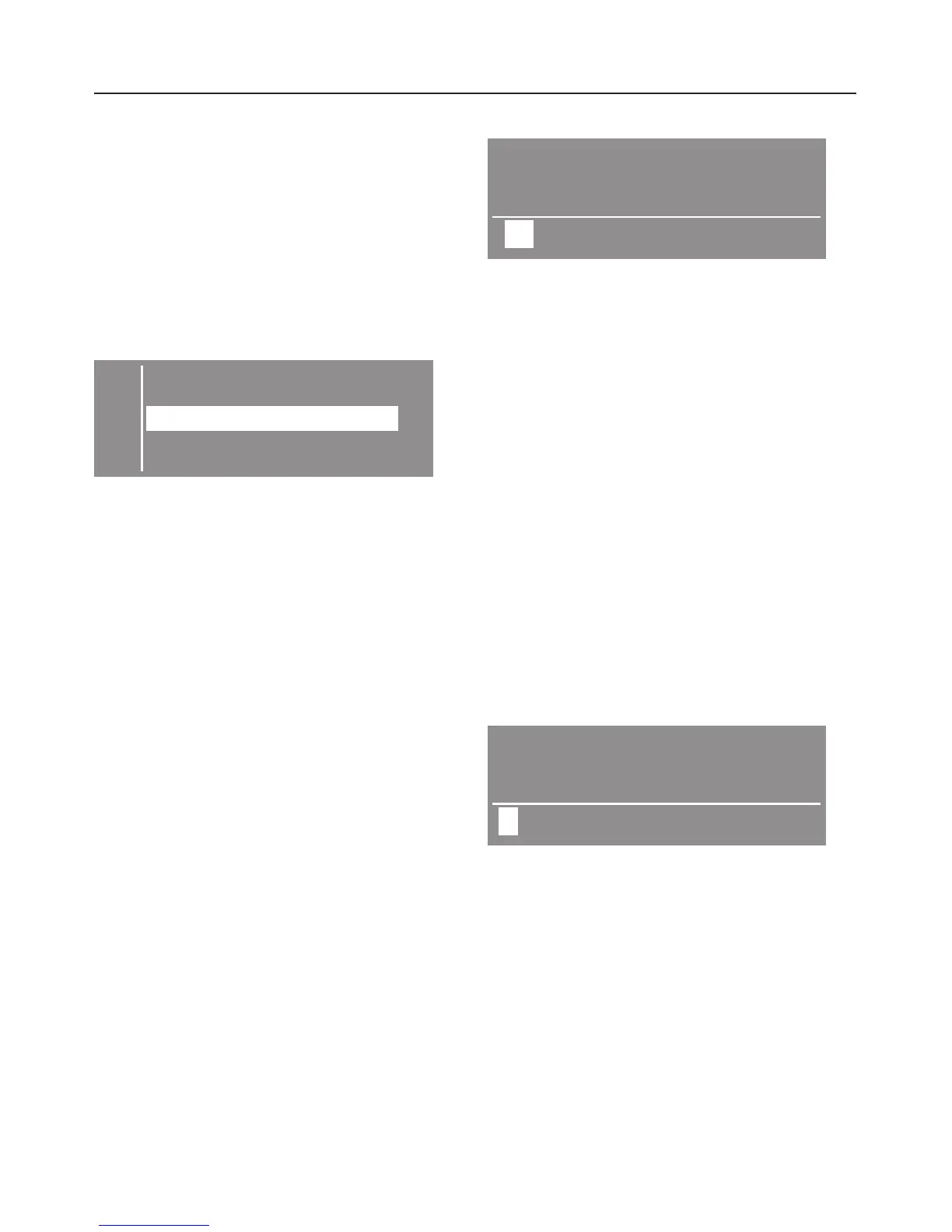Program lock X
The running program can be locked.
This function prevents accidentally
changing a program during use.
You can select if the program lock can
be activated or not. The actual locking
of the program is done once the
program is started.
C Back A
X
Yes
No B
^ Select
Yes and confirm with OK.
If no other setting is desired, leave the
"Settings J" menu by selecting
Back.
Locking a program
To lock a program, a program must first
be started.
^ Select and start a program.
Heavy Soil
Rinse + Hold 1:25 h
W
Cancel
^
Select Wand confirm with OK.
^
Select
On and confirm with OK.
The message X
Machine locked
shows.
The machine will stay locked until the
lock is deactivated.
To cancel a running program, the
program lock must first be deactivated.
Once the program is finished,
deactivate the lock or turn the
dishwasher off and on again before
starting a new program or selecting
settings.
Deactivating the program lock
Heavy Soil
Drying 0:13 h
X
Cancel
^
Select X and confirm with OK.
^
Select
Off and confirm with OK.
The message W
Machine unlocked
shows.
The program is unlocked.
Any selections can be made.
Settings J
44