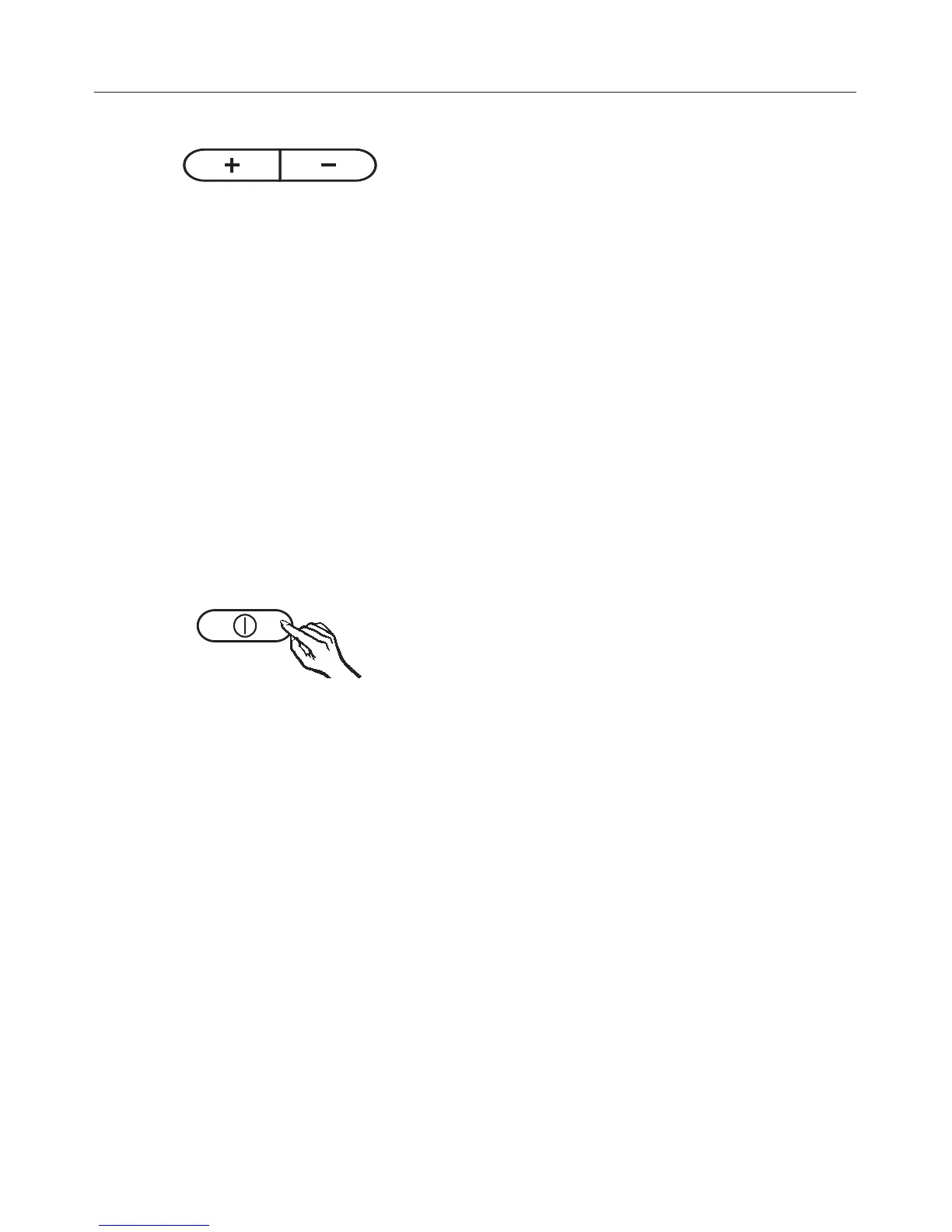^
Press one of the temperature selector
buttons repeatedly until
^ appears in
the display.
^
Press the Super freeze button again.
^ lights up in the display.
^
You can now adjust the level of
brightness by pressing the
temperature selector buttons. You
can choose from settings 1 to 5:
1: dimmest setting,
5: brightest setting.
^ Press the Super freeze button to save
the setting.
^ Press the On/Off button to come out
of setting mode.
If you do not do this, the electronics will
switch over to normal operation
automatically after a couple of minutes.
The correct temperature
16
