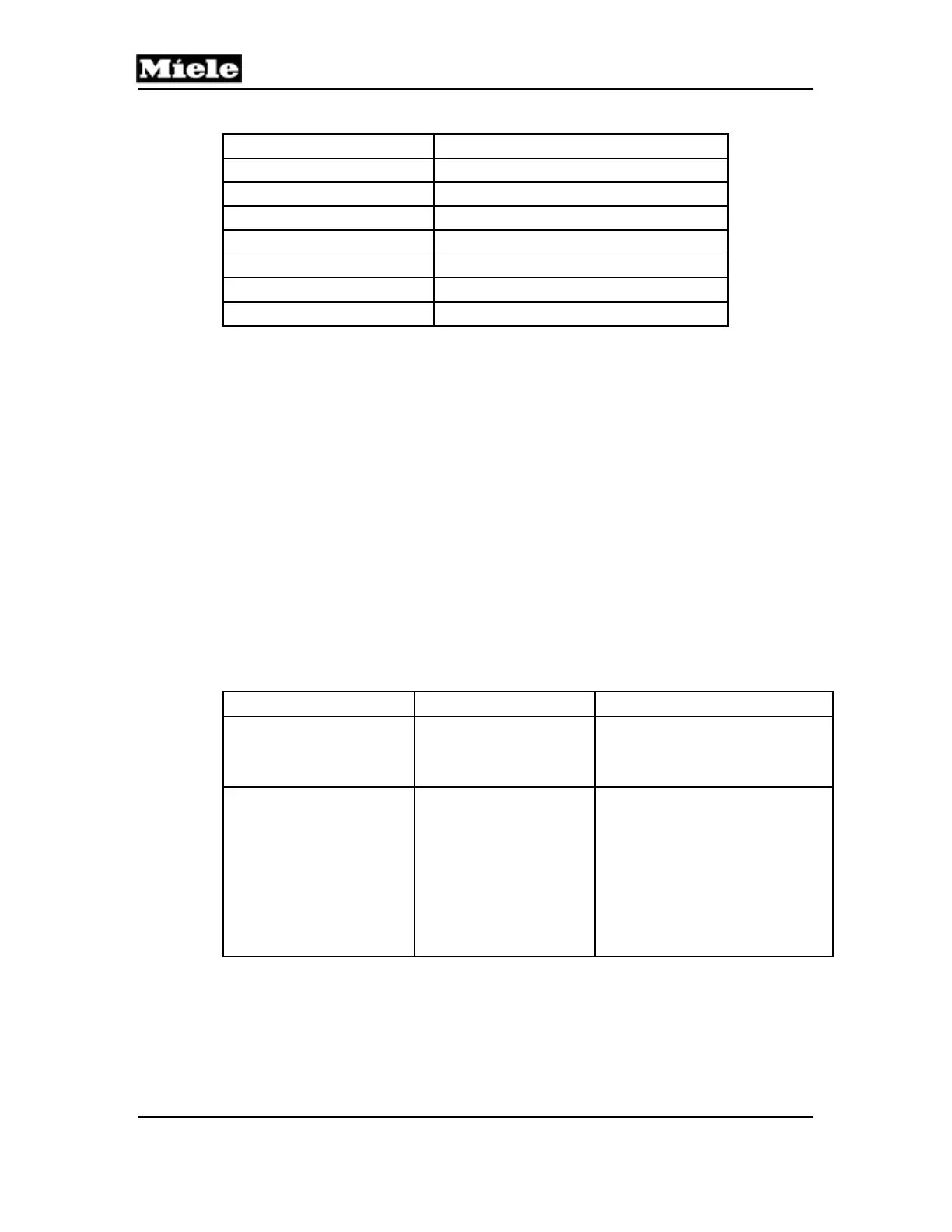Technical Information
8
G 1xxx/G 2xxx
Rinse Aid Volume [mL]
1
Flash Pattern of "SaniWash" LED
0 —
1 1x rapidly
2 2x rapidly
3 3x rapidly
2
4 4x rapidly
5 5x rapidly
6 6x rapidly
Table 4: Rinse Aid Quantities, G 118x/G 2170/G 218x
1
One milliliter equals 0.3 fluid ounces.
2
Standard setting.
2.2 Optima - G 1202
Initial requirements:
1. Close the door.
2. Switch off the appliance.
Accessing:
1. Press and hold the Start/Stop button.
2. Switch on the appliance.
3. Release the Start/Stop button.
4. Immediately press the Start/Stop button 5 times; on the 5th time, hold
until the "Start/Stop" LED flashes (5 flashes per second).
5. Release the Start/Stop button.
6. If the "Start/Stop" LED does not light up, repeat the procedure.
Options:
Function Programming Display
Software version ID check
Do not press the Delay
Start button. The "Delay
Start" LED is not lit.
"Rinse" LED is out or flashes. The
display shows the software version
ID no. in consecutive digits
(e.g., -1304).
Reset
Press the Delay Start
button 1x. The "Delay
Start" LED flashes 1x
rapidly intermittently.
Press the Start/Stop
button to reset all standard
settings.
The "Rinse" LED is out or flashes.
This programmable function can be
used to reset all modifiable
parameters to their standard
settings. The display shows p and a
digit alternately: p0 = Non-standard
settings have been made; p1 = All
settings reset to standard settings
or no modifications have been
made.
