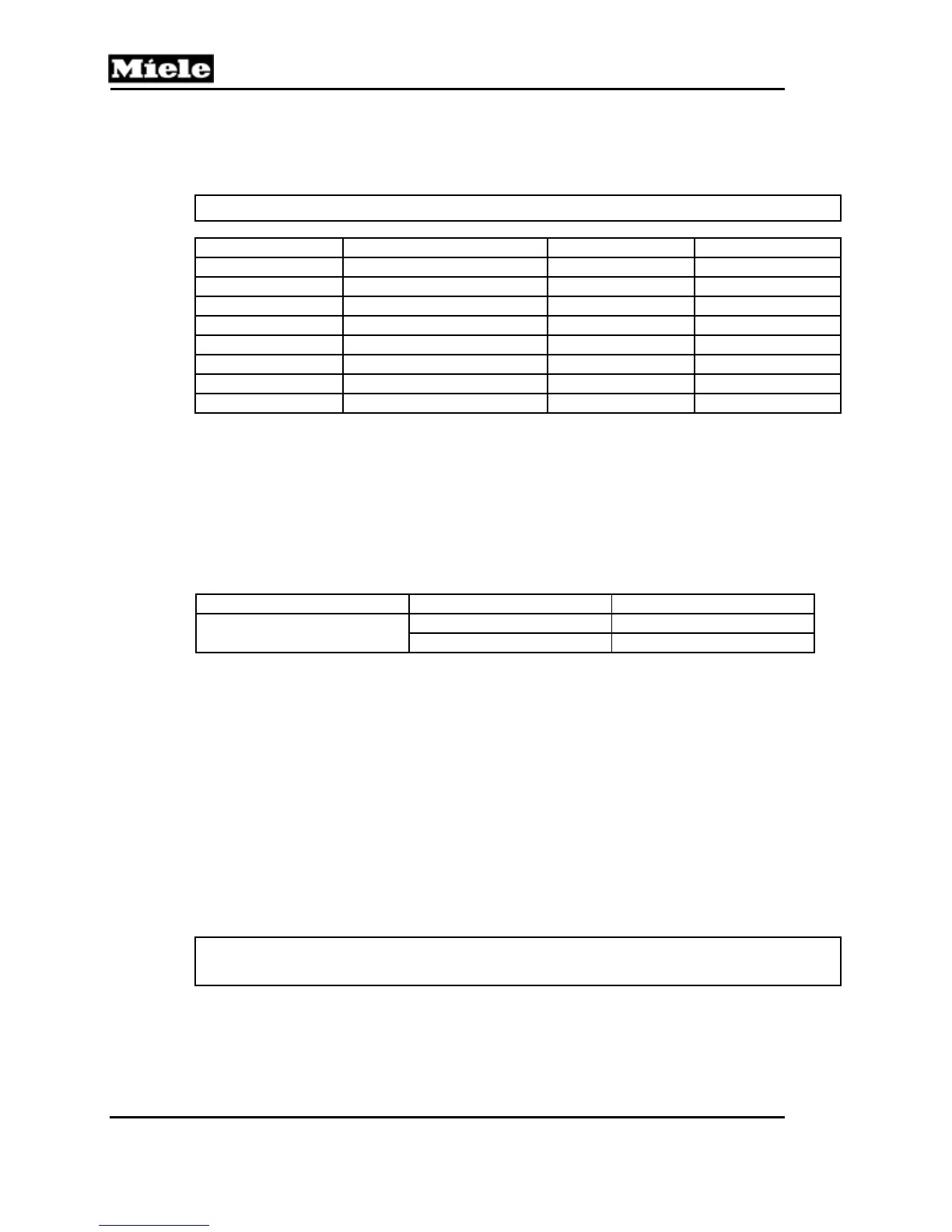Technical Information
112
G 600/G 800
4. The program light will either flash or stay lit, depending on the selection made (see Table
6-46 below). Note that the Pots & Pans and Sani Wash programs are used twice.
5. Press the Top solo button once to store the water hardness setting.
6. To save: Press the Start/Stop button twice.
Note: A solid program light will indicate the current water hardness setting.
Grains per Gallon Program Button Light Light Solid Light Flashing
1 – 4 Pots & Pans X -
5 – 7 Sani Wash X -
8 – 11 Normal Plus X -
12 – 16 Normal X -
17 – 21
Economy X -
22 – 24 Rinse & Hold X -
25 – 31 Pots & Pans - X
32 - 70 Sani Wash - X
Table 6-46: G 892, G 832 Water Hardness Settings
1
Factory setting
6.8.9.1.2 Extended Drying Fan Time
1. Access Programming Mode.
2. Press the Top solo button once.
3. Use Table 6-48 below to determine the drying fan time.
4. Press the Top solo button to toggle from 4.5 minutes to 14 minutes.
5. To save, press the Start/Stop button twice.
Program light Options Status of program light
Pots & Pans
4.5 minutes Flashing
14 minutes Lit
Table 6-47: G 892, G 832 Drying Time Settings
6.8.9.2 Service Mode 1
1. To access Service Mode 1, close the door and turn the dishwasher on. The
Start/Stop light must be blinking. If the Start/Stop light is not blinking, press and
hold the Start/Stop button for at least 3 seconds to exit the cycle. The Start/Stop
light should now be blinking.
2.
Press and hold the Start/Stop button while turning the dishwasher on. Hold the
Start/Stop button for at least 3 seconds. Successful accessing of Service Mode
1 is indicated by a lit Intake/Drain light.
3. Using the arrow buttons, select a program and press the Start/Stop button.
4. Pressing the Start/Stop button repeatedly will allow the technician to advance
through the program. If the Start/Stop button is not pressed, the program steps
are carried out automatically, in their normal order.
Note: The program chart in the wiring diagram should be used to follow the
machine functions when stepping through a program.
5. If the dishwasher door is opened and closed or the dishwasher is turned off and
on, the service mode will be canceled and the machine will continue to advance
normally.
