
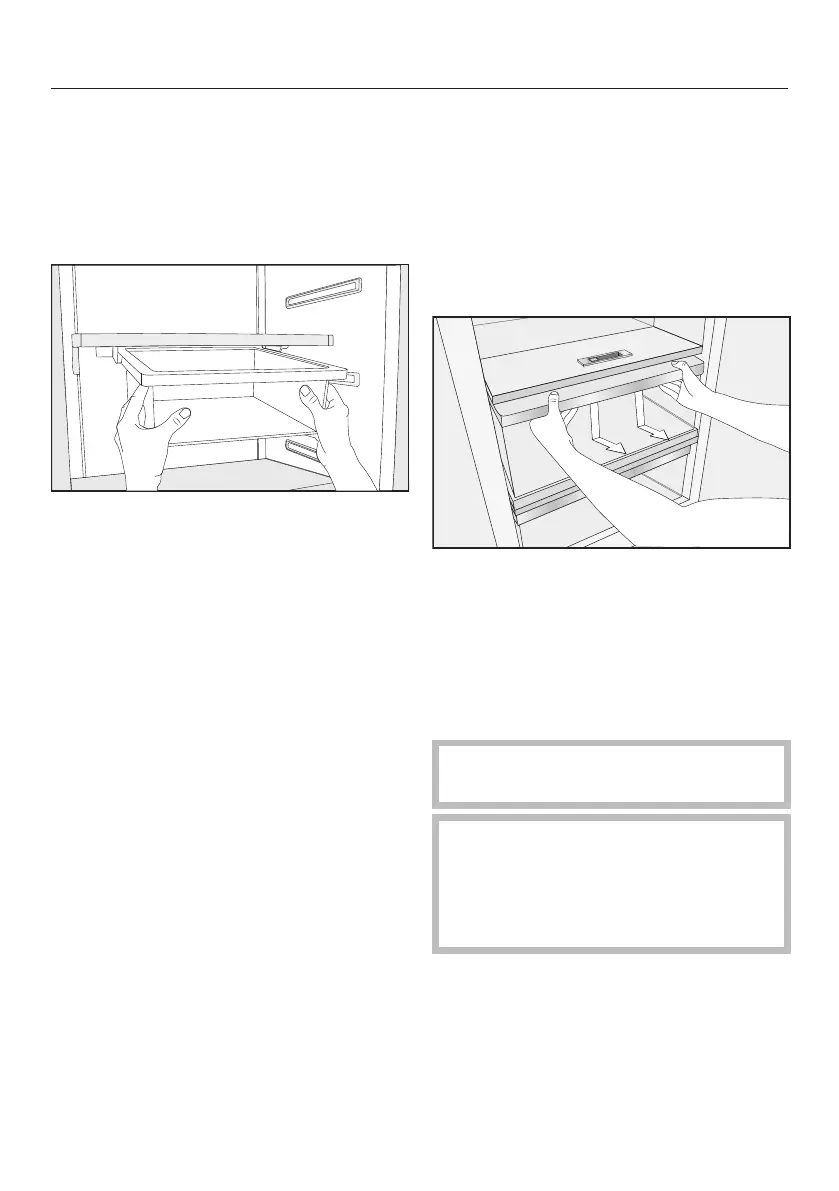 Loading...
Loading...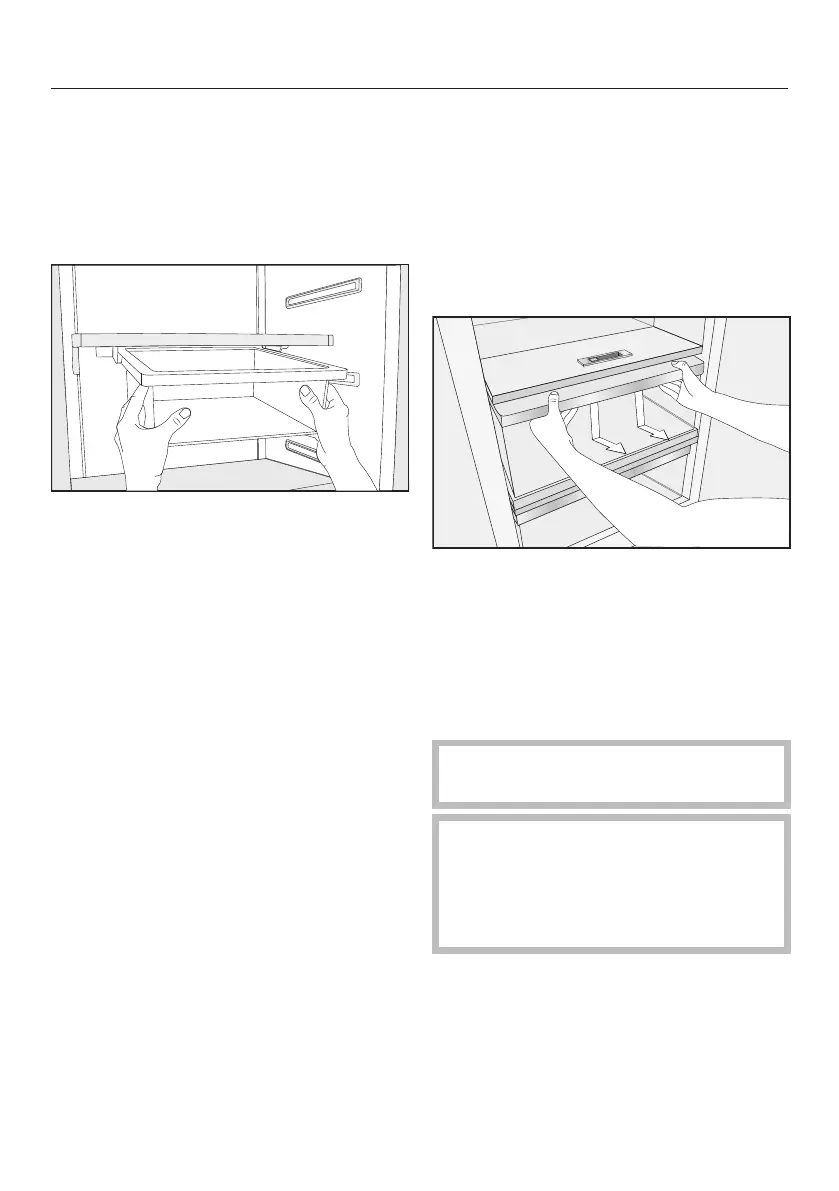
Do you have a question about the Miele KF 2911 SF and is the answer not in the manual?
| Appliance placement | Freestanding |
|---|---|
| Energy Efficiency Class | A++ |
| Cooling System | Dynamic cooling |
| Noise Level | 38 dB |
| Door hinge | Right |
| Refrigerant | R600a |
| Climate class | SN-T |
| Fridge interior light | LED |
| Lamp type | LED |
| Number of vegetable drawers | 2 |
| Freezing capacity | 10 kg/24h |
| Number of shelves/baskets in freezer | 3 |
| Number of Door Bins | 4 |
| Color | Stainless steel |
| Width | 600 mm |
| Freezer Star Rating | 4* |
| Number of shelves/baskets in fridge | 4 |